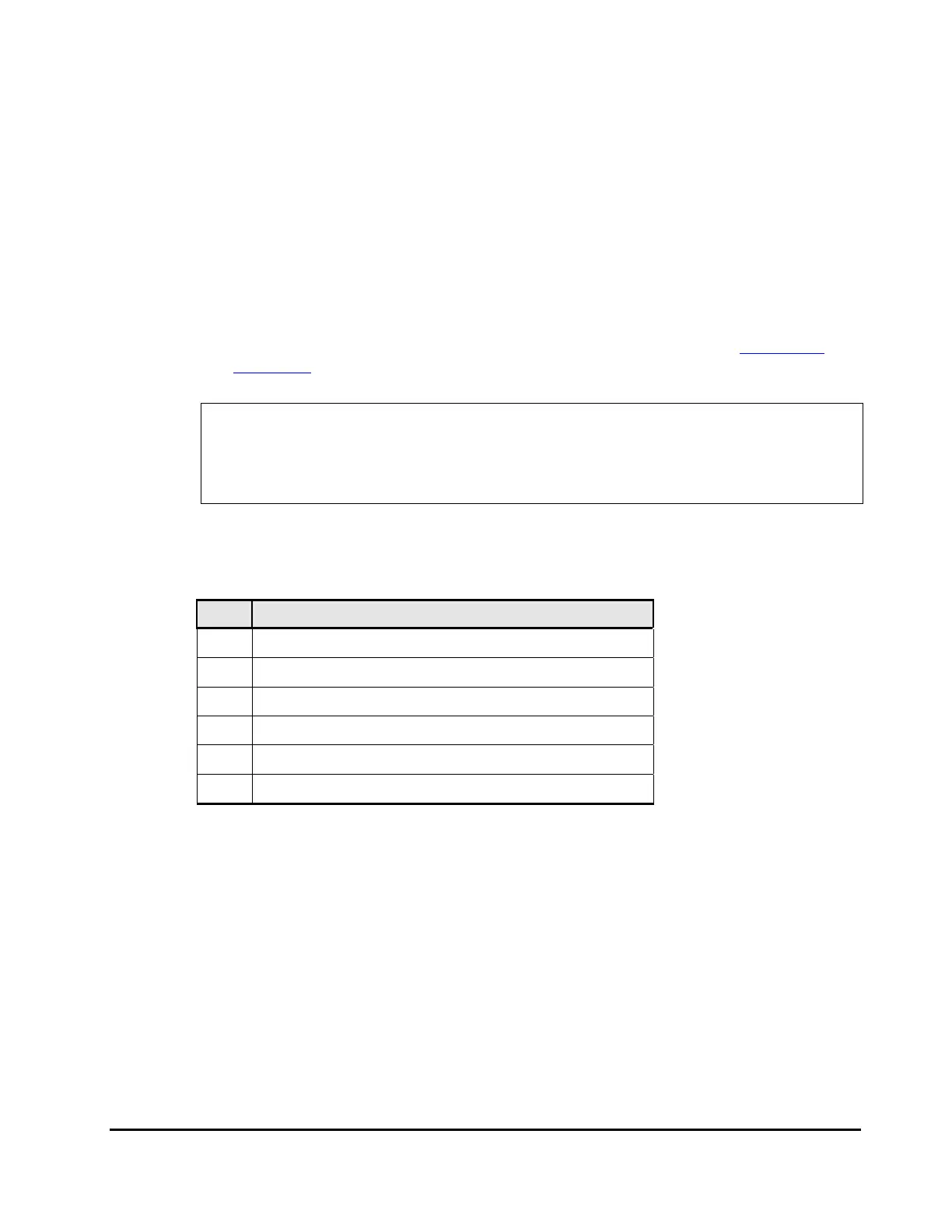Configuring the New Disk Devices 3-11
Hitachi Universal Storage Platform V/VM Configuration Guide for SGI
®
IRIX
®
Host Attachment
Setting the Auto-Mount Parameters
The final step in configuring the USP V devices for SGI IRIX operations is to
set the auto-mount parameters for the new devices. For each device to be
auto-mounted, you will add the device to the system auto-mount table
(/etc/fstab file). If you do not plan to auto-mount any of the USP V devices,
you can skip this section.
To add new devices to the system auto-mount table:
1. First make a backup copy of the mount table: cp /etc/fstab
/etc/fstab.backup
2. Add each desired new device to the mount table as shown in
Figure 3-7.
Table 3-2 describes the auto-mount parameters.
# cp /etc/fstab /etc/fstab.backup ← Make backup.
# vi /etc/fstab Å Edit mount table.
/dev/root / xfs rw,raw=/dev/rroot 0 0
/dev/dsk/dks8d0l15s0 /DKC310_LU00 xfs rw,noquota 0 1 Å Enter new device.
c d e f g h Å See Table 3-2.
:
Figure 3-7 Setting the Auto-Mount Parameters
Table 3-2 Auto-Mount Parameters
No. Description
c
Device to mount (device file name)
d
Mount point (mount directory)
e
File system (FS) type
f
Mount options (usually [rw,noquota])
g
Enhance – enter 0 for USP V devices
h
fsck pass – order in which FS checks are to be performed