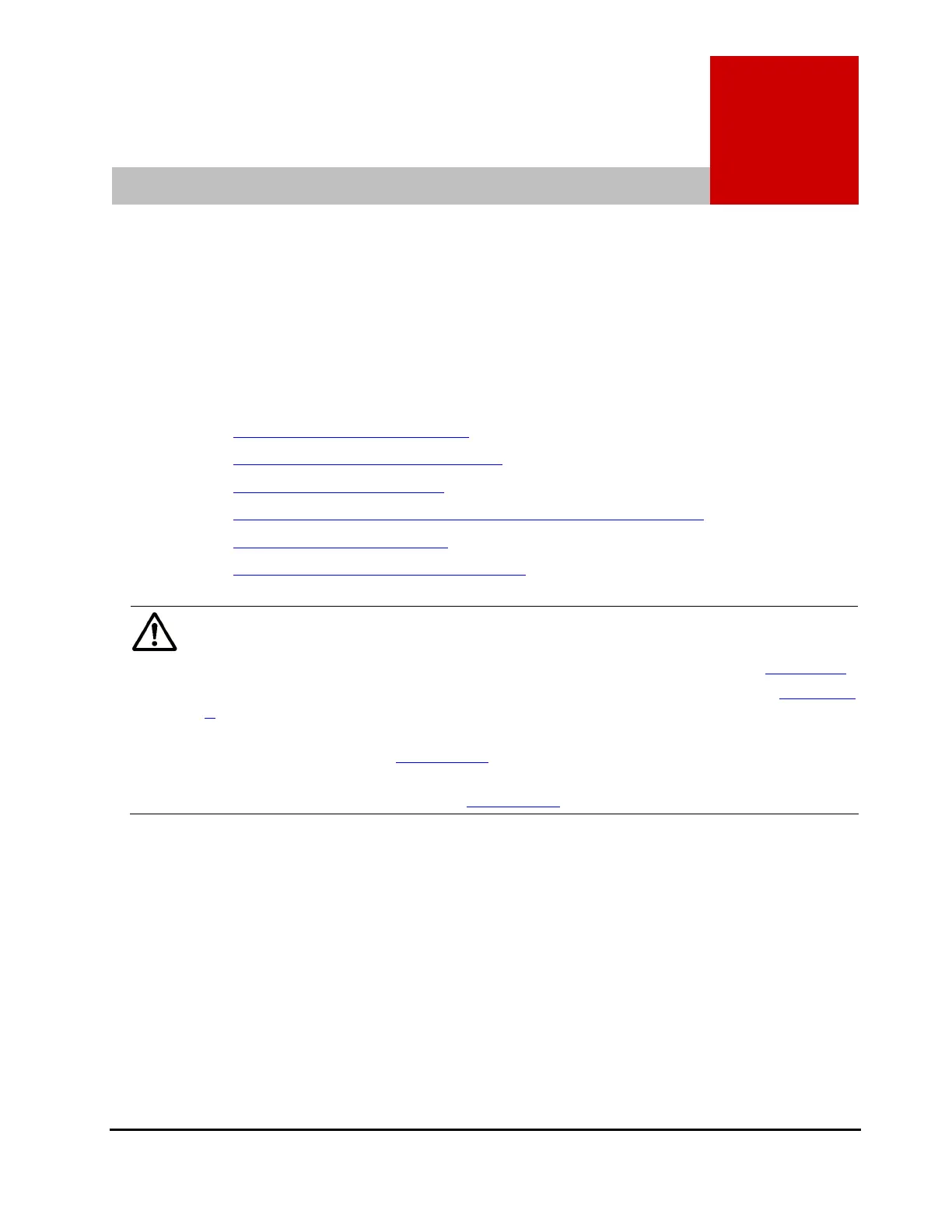Configuring the New Disk Devices 3-1
Hitachi Universal Storage Platform V/VM Configuration Guide for SGI
®
IRIX
®
Host Attachment
Configuring the New Disk Devices
This chapter describes how to configure the new USP V disk devices that you
attached to the SGI IRIX system host in the previous chapter:
Partitioning the Disk Devices
Enabling Command Tag Queuing
Creating the File Systems
Creating the Mount Directories and Mounting the Devices
Verifying the File Systems
Setting the Auto-Mount Parameters
Note: The USP V logical devices are defined to the host as SCSI disk devices,
even though the interface is fibre channel.
For information about configuring USP V for failover and SNMP, see
Chapter 4.
For information about SCSI TID maps for fibre-channel adapters, see Appendix
A.
For information about fibre port addressing (AL-PA to SCSI TID mapping) for
SGI IRIX systems, see Appendix A.
For information about configuring newly installed USP V devices without
rebooting the IRIX system, see
Appendix B.