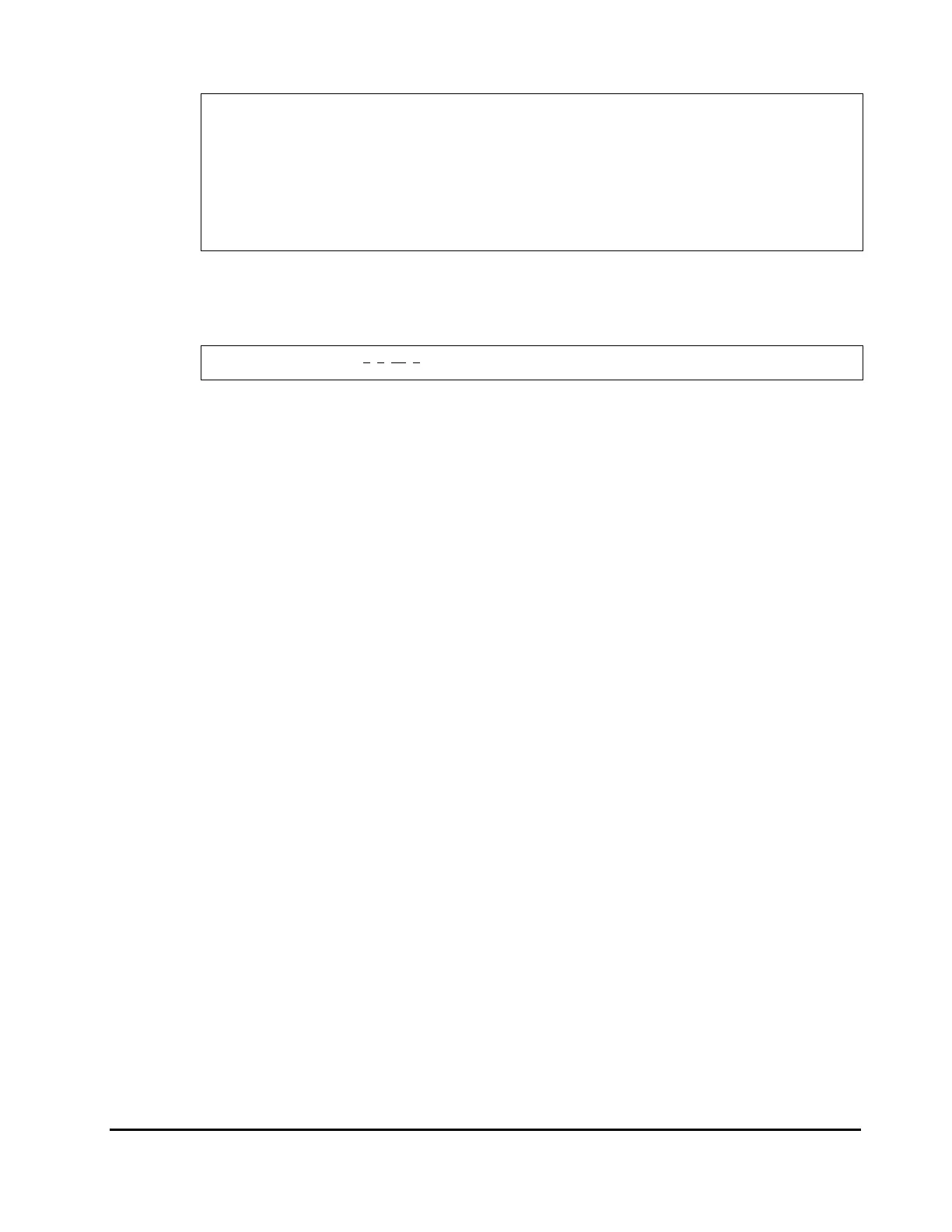Configuring the New Disk Devices 3-5
Hitachi Universal Storage Platform V/VM Configuration Guide for SGI
®
IRIX
®
Host Attachment
# fx -x -d /dev/rdsk/50000e10ff809999/lun2vol/c8p50000e10ff809999 ← Enter device file.
fx version 6.5, Jan 11, 2000
...opening /dev/rdsk/50000e10ff809999/lun2vol/c8p50000e10ff809999
...drive selftest...OK
Scsi drive type == HITACHI OPEN-3 5245
----- please choose one (? for help, .. to quit this menu)-----
[exi]t [d]ebug/ [l]abel/ [a]uto
[b]adblock/ [exe]rcise/ [r]epartition/
fx> r Å Enter r for partition menu.
Figure 3-2 Partitioning and Labeling a Device Connected via Fabric
Switch
# prtvtoc /dev/dsk/dks8d0l15s0 Å Verifying partition 0 of LUN 15, TID 0, controller 8.
Figure 3-3 Verifying a Partition
