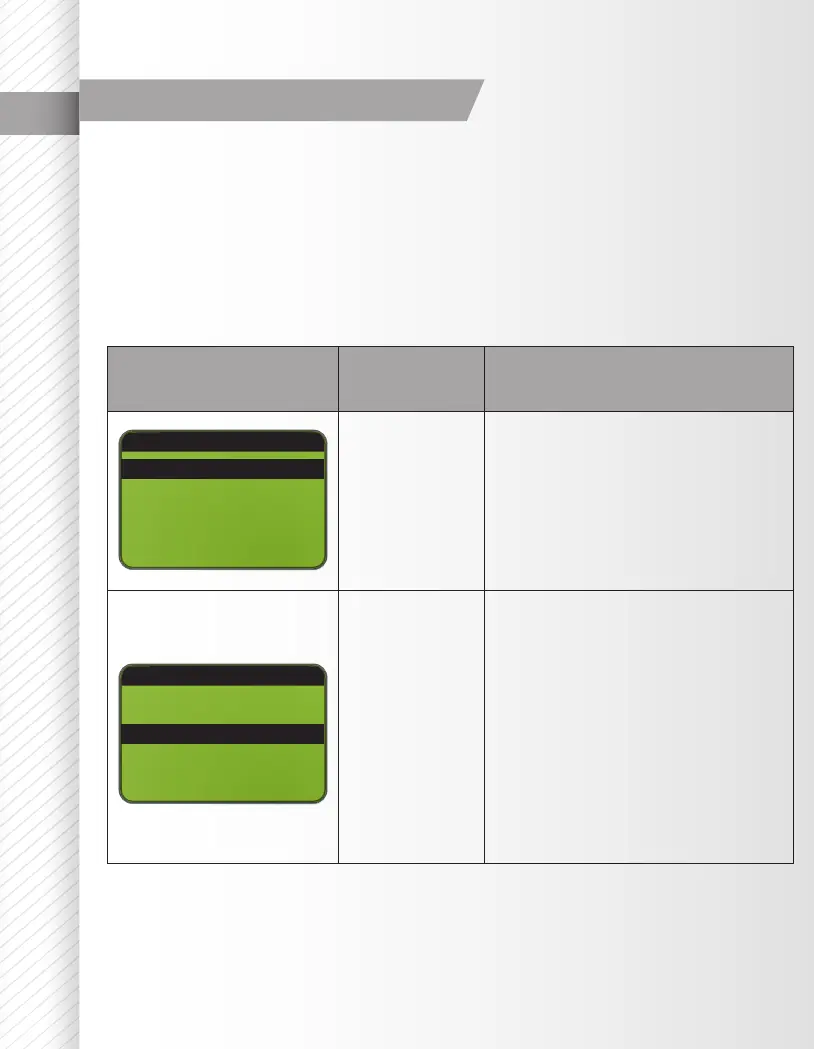21
System Settings
When powered on for the rst time, your RDX1 charger will load with
default values in the programmable user settings. The screen displays the
following information in sequence and the user can change the value of the
parameters on each screen.
When you are ready to change the parameter values in the program, press
START/ENTER to make it blink, and then select the appropriate values with
INC or DEC. Store the value by pressing START/ENTER once.
Item Selection Description
10-12V
OFF/(100-5000
mAh)
Users can change the DC Input low
voltage warning as necessary. The
default value is 11.0V
This program sets the maximum
charge capacity that will be
supplied to the battery during a
charge. If the delta peak voltage
is not detected nor has the safety
timer expired for any reason, this
feature will automatically stop the
process at the selected capacity
value. Default is 5000mAh.
SYSTEM SETUP
SYSTEM SETUP
DC Input:
DC Input:
Cut Caps: 5000mAH
Cut Caps: 5000mAH
Cut Time: 120min
Cut Time: 120min
Cut Temp: 50
0
C/122
0
F
Cut Temp: 50
0
C/122
0
F
11.0V
11.0V
