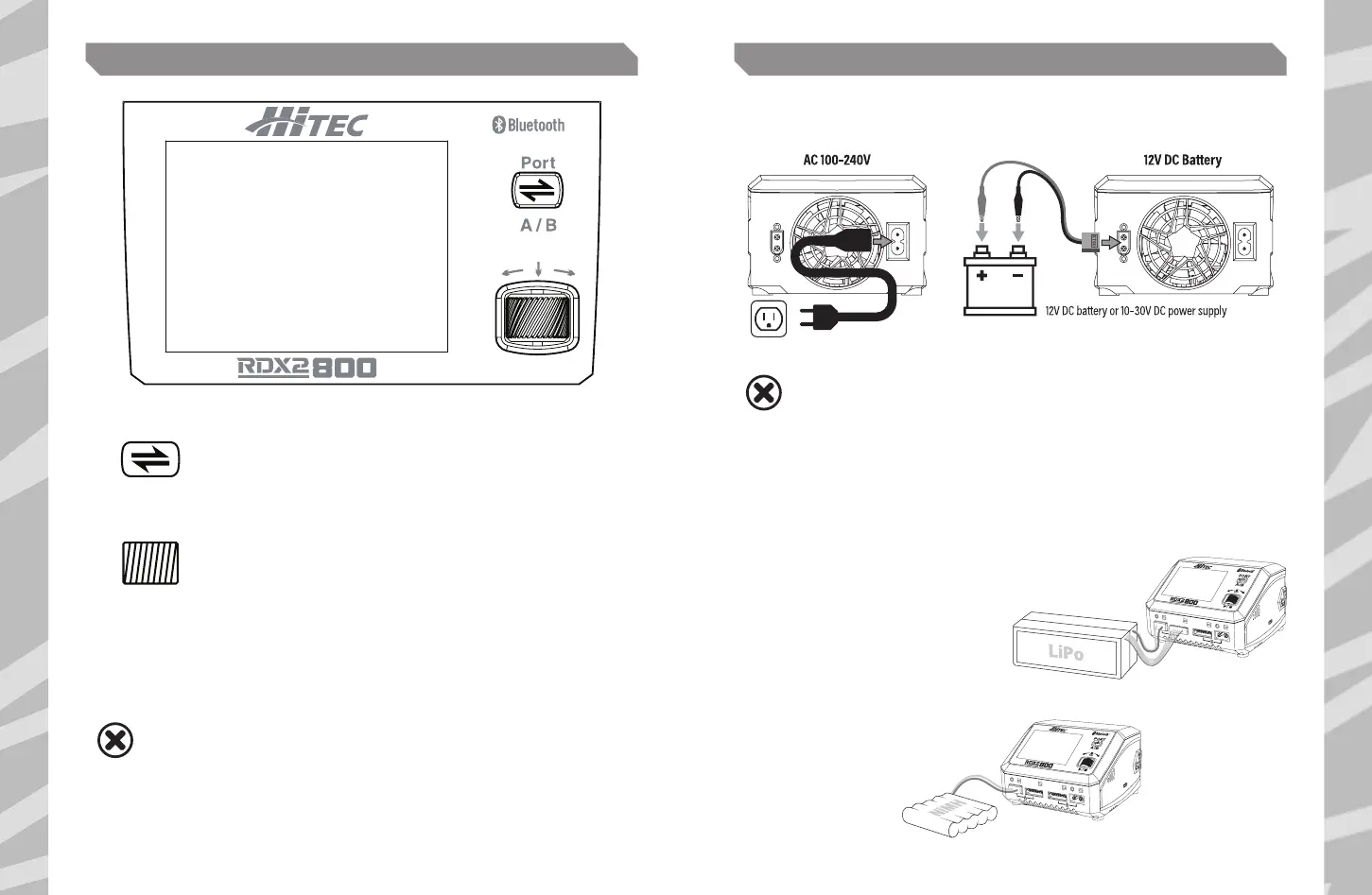14 15
There are two input options for the RDX2 800: AC (100-240V) or DC (10–30V).
LiPo Battery Connection with Balance Adapter
For safety reasons, it is highly recommended to charge Lithium
batteries (LiPo, Lilon, LiFe and LiHV) using Balance CHG mode
unless the battery comes without a balance connector.
The battery connector must be connected to
the charger with the black wire aligned with
the negative marking. Ensure correct polarity!
A)
B) NiMH/NiCd or Pb Battery Connection.
1
2
BEFORE YOU BEGIN CONNECTING YOUR BATTERY, MAKE SURE YOU HAVE
READ AND UNDERSTOOD ALL OF THE WARNINGS AND SAFETY INFORMATION
CONTAINED IN THIS MANUAL.
WARNING
Switch between Port A & Port B.
Short-press to exit the system settings menu.
Short-press to enter the menu or confirm settings.
Scroll to select menus or parameters.
Press and hold for three seconds under the main interface
to enter into charger's system settings menu.
BUTTON EXPLANATIONS POWER & BATTERY CONNECTIONS
TO AVOID SHORT CIRCUITS, ALWAYS CONNECT THE CHARGE LEADS TO THE
CHARGER FIRST, AND THEN TO THE BATTERY. REVERSE THE SEQUENCE
WHEN DISCONNECTING THE PACK.
WARNING
