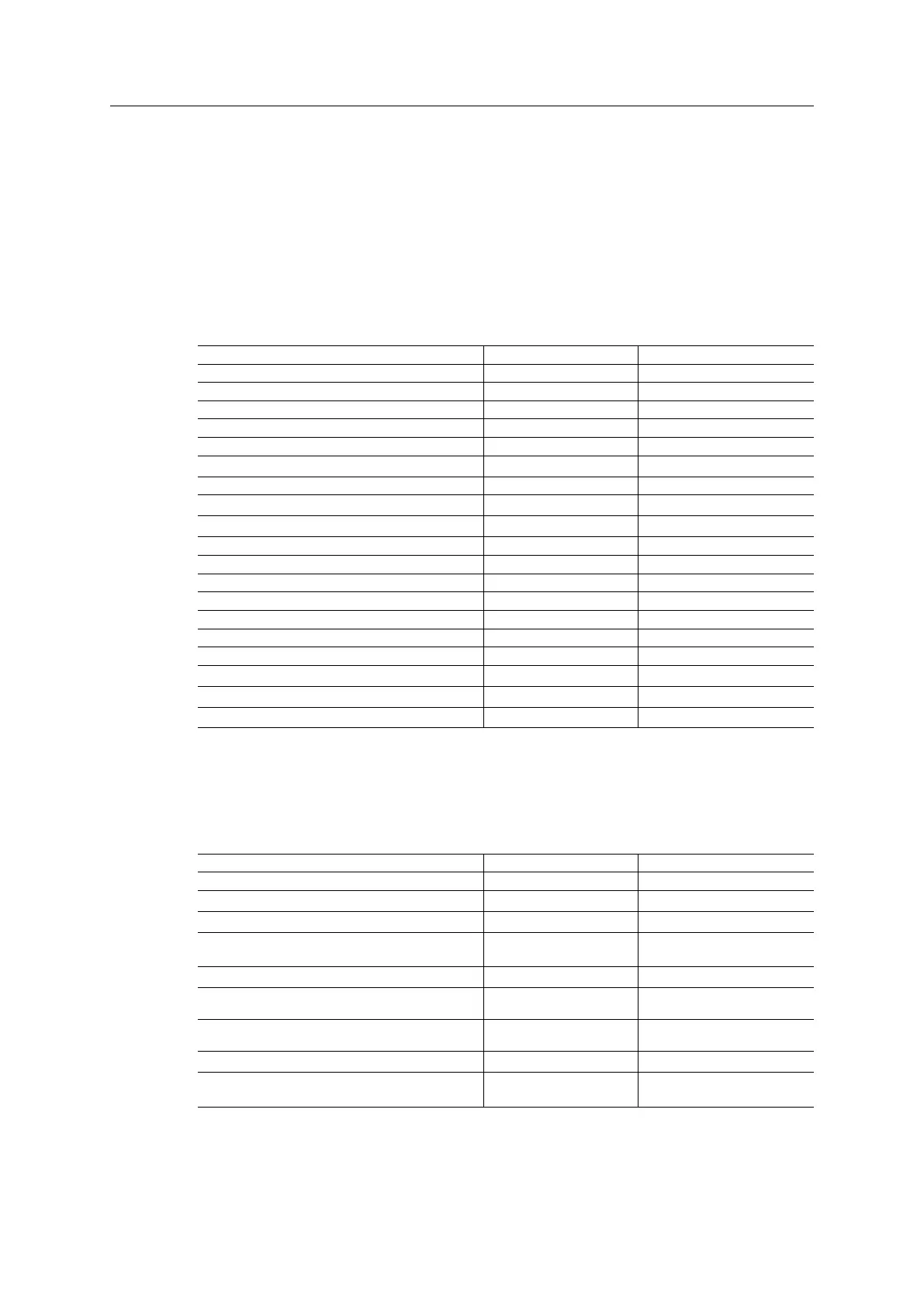Network Specific — BACnet/IP 16 (38)
6 Network Specific — BACnet/IP
6.1 Network Configuration Object (04h)
The instances in the Network Configuration Object have been rearranged for the Ethernet
based modules for consistency. Network specific instances are moved to instance number 20
and onwards. This is done to increase the number of instances in the section that is not network
specific.
If the host application is using any of the parameters below, the software must be updated to
use the new instance numbers.
Parameter Name 30-series Instance # 40-series Instance #
Device Instance 3 20
UDP Port 4 21
Process Active Timeout 5 22
IP Address 6 3
Subnet Mask
7 4
Gateway Address 8 5
DHCP Enable 9 6
Comm 1 Settings 10 7
Comm 2 Settings 11 8
DNS1 12 9
DNS2 13 10
Host Name 14 11
Domain Name 15 12
SMTP Server 16 13
SMTP User 17 14
SMTP Password 18 15
Foreign Device Registration IP 19 23
Foreign Device Registration UDP Port 20 24
Foreign Device Registration Time to Live Value 21 25
6.2 Reduced Network Resources Due to Memory Constraints
The Anybus CompactCom 40 BACnet/IP will have reduced network resources compared to the
AnybusCompactCom 30 due to memory constraints.
Network Resource 30-series 40-series
Maximum size of BACnet NPDU 1476 1024
Maximum number of active server requests 10 5
Number of supported COV server subscriptions 60 60
Maximum number of Network Configuration ob-
ject recipients supported
60 18
Number of client requests 120 78
Number of supported Network Configuration
events
256 64
Maximum size of APDU service payload with seg-
mentation included
32 kB 5 kB
Number of BACnet objects (advanced mode ) 6120 768
Number of BAPL DeviceAddressBindings sup-
ported 18
60 18
Migrating from Anybus
®
CompactCom
™
30 to Anybus
®
CompactCom
™
40 Design Guide SCM-1202-043 1.1
