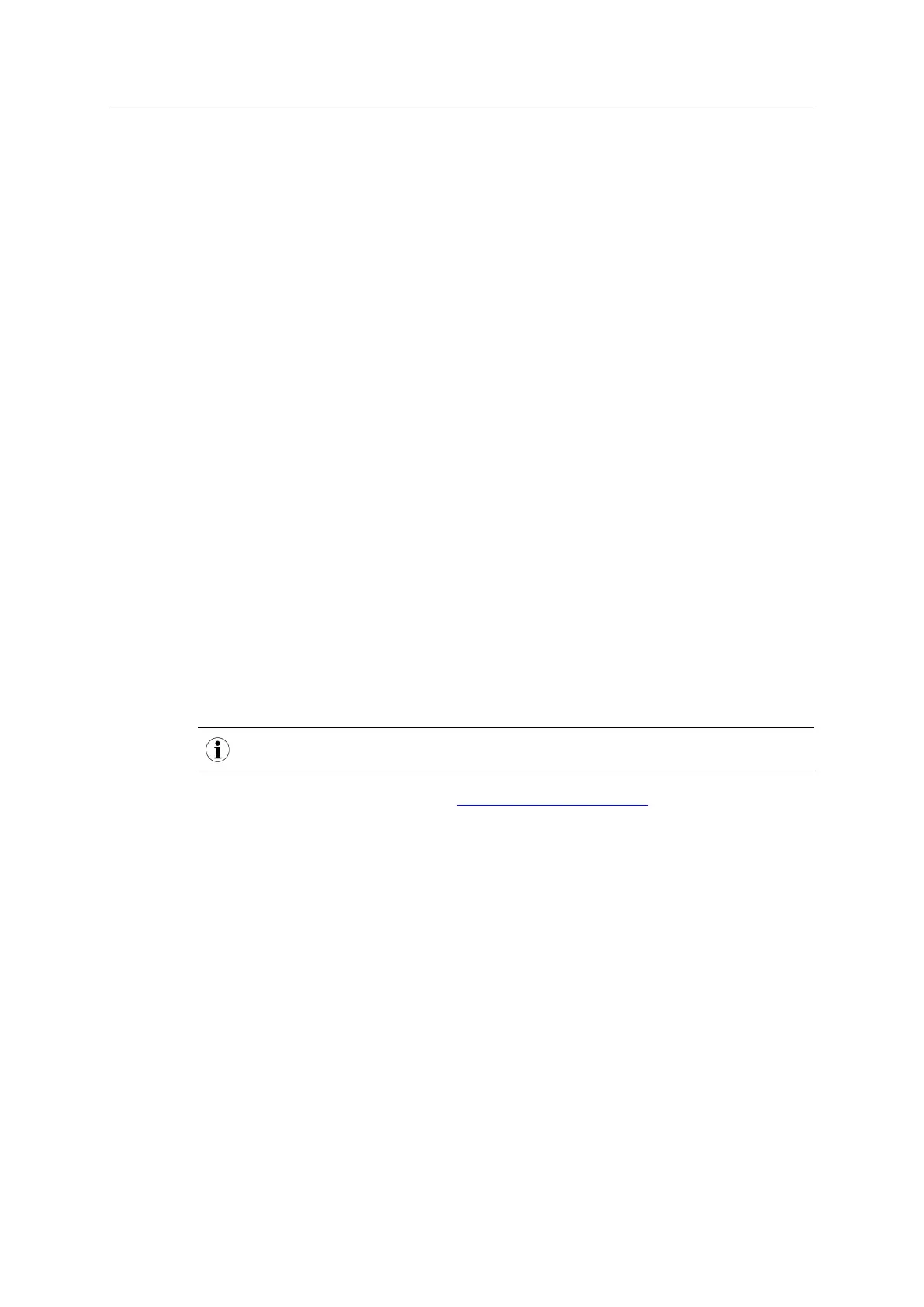Network Specific — PROFINET 35 (38)
13.11 Configuration Mismatch
The 40-series are stricter regarding outputs and more tolerant regarding inputs compared to the
30-series. All outputs are locked if at least one output is missing. The network engineering tool
may use anywhere between 0 and all actual input submodules without error indication.
ABCC40 provides a window for "seamless" adaptation of Real Identification (RI). In ADI based
RI mode through remap, and in advanced mode by blocking in the connect request handling. It
is not ok to adapt RI by rebooting.
For detailed information about how a configuration mismatch is handled in the 30-series, see
Anybus CompactCom 30 PROFINET IO Network Appendix, HMSI-168-74, Section “Configura-
tion Mismatch”.
For detailed information about how a configuration mismatch is handled in the 40-series, see
Anybus CompactCom 40 PROFINET IRT Network Guide, HMSI-27-226, Section “Configuration
Mismatch”.
13.12 Media Redundancy Protocol (MRP)
MRP is supported in the 40-series and cannot be disabled by the host application. You need to
add new keywords in your GSD file, see GSD section below.
13.13 GSD File (PROFINET configuration file used by engineering
tool)
13.13.1 GSD Generator Tool
When using the ADI-based configuration, it is possible to use a GSD Generator from HMS
which will generate a basic GSD file (up to date with the above differences) with correct ADI
modules.
The GSD generator only works for the 40-series
The generator can be downloaded from www.anybus.com/starterkit40
Migrating from Anybus
®
CompactCom
™
30 to Anybus
®
CompactCom
™
40 Design Guide SCM-1202-043 1.1
