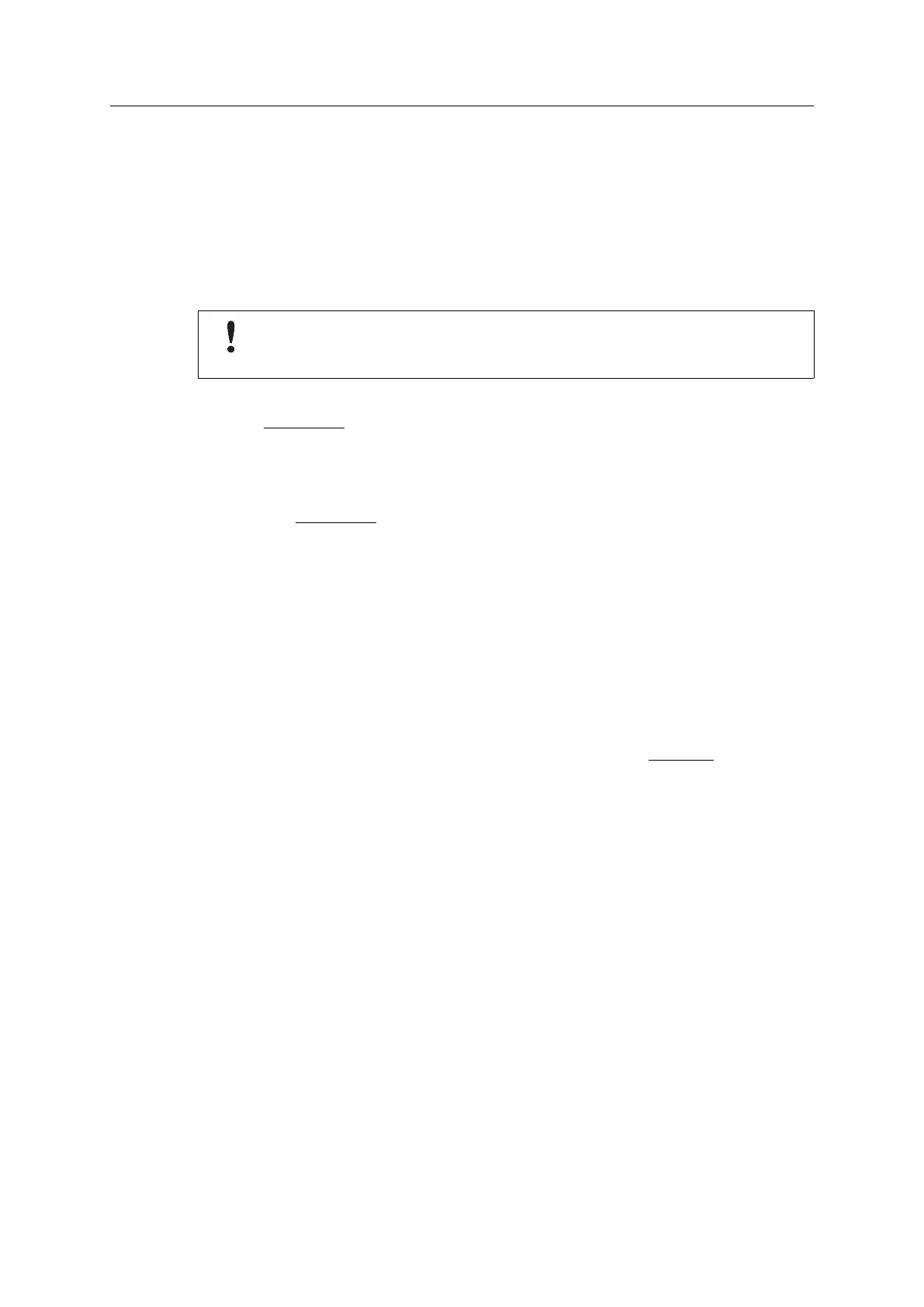Network Specific — PROFINET 36 (38)
13.13.2 Modifications for Conformance Class B (if you want to disable
support for IRT)
The example GSD file, supplied by HMS Industrial Networks AB, is prepared for testing an Any-
bus CompactCom 40 PROFINET IRT for conformance class C, which includes PROFINET iso-
chronous communication mode (IRT). If the implementation does not need the isochronous
features of the device, the GSD file can be modified to reflect this. The product can then be con-
formance tested for conformance class B instead. The list below describe the changes needed
in the example GSD file to accomplish this.
If IRT support is removed from the GSD file, it is not possible to use the device in
the middle of an IRT line. It has to be connected to the line using an IRT capable
switch or placed at the end of the line.
1. 1. The value of the ConformanceClass attribute in the <CertificationInfo...> ele-
ment in each DAP must be changed from “C” to “B”:
<CertificationInfo ConformanceClass="B" ApplicationClass=""
NetloadClass="III"/>
2. The value of the SupportedRT_Classes attribute in the <InterfaceSubmoduleItem...
> element in each DAP must be “RT_CLASS_1”. I.e. the “RT_CLASS_2” and “RT_
CLASS_3” values must be removed. Also, remove the keyword
DelayMeasurementSupported.
<InterfaceSubmoduleItem ID=“Interface” SubslotNumber=“32768”
SubmoduleIdentNumber=“0x00000002” SupportedRT_Classes=“RT_CLASS_1”
TextId=“T_ID_INTERFACE ”SupportedProtocols=“SNMP;LLDP”
SupportedMibs=“MIB2” DCP_
HelloSupported=“true” PTP_BoundarySupported=“true” DCP_
BoundarySupported=“true”
3. 3. The elements <RT_Class3Properties ...>, <SynchronisationMode ...>, and
<RT_Class3TimingProperties ...> must be removed from each DAP.
Migrating from Anybus
®
CompactCom
™
30 to Anybus
®
CompactCom
™
40 Design Guide SCM-1202-043 1.1