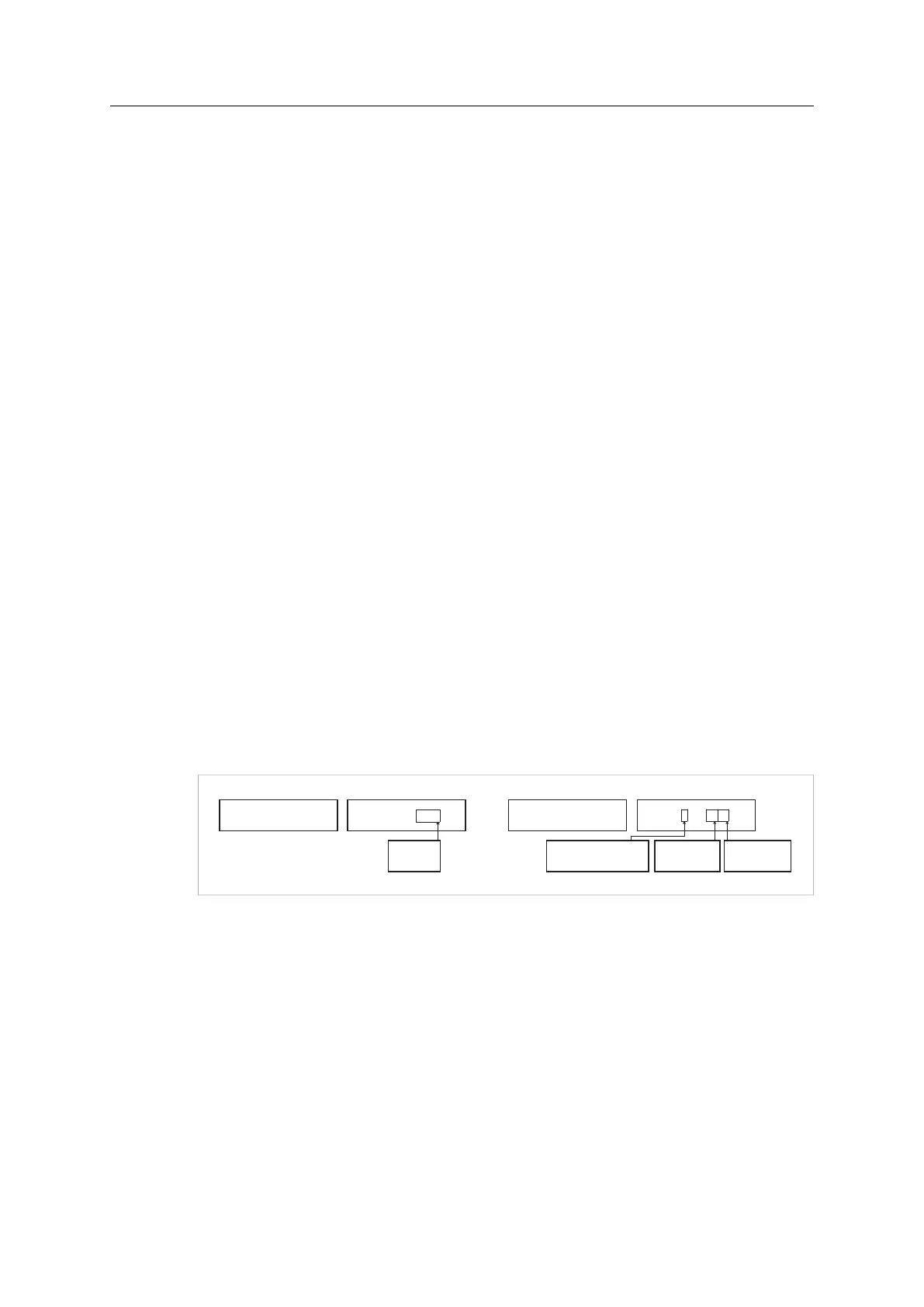Network Specific — PROFINET 34 (38)
13.10 ADI Based Configuration
When using the ADI based configuration, the structure of module identifiers and submodule
identifiers are changed in the 40-series to be able to support the re-map functionality.
13.10.1 30-series (2-Port)
DAP V2.0: Module ID: 0x00000011, Submodule ID: 0x00000001
Modules:
Fixed module IDs for different data sizes and data directions
Output 1 byte - Module ID: 0x00000020, Submodule ID: 0x00000000
Output 1 word - Module ID: 0x00000030, Submodule ID: 0x00000000
Output 2 word - Module ID: 0x00000040, Submodule ID: 0x00000000
Output 4 word – Module ID: 0x00000050, Submodule ID: 0x00000000
Input 1 byte – Module ID: 0x00000002, Submodule ID: 0x00000000
Input 1 word – Module ID: 0x00000003, Submodule ID: 0x00000000
Input 2 word - Module ID: 0x00000004, Submodule ID: 0x00000000
Input 4 word – Module ID: 0x00000005, Submodule ID: 0x00000000
One submodule per module
13.10.2 40-series
DAP: Module ID: 0x80010000, Submodule ID: 0x00000001
Modules:
The Module IDs and Submodule IDs are built up according to the figure below.
Submodule ID:Module ID:
0: Mapped to write PD area
1: Mapped to read PD area
Number of
elements to map
0x00000301
ADI start
element number
ADI number
0x00000004
Fig. 7
Migrating from Anybus
®
CompactCom
™
30 to Anybus
®
CompactCom
™
40 Design Guide SCM-1202-043 1.1