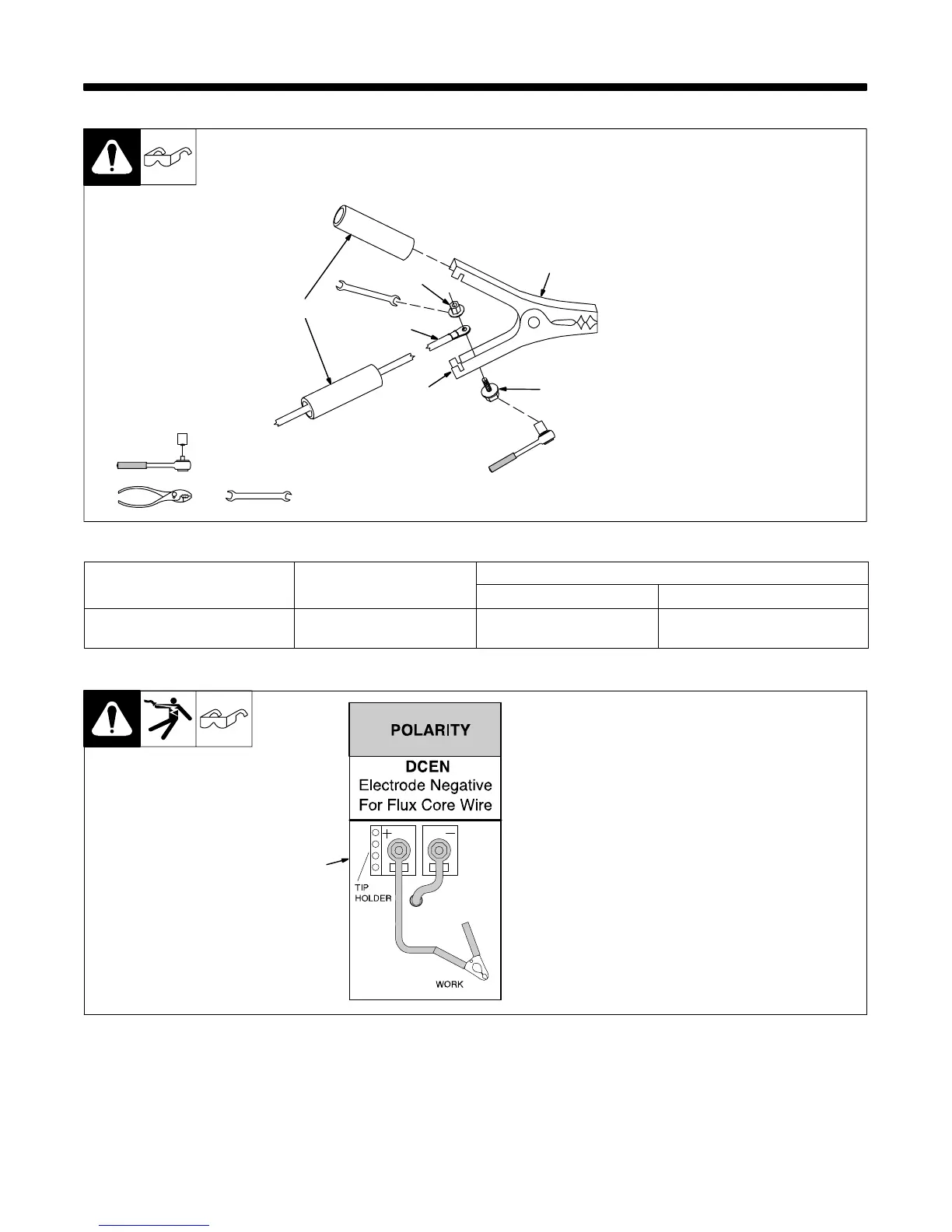OM-923 Page 13
SECTION 4 − INSTALLATION
4-1. Installing Work Clamp
1 Nut
2 Work Cable From Unit
3 Work Clamp
4 Screw
5 Work Clamp Tabs
Bend tabs around work cable.
6 Insulator Grip
Slide one insulating grip over work
cable before connecting to clamp.
Slide insulating grips over handles.
Ref. 802 456
1
2
3
4
5
Tools Needed:
7/16 in
6
. Connection hardware must be tightened with proper tools. Do not just
hand tighten hardware. A loose electrical connection will cause poor
weld performance and excessive heating of the work clamp.
7/16 in
4-2. Process/Polarity Table
Process Polarity
Cable Connections
Cable To Gun Cable To Work Clamp
FCAW − Self-shielding wire −
no shielding gas
DCEN − Straight Polarity Connect to negative (−)
output terminal
Connect to positive (+) output
terminal
4-3. Polarity
. Polarity must be set for DCEN
(flux core wire) only.
1 Lead Connections For Direct
Current Electrode Negative
(DCEN)
Always read and follow wire
manufacturer’s recommended
polarity, and see Section 4-2.
Close door.
Ref. 210 428
1