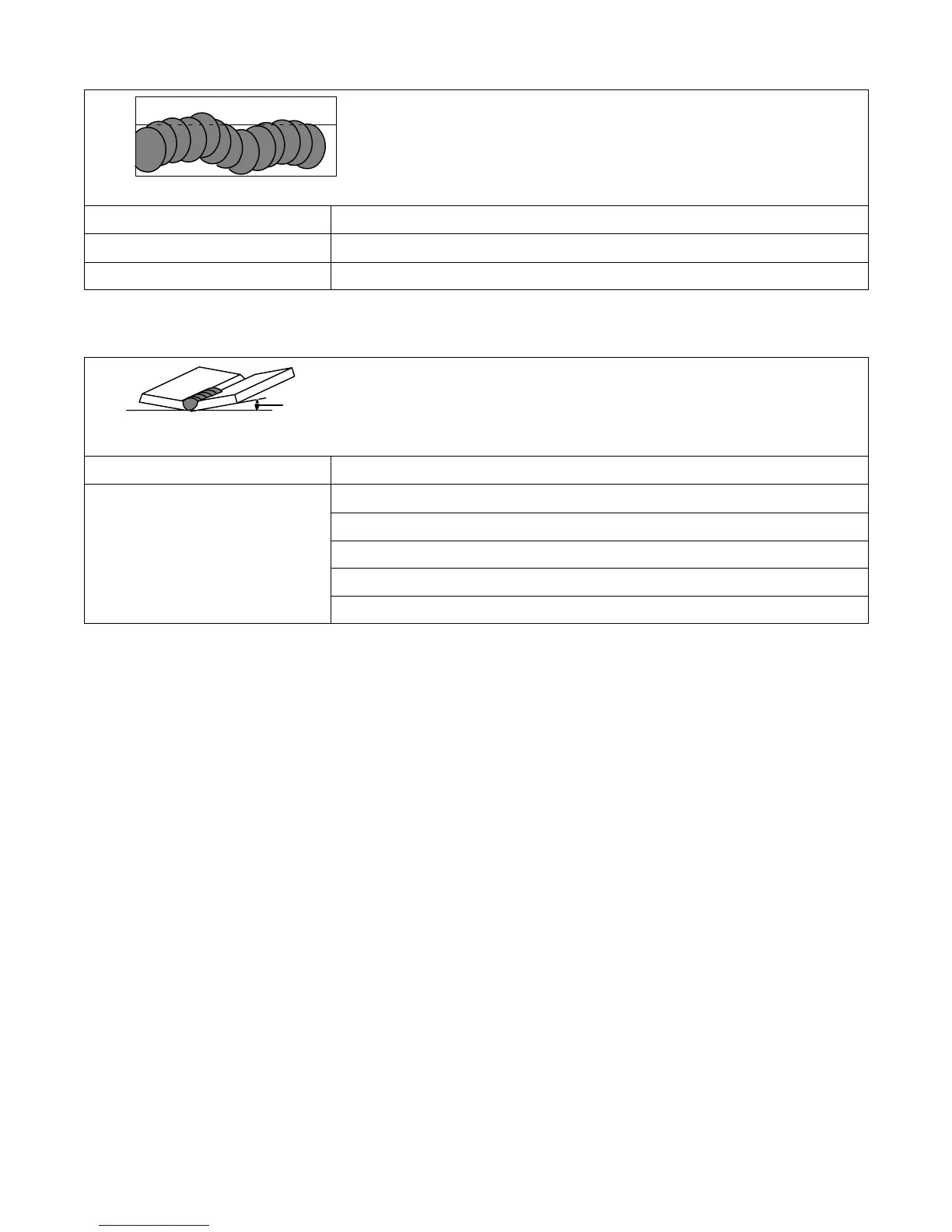OM-944 Page 36
7-14. Troubleshooting – Waviness Of Bead
Waviness Of Bead – weld metal that is not parallel and does not cover
joint formed by base metal.
S-0641
Possible Causes Corrective Actions
Welding wire extends too far out of nozzle. Be sure welding wire extends not more than 1/2 in (13 mm) beyond nozzle.
Unsteady hand. Support hand on solid surface or use two hands.
7-15. Troubleshooting – Distortion
Distortion – contraction of weld metal during welding that forces
base metal to move.
Base metal moves
in the direction of
the weld bead.
S-0642
Possible Causes Corrective Actions
Excessive heat input. Use restraint (clamp) to hold base metal in position.
Make tack welds along joint before starting welding operation.
Select lower voltage range and/or reduce wire feed speed.
Increase travel speed.
Weld in small segments and allow cooling between welds.
