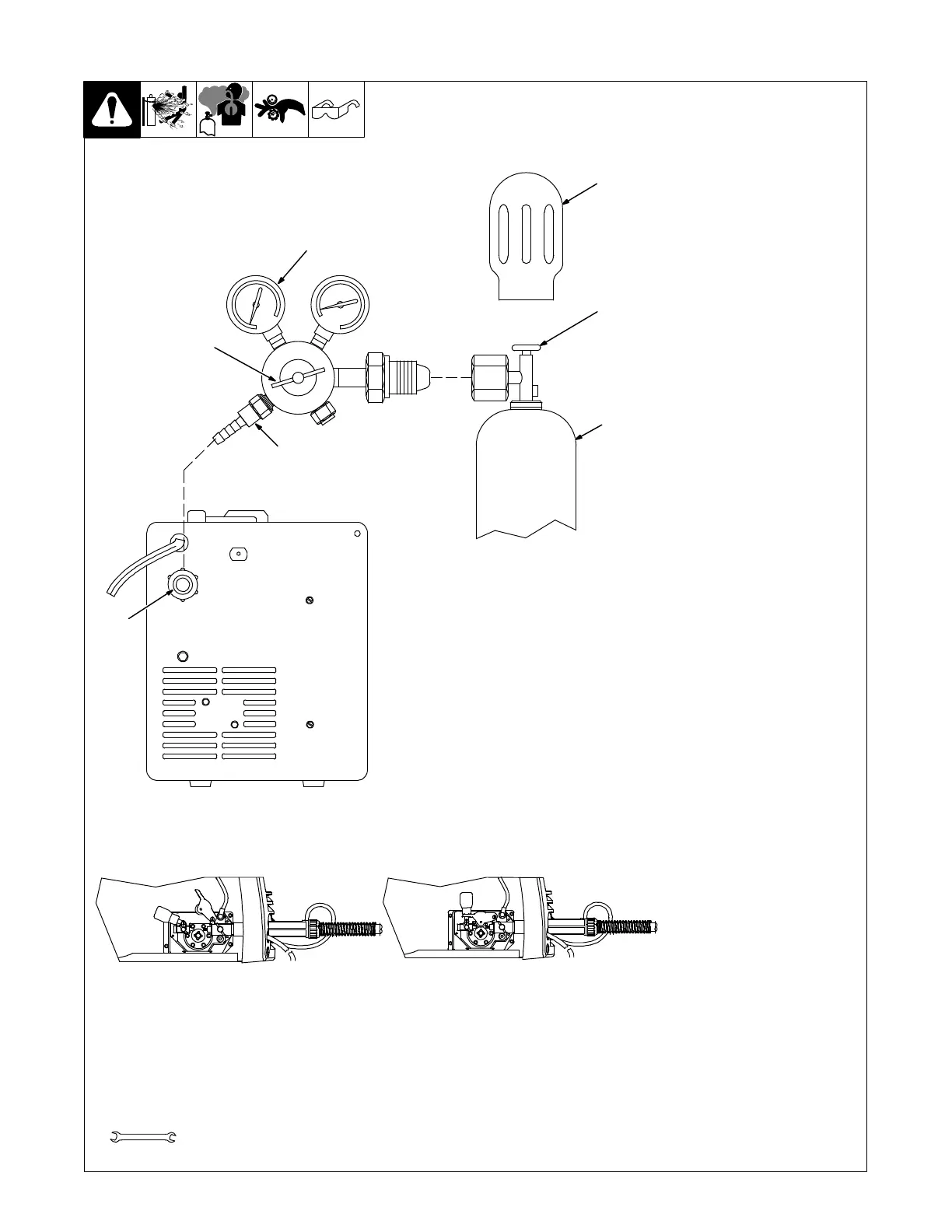TM-260 273 Page 8 Handler 190
3-6. Installing Gas Supply
Obtain gas cylinder and chain to
running gear, wall, or other
stationary support so cylinder
cannot fall and break off valve.
1 Cap
2 Cylinder Valve
Remove cap, stand to side of valve,
and open valve slightly. Gas flow
blows dust and dirt from valve.
Close valve.
3 Cylinder
4 Regulator/Flowmeter
Install so face is vertical.
5 Regulator/Flowmeter Gas
Hose Connection
6 Welding Power Source Gas
Hose Connection
Connect supplied gas hose
between regulator/flowmeter gas
hose connection, and fitting on rear
of welding power source.
7 Flow Adjust
Flow rate should be set when gas is
flowing through welding power
source and welding gun. Open
pressure assembly so that wire will
not feed. Press gun trigger to start
gas flow.
Typical flow rate is 20 cfh (cubic
feet per hour). Check wire
manufacturer’s recommended
flow rate.
After flow is set, close pressure
assembly.
260 460-A
. DO NOT use Argon/Mixed gas regulator/flowmeter
with CO
2
shielding gas. See Parts List for optional
CO
2
gas regulator/flowmeter.
Pressure Assembly
Open
Pressure Assembly
Closed
Argon Gas Or
Mixed Gas
1
2
3
4
5
7
6
Tools Needed:
5/8 or 11/16, 1-1/8 in.