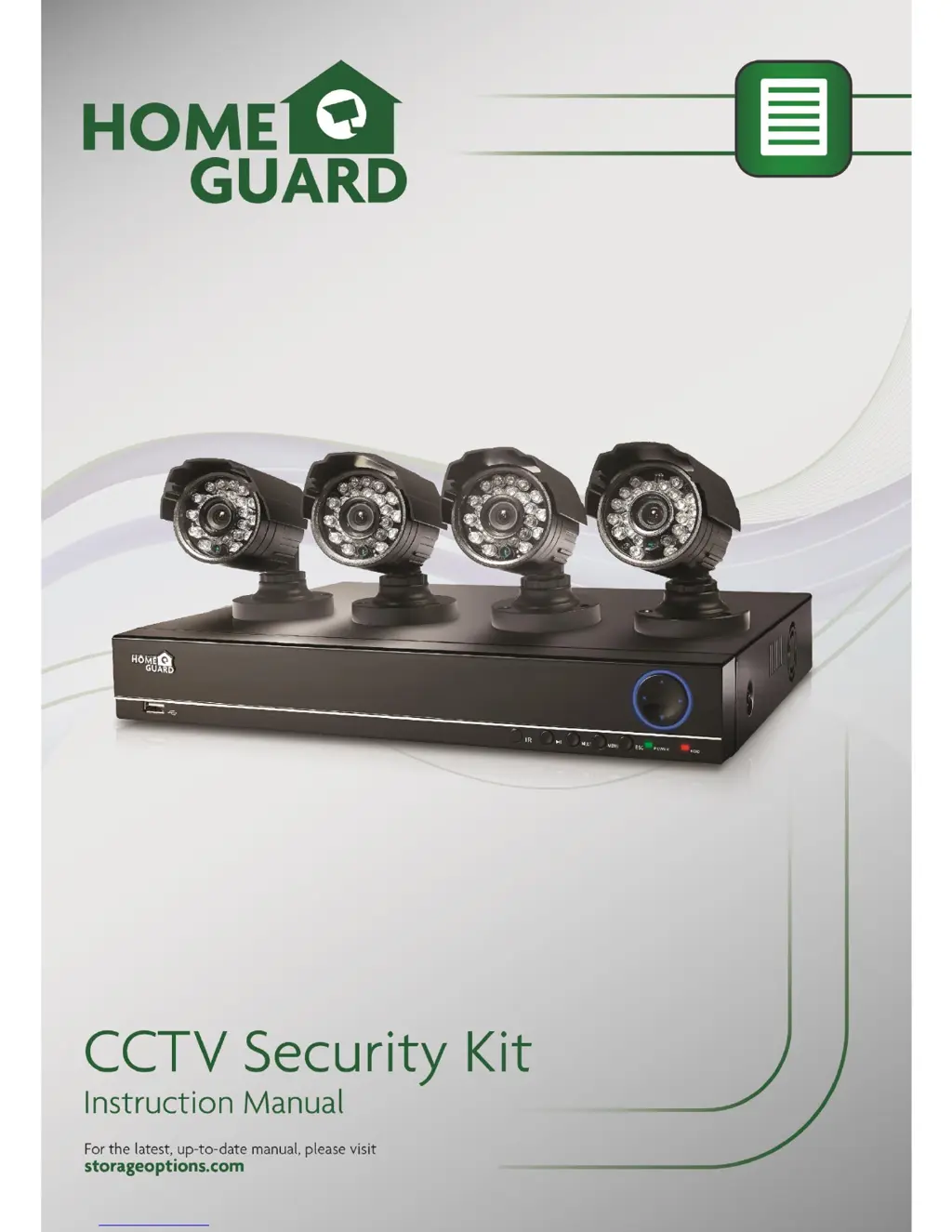What to do if there is no picture on Home Guard CCTV Security Kit Security System?
- Kkurt00Jul 30, 2025
If there is no picture on selected channels, the camera cables might be loose or disconnected. Check the camera video cable and connections. Try disconnecting and reconnecting the cable at both the system and camera ends. Also, try reconnecting the camera to another channel or use another cable.