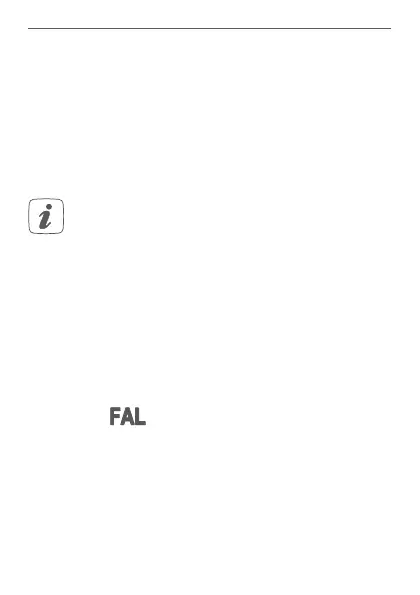24
Konfiguration über den Homematic IP Wandthermostat
aus.
• Vergeben Sie in der App einen Namen für das Ge-
rät und ordnen Sie es einem Raum zu.
7 Konfiguration über den Homema-
tic IP
Wandthermostat
Die Konfiguration des Homematic IP Fußboden-
heizungsaktors ist mit dem Homematic IP Wand-
thermostat (HmIP-WTH-2), über den Homematic
IP Access Point in Verbindung mit der Smartpho
-
n
e App oder über die WebUI der Zentrale CCU2/
CCU3 möglich.
Um den Fußbodenheizungsaktor über den Wandthermo-
stat zu konfigurieren, gehen Sie wie folgt vor:
• Drücken Sie lange auf das Stellrad des Wandther-
mostats, um das Konfigurationsmenü zu önen.
• Wählen Sie durch Drehen des Stellrads das Sym-
bol „
“ aus und bestätigen Sie die Auswahl
durch kurzes Drücken des Stellrads.
• Wählen Sie mit dem Stellrad den gewünschten
Fußbodenheizungsaktor („FALx“) aus.
• Wählen Sie aus, ob Sie Geräteparameter („UnP1/
UnP2“) oder Kanalparameter („ChAn“) konfigurie-
ren wollen.