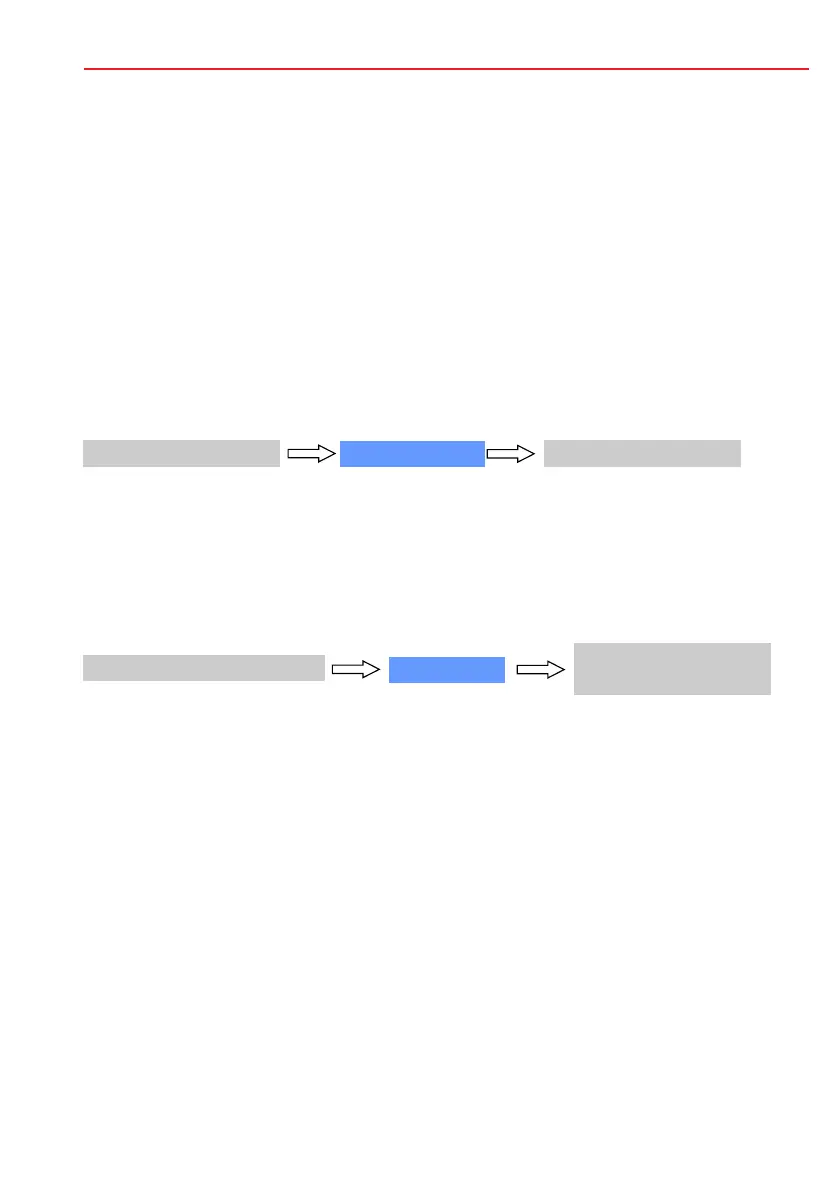7.1.6 Clear part
Clear all triggered detector groups and faults in this alarm partition.
For this function, an additional code entry may be required as an operating release.
7.1.7 Installer information
Display of a freely programmable text during central programming (e.g. name and address of the
installer, telephone number, etc.).
7.1.8 Test
The operating menue is used to switch on the walk test for the alarm partition, the cleaning mode
for the screen and to display the ID data code of an ID data carrier held in the reading field of the
TouchScreen ControlPanel.
Walktest
The walk test is switched off by arming/disarming the alarm partition, too.
Clean display
RFID-Code
Hold the ID data carrier in the reading field of the TouchScreen ControlPanel. Display Codeè
7.1.9 Activation of access level 3
After receiving the normal operating authorisation, the operating authorisation for access level 3
can be entered after pressing this button. This can be done by entering a code or by presenting an
authorised data carrier to the integrated reader. This button is not usually displayed, only if it has
been programmed accordingly in the panel.
Press the button to
switch on the walk test
Press the button to
switch off the walk test
Button change Button change
Walktest switched off Walktest switched off
Walk test in progress
Start clean display
Press the button to
start display cleaning
Press the button Continue è
start display cleaning
Display changes
Display is disabled for
30 seconds.
Information text
Display changes
11
Operating Instructions MB TouchScreen ControlPanel
