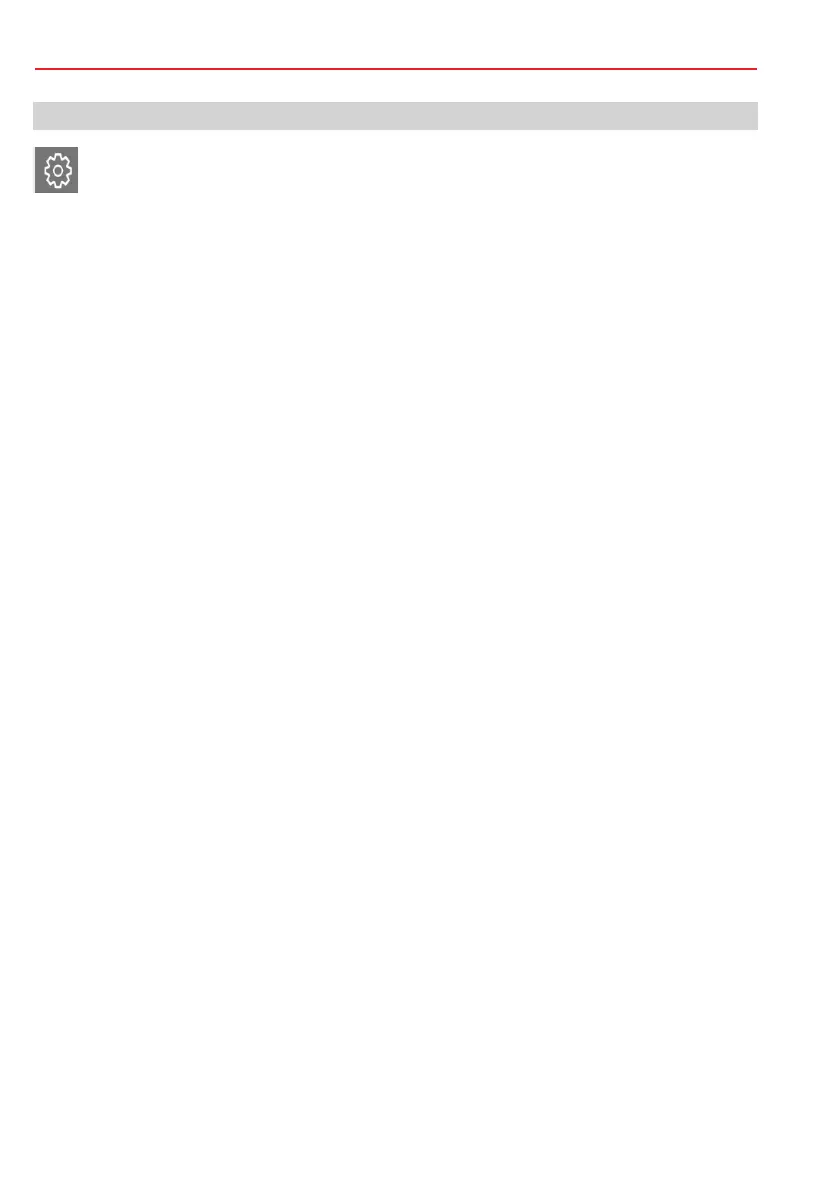14
11. Setup
Select the button Setup.
This operating menu contains programming options for the TouchScree ControlPanel.
Some of the programming is reserved for the installer to ensure safe operation of the unit.
Date / Time
Setting the time and date using the touch menu.
Activate or deactivate DST (daylight saving time) changeover, save setting.
Language
Selection via drop-down menu, selection between German, Czech, English, Spanish French, Italian, è
Dutch, Polish, Romanian, Russian, Turkish.
Brightness Level
Selection via slider bar.
Startscreen/Homepage
Selection via drop-down menu, selection between Area view and Security screen.è è
To Startscreen after
Time until the display returns to the Home screen / Start screen.
Info: Operating time from panel
Only display, the operating time is defined via the programming of the control panel. If the operating time
of the control panel is programmed to "infinite", an additional selection button appears Operating time è
from this device. In this case the operating time for this TouchScreen Control Panel can be set individually
via the drop-down menu.
BUS-2 Address
Display of the BUS-2 address. This programming is reserved for the installer.
Font-Size
Selection via drop-down menu, selection between Normal and Big.è è
Button More functions
Selection via drop-down menu, selection between completely invisible and always active. è è
If you select completely invisible, you first must press the operating button More functions in the è è
area view to operate any other function.
Operating Instructions MB TouchScreen ControlPanel
