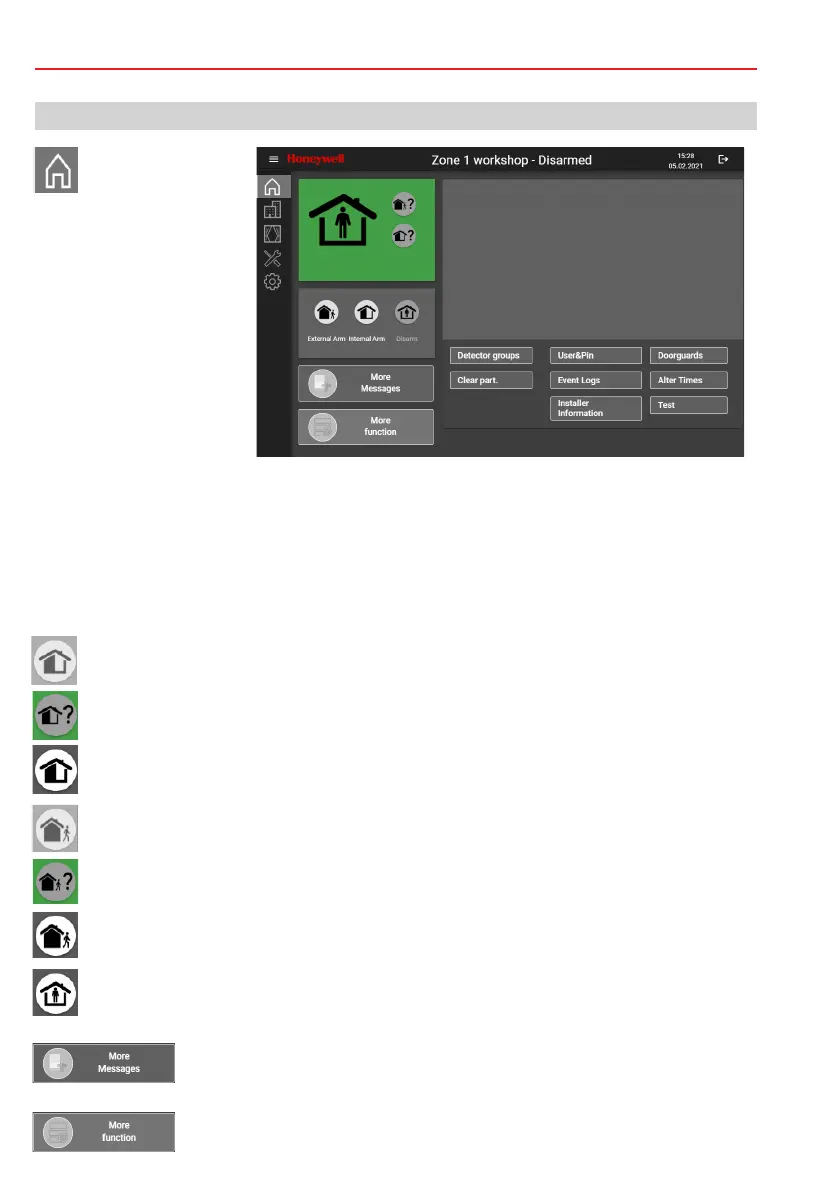8
7. Area view
The Area View button opens
the preferred area defined for
this panel within the panel
programming. If no preferred
area is programmed, the first
assigned area of the panel
appears.
The area view is used to operate the selected alarm partition of the panel. This view allows a quick
overview of the status of the panel's zone. Messages are highlighted in colour and displayed in plain text.
The selected area can be switched intuitively. To do this, use the symbol buttons internal arming / è è
external arming / and again disarming. A single tap with the finger is all you have to do to perform the è
desired operation.
If messages, faults or alarms are pending, the alarm partition/zone cannot be armed. This can be
recognised by a dark symbol button. The pending messages can be queried and are shown on the è
display.
Button brightness dark Internal arming not possible.è
Display indication Observe upcoming messages for internal arming.è
Button bright, tap the button Internal arming possible .è
Button dark external arming not possible.è
Display indication Observe upcoming messages for external arming.è
Button bright, tap the button External arming possible .è
Tap the button Disarming operation for the alarm partition.è
Tap the button More Messages. è
Display of upcoming Messages of the alarm partition/zone.
Tap the button More functions to open the operating menu for further functions.è
Operating Instructions MB TouchScreen ControlPanel
