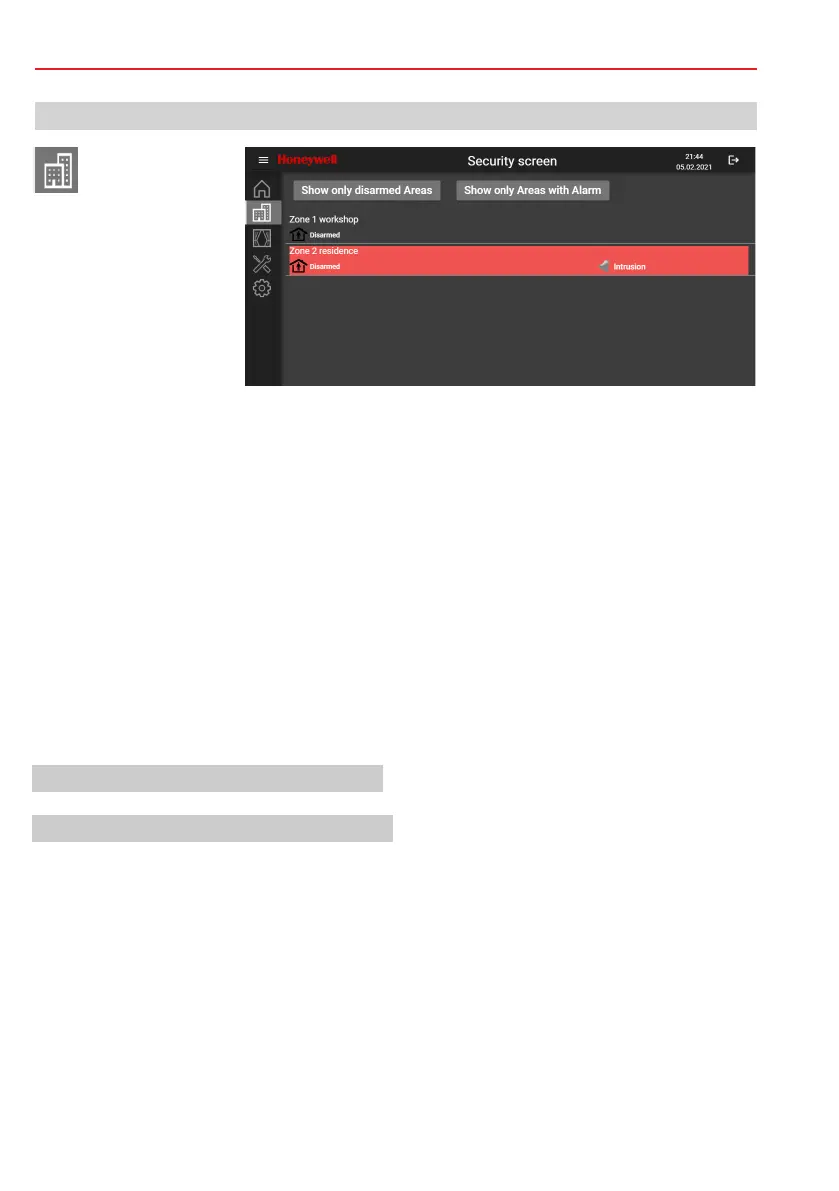12
8. Security screen
T h e s e c u r i t y s c r e e n
overview button opens the
view of all alarm partitions.
Th
e securi
ty
scre
e
n
overvi
e
w provid
es
a
qu
ick
o
ve
rvi
ew
o
f
th
e
sta
tu
s
of th
e
indivi
dual
a
l
a
rm
partitions/zones of the panel.
Messages are
highlighted in colour and
displayed
in
plain
text.
The
TouchScreen ControlPanel can
be
switched
to another operating area/alarm partition.
A
single
touch
is
suf
ficient to
select
the
desired
alarm partition/zone
If
another operating code /
operating authorisation
is required for
the alarm
partition/zone selected there,
this
is indicated
by
***. If
an alarm partition
marked with
*** is
selected. the
display
automatically changes
to
the
"Code input" or the
following message
appears: "No
authorisation for this
area".
8.1 Filter for view of alarm partitions
The filter can be combinated (e. g. show only disarmed partitons with alarm).
To get a quick overview of disarmed partitions/zones as well as partitions with alarms, filters can be set.
Areas that do not correspond to the filter are hidden. Tapping once sets the filter, tapping again resets the
filter (toggle function).
NUR BEREICHE MIT ALARM ANZEIGENShow only disarmed Areas
Show only Areas with Alarm
è Only disarmed partitions/zones are displayed.
è Only partitions/zones with alarms are displayed.
Operating Instructions MB TouchScreen ControlPanel
