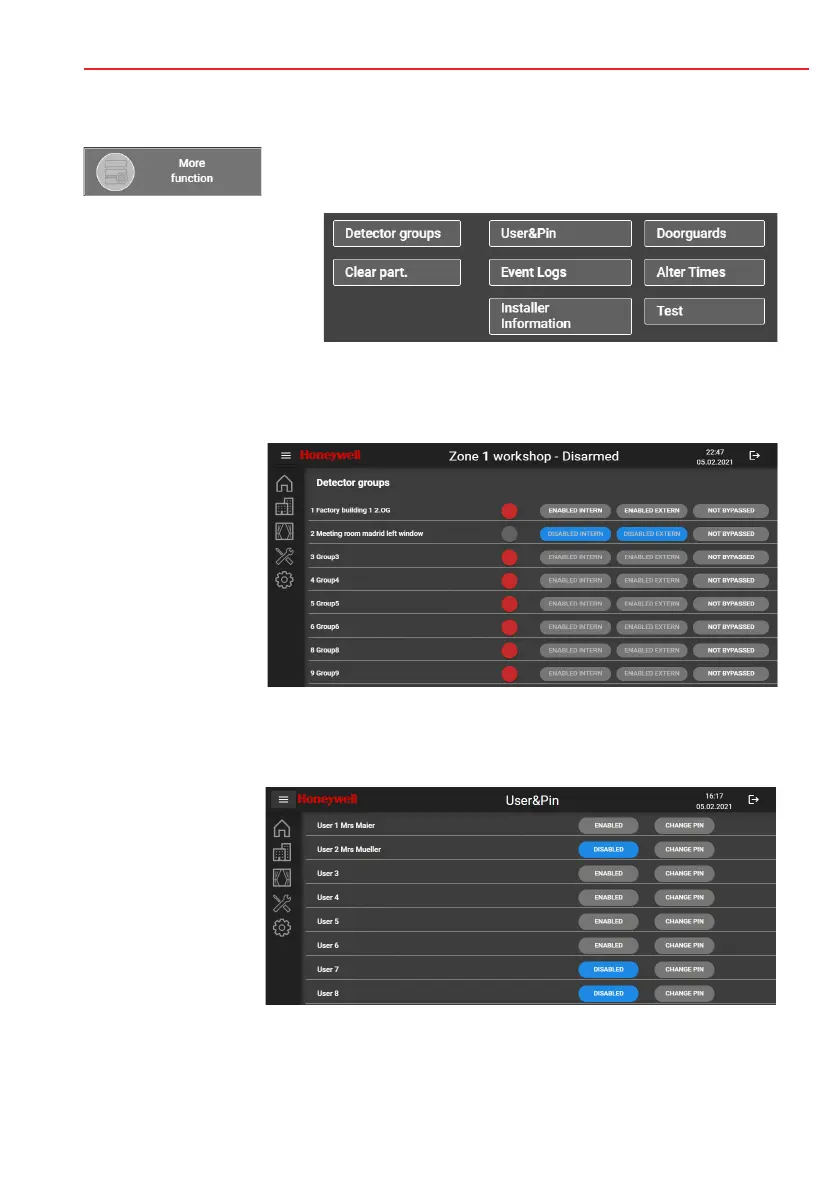9
7.1 More functions
7.1.1 Detector groups
All detector groups in this alarm partition are displayed. Triggered detector groups are marked with
a red dot.
Operating functions:
Detector group
- disable internal
- disable external
- set bypass
The blue button
indicates a
change in the normal
state of the detector
group.
7.1.2 User & Pin (Function only available with panel MB-Secure)
The user & Pin menue allows you to block individual users. To block a user, tap on the button è
ENABLED. The button changes to DISABELED.
The blue button
indicates a blocked
User.
The button è Change PIN
is used to change the own
PIN code.
The on-screen keyboard
is displayed.
To confirm the new code,
the new PIN code must
be entered a second time
again.
Depending on the user's authorisation, PIN codes of other users can be changed, not only the
user's own PIN code.
Depending on the programming,
this operating menu can already
be displayed in the area view.
Button More functions show è
the operating menu for additional
operating functions.
Operating Instructions MB TouchScreen ControlPanel
