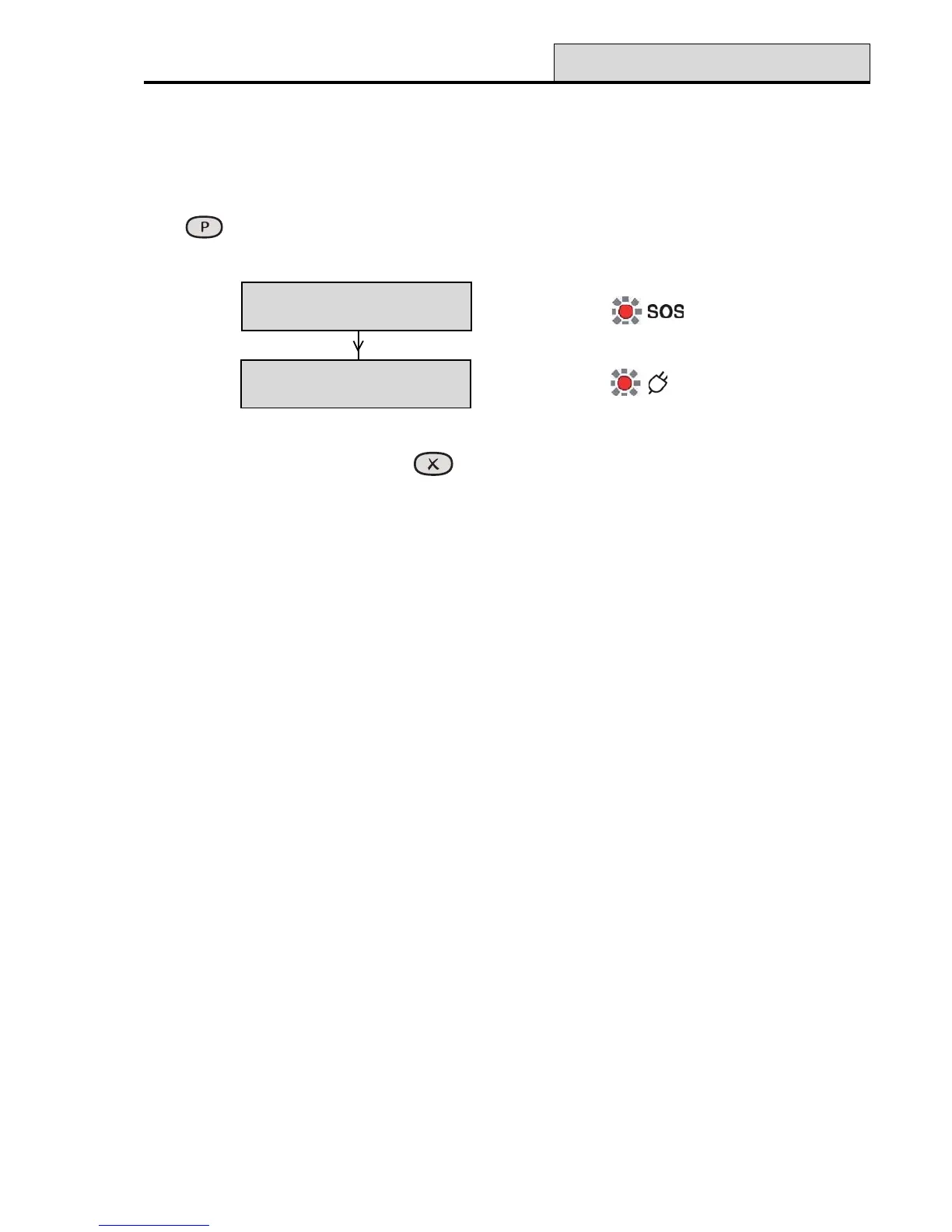Accenta/Optima Engineer’s Manual
17
Entering/Exiting Engineer Program Mode
NOTE: The factory configured engineer’s access code is 9999. If however this code is changed then enter
the appropriate code.
Enter Your Code
0>Walk test
LCD Indications LED Indications
Press
To exit Engineer program mode press
Defaulting Panel to Factory Settings
CAUTION: All configurations of the panel are reset to factory default conditions.
To default to factory settings:
1. Power down panel.
2. Remove wiring from SET output and PA input.
3. Fit shorting wire between SET and left-hand PA terminal.
4. Power up.
5. Wait for alarm to start.
6. Power down panel and then restore original wiring.
Defaulting User Code 1 and Engineer Code
1. Power down panel.
2. Remove wiring from SET output and TAMP input (next to PA).
3. Fit shorting wire between SET and left-hand TAMP terminal.
4. Power up.
5. Wait for alarm to start.
6. Power down panel and then restore original wiring.
Defaulting
