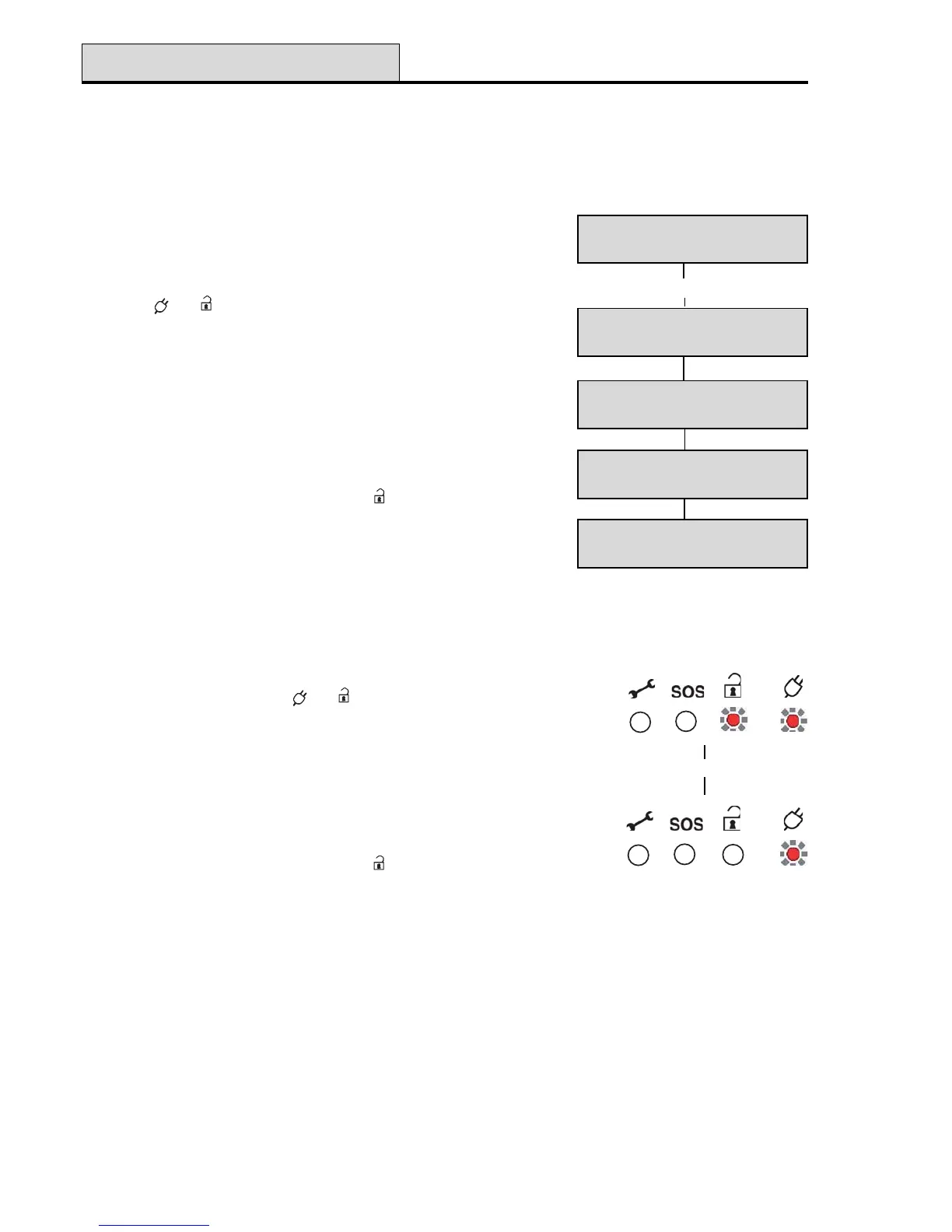Accenta/Optima Engineer’s Manual
42
Operating System
Operating the System
This section gives a brief description of how to set and unset the system as well as how to reset after an alarm.
For further information please refer to the Gen 4 Series User Guide.
Setting the System
LCD Keypad:
• The system displays the date and time. The system is unset.
The and LED’s are ON.
• Enter your 4-digit code (0123 default) and check that the
system is clear (no zone indicators on).
• The exit tone begins to sound and the display shows either
program 1, 2 or 3 is in the process of setting.
• Leave the premises by the agreed exit route.
• The exit tone becomes rapid during the last 10 seconds and
then stops when the system sets. The LED goes OFF.
• After 30 seconds the date and time are displayed.
LED Keypad:
• The system is unset. The and LED’s are ON.
• Enter your 4-digit code (0123 default) and check that the
system is clear (no zone indicators on).
• The exit tone begins to sound to indicate that the system is
in the process of setting.
• Leave the premises by the agreed exit route.
• The exit tone becomes rapid during the last 10 seconds and
then stops when the system sets. The LED goes OFF.
[4-digit code]
Enter Your Code
****
[4-digit code]
Program 1 Set
** SYSTEM SET **
Tuesday 27-Jun
14:10
Tuesday 27-Jun
14:10
