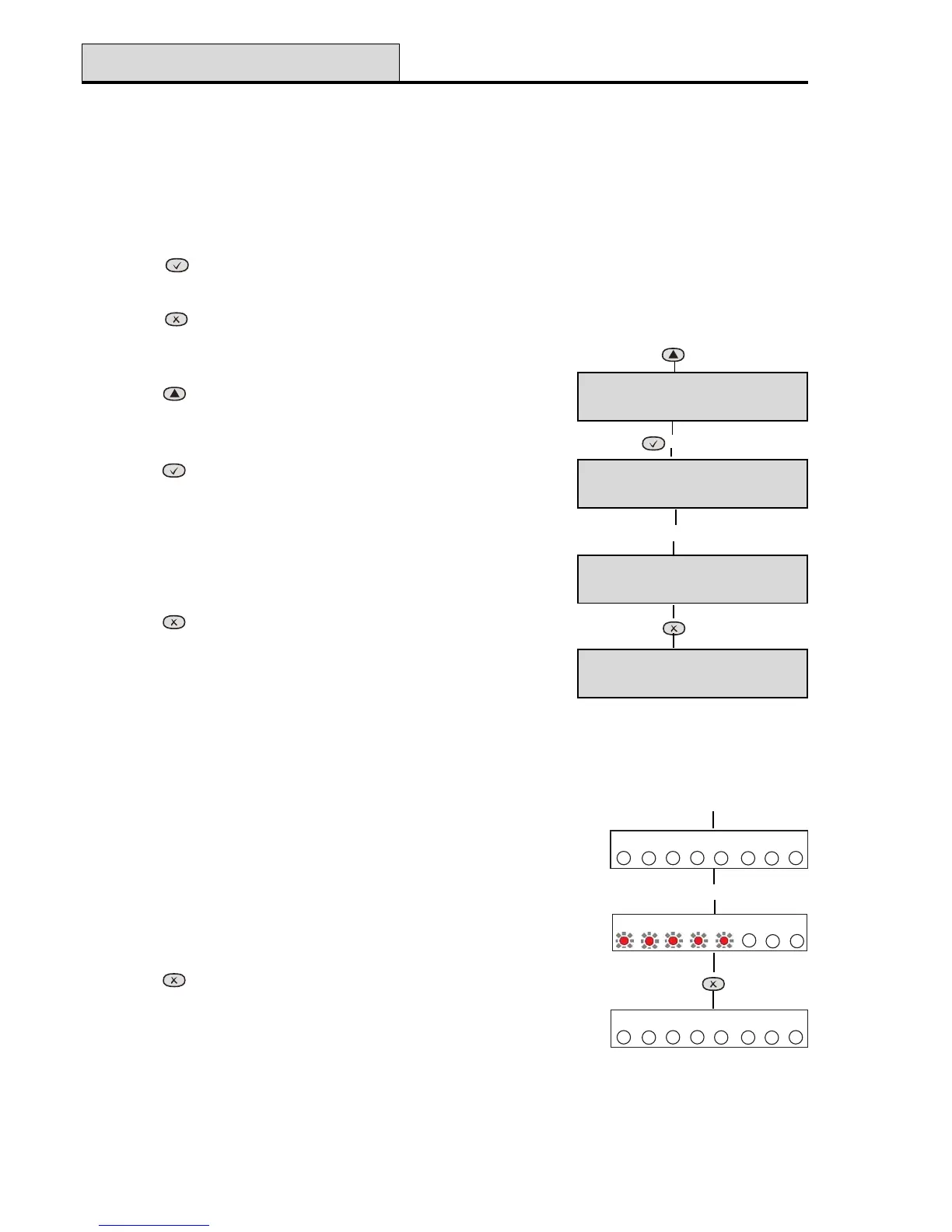Accenta/Optima Engineer’s Manual
20
2 = Test Outputs
NOTE: These tests are not applicable to Optima Compact panels.
This function tests all the outputs on the system.
The outputs are:1 = Fire, 2 = PA, 3 = Intruder, 4 = Set, 5 = Abort.
Pressing the [0] key turns all outputs to OFF.
Pressing the key toggles the selected alarm output.
Pressing the appropriate key [1-5] toggles the function ON or OFF.
Pressing the key turns off all outputs and leaves the function.
LCD keypad:
• Press for menu Test Outputs.
• Press or [2]. The first output is displayed.
• Press [Numbers] to display and toggle other outputs ON/OFF.
• Press to leave the menu.
LED keypad:
The LED is lit when the output is ON.
• Press [2] for menu Test Outputs.
• Press [1-5] to display and toggle other outputs ON/OFF.
• Press to leave the menu.
Test Outputs
2>Test
Outputs
or [2]
01:Fire
OFF
[Numbers]
02:PA
ON
2>Test
Outputs
[2]
[1-5]
12
3
4
5
6
7
8
12
3
4
5
6
7
8
12
3
4
5
6
7
8
