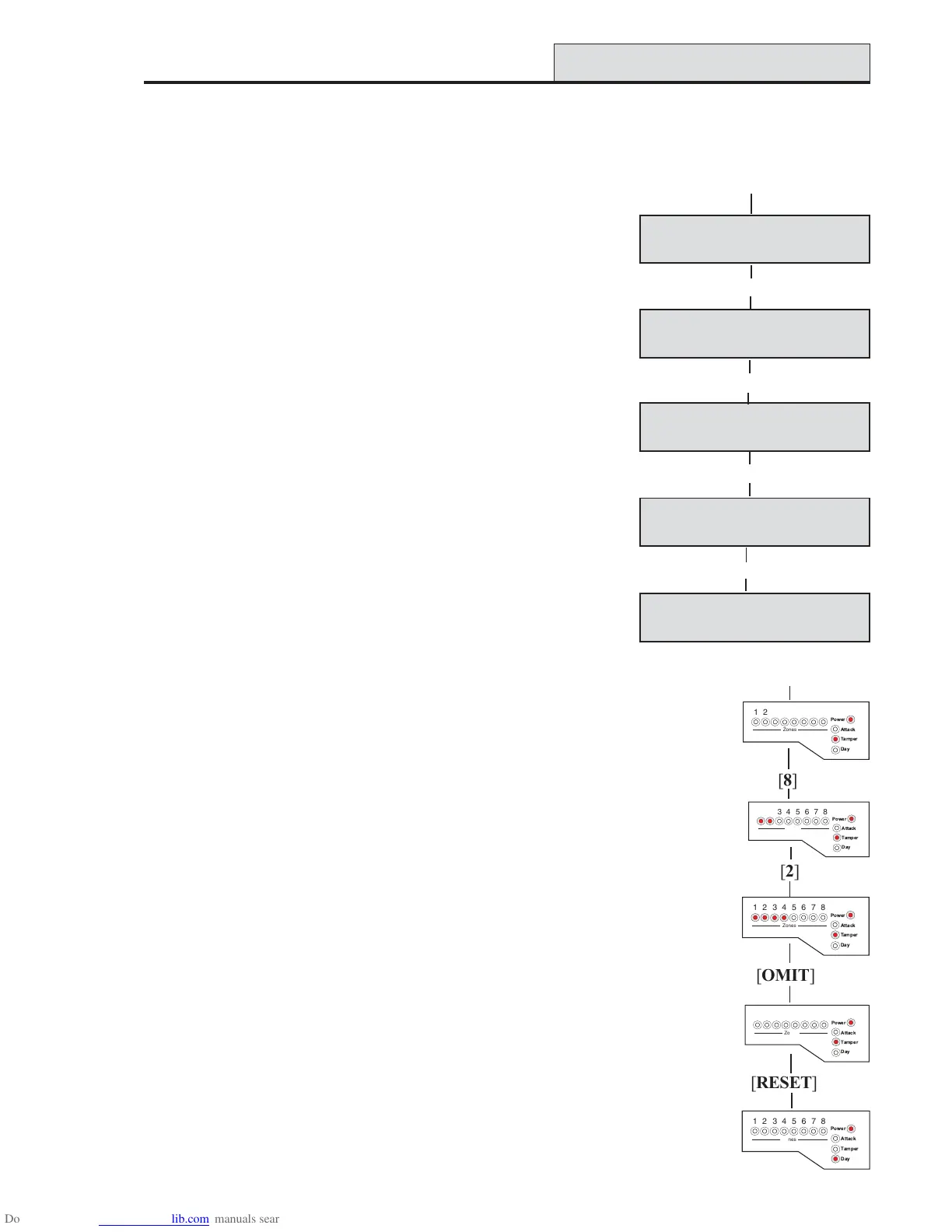Accenta/Optima User Guide
11
How to Delete User Code 2
You can delete the second code to prevent it being used. User 1 or user 2 can delete user code 2.
To delete user code 2 using user code 1
LCD Keypad:
• Press [PROG] and then enter your code [0][1][2][3]. The
Day LED goes off to indicate that you are in Programming
mode. The first menu Walk Test appears on the screen.
• Press the [8] button on the keypad to enter User Set-Up.
• Press [2] to edit user code 2.
• Press [OMIT] to delete user code 2.
• The message Code Deleted is displayed on the screen.
• Press [RESET] twice to exit Programming mode. The Day
LED will come on with the screen in Day mode.
LED Keypad:
• Press [PROG] and then enter your code [0][1][2][3]. The
Day LED goes off to indicate that you are in Programming
mode.
• Press the [8] button on the keypad to enter User Set-
Up. LED’s 1 and 2 are on.
• Press [2] to edit user code 2. LED’s 1-4 are on.
• Press [OMIT] to delete user code 2.
• User code 2 is deleted. LED’s 1-4 are off.
• Press [RESET] twice to exit Programming mode. The Day
LED comes on and the Tamper (TA) goes off.
How to Delete User Code 2
Edit CodeEdit Code
Edit CodeEdit Code
Edit Code
--------
--------
----
Code DeletedCode Deleted
Code DeletedCode Deleted
Code Deleted
[OMIT]
[RESET]
SundaySunday
SundaySunday
Sunday
01-Jan01-Jan
01-Jan01-Jan
01-Jan
14:10 14:10
14:10 14:10
14:10
8>Set Up8>Set Up
8>Set Up8>Set Up
8>Set Up
User 1User 1
User 1User 1
User 1
[8]
0>Walk Test0>Walk Test
0>Walk Test0>Walk Test
0>Walk Test
[PROG] then [0][1][2][3]
[2]
[PROG] then [0][1][2][3]
Power
Attack
Tamper
Day
Zones
1
23
4567
8
Power
Attack
Tamper
Day
Zones
1
23
4567
8
Power
Attack
Tamper
Day
Zones
1
23
4567
8
[8]
[2]
[OMIT]
Power
Attack
Tamper
Day
Zones
1
23
4567
8
Power
Attack
Tamper
Day
Zones
1
23
4567
8
[RESET]
