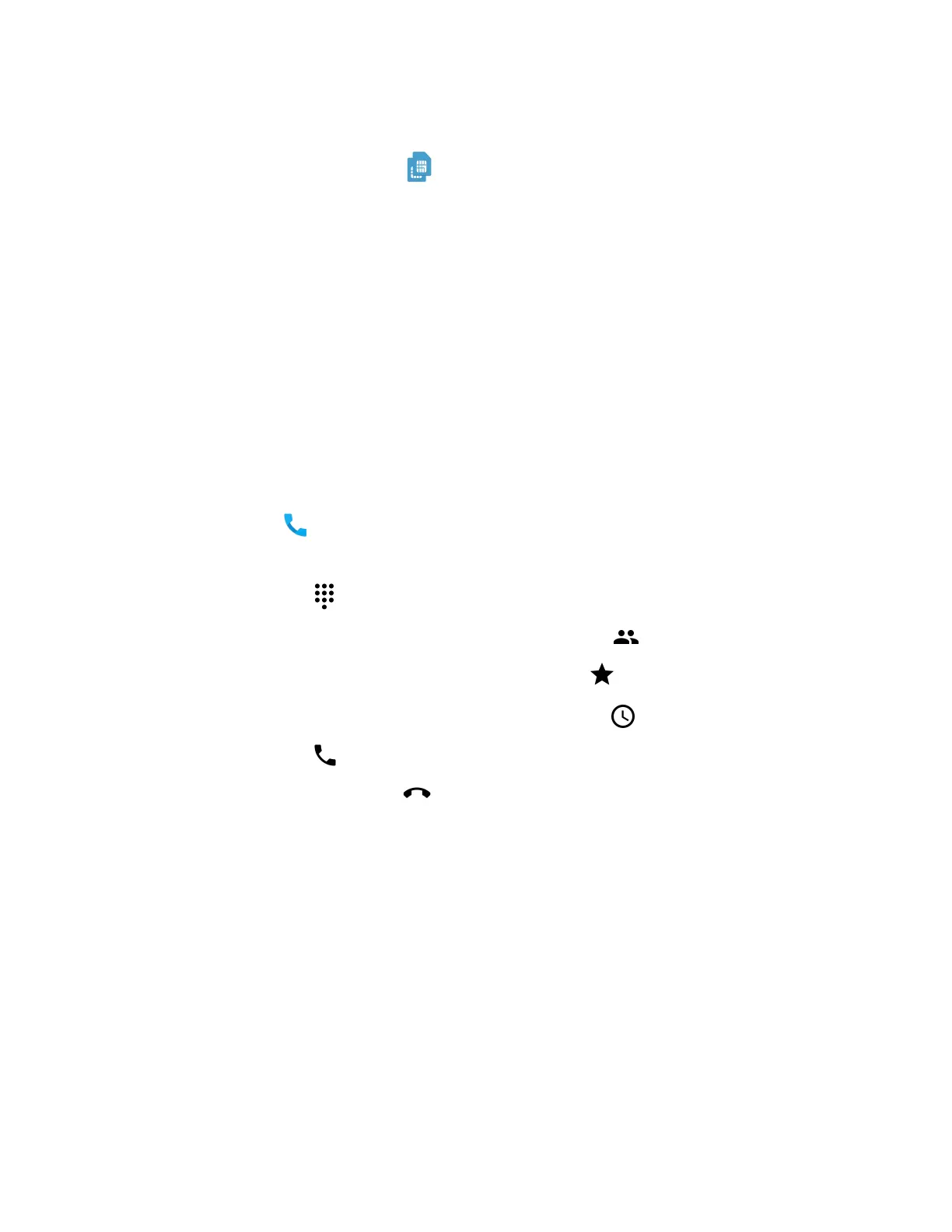58 CT30 XP Mobile Computer Series User Guide
Follow these steps to enable Dual SIM Dual Standby:
1. Swipe up from the bottom of the Home screen to access all apps.
2. Tap SIM Selection .
3. To enable DSDS, tap the OFF button.
4. Tap OK when prompted to reboot the computer to enable DSDS mode.
After the restart is complete, open the SIM Selection app. Under Current
Configs, you should now see two listings: “Active SIM Slot 1” and “Active SIM
Slot 2” instead of only one.
5. Provision the nano-SIM card. See Provision a nano-SIM Card on page 56.
6. Use the Thales LPA app to download a profile to the eSIM Card. SeeDownload a
Profile on page 57.
Make a Phone Call
Once the phone is activated, you can make a phone call.
1. Tap in the favorites tray to open the phone app.
2. Use one of the methods below to enter the telephone number you want to call.
• Tap and use the on-screen dialer.
• Select a person on your saved contact list .
• Select a favorite on your speed dial list .
• Select a number from the recent calls list .
3. Tap call .
4. To end the call, tap .
About Apps with Push-to-Talk Functionality
The CT30 XP provides a dedicated push-to-talk button for use with common apps
that support push-to-talk functionality for voice over IP (VoIP) calls over Wi-Fi or
cellular data network connections. Once an app with push-to-talk functionality is
installed and opened, the button can be used to initiate a call after selecting a
contact from within the app.
