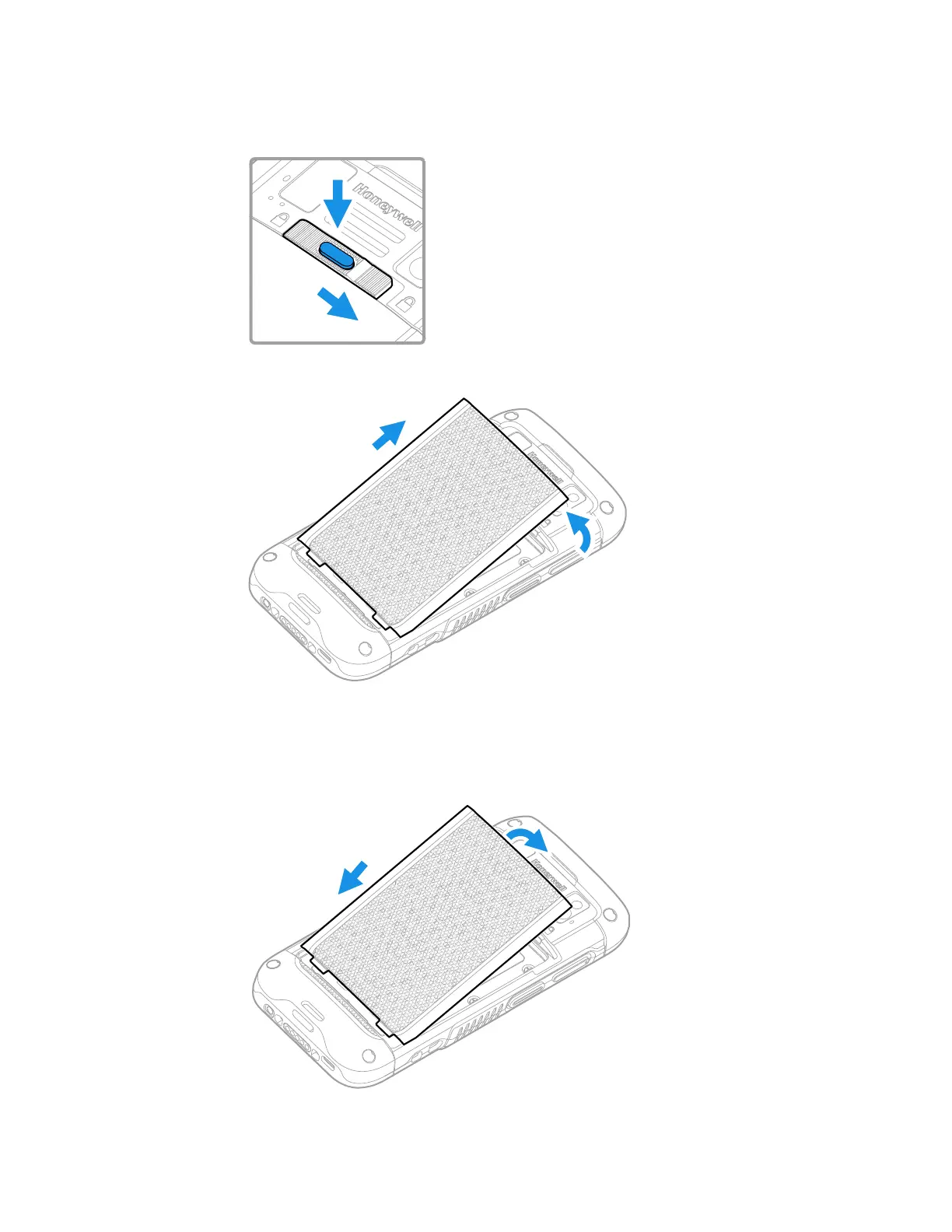8 CT45/CT45 XP Mobile Computer Series User Guide
3. Unlock the battery. Press and hold down the small button on the battery latch,
and then slide the latch toward the unlock icon. The battery will pop-up slightly
on the edge when the latch is released.
4. Lift up on the edge of the battery and remove it from the computer.
Install the Battery
1. Insert the charged battery into the computer. See Battery Part Numbers on
page 6.
