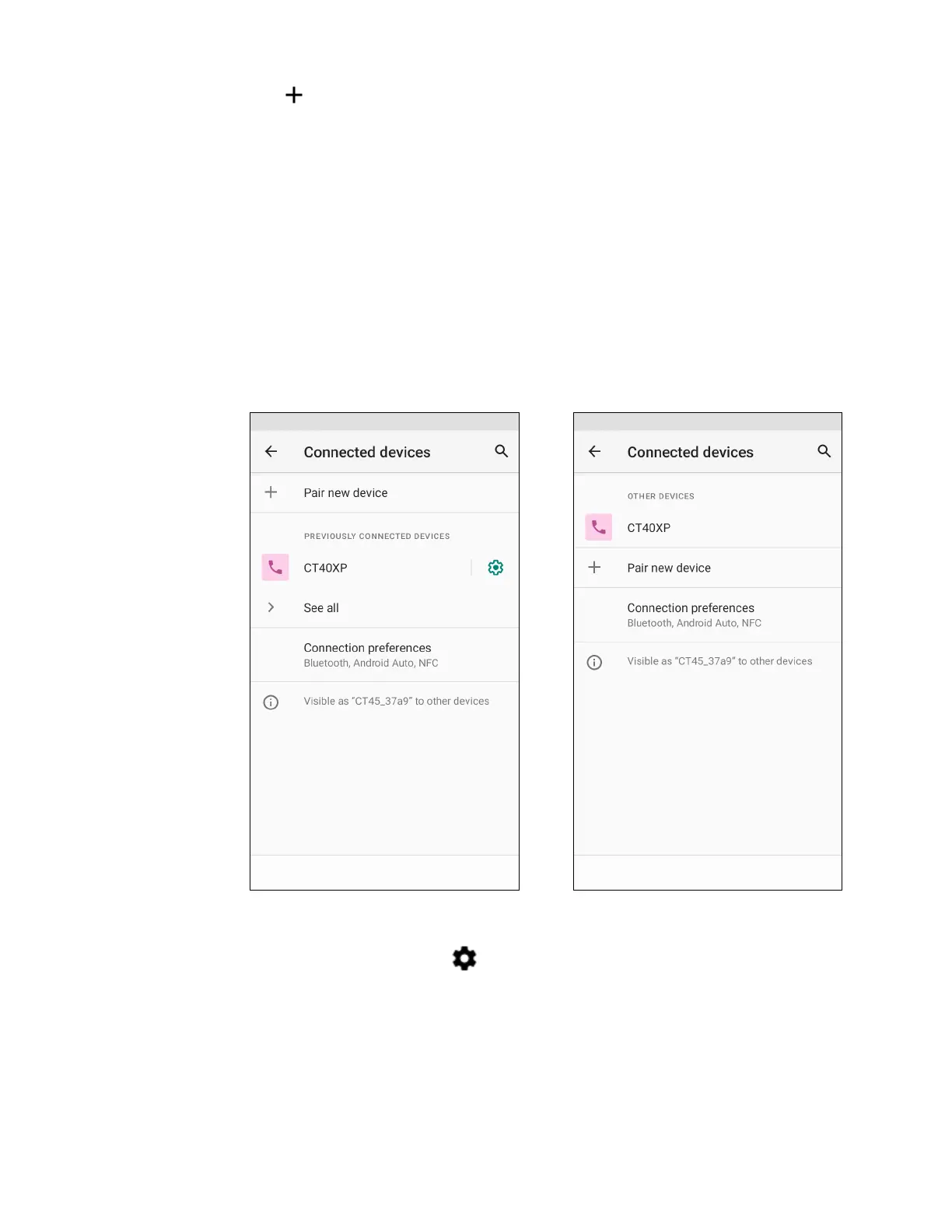78 CT45/CT45 XP Mobile Computer Series User Guide
3. Tap Pair new device. A list of Bluetooth devices appears.
4. Select a device on the list to initiate a pairing request.
5. When the pairing request message appears:
• Verify the pairing PIN is the same on both devices, and then tap Pair.
OR
• If the pairing request requires a PIN, enter the PIN, and then tap Pair.
When the device is successfully paired with the computer, the device name
appears under Previously Connected Devices.
6. (Optional) Once paired to a device, you can connect manually to the device. Tap
the device under Paired devices. The word “Connecting” appears under the
paired device name. When a connection is established, the device appears
under Other Devices.
Note: To delete a paired device, tap next to the name of the paired device and then tap
Forget.
