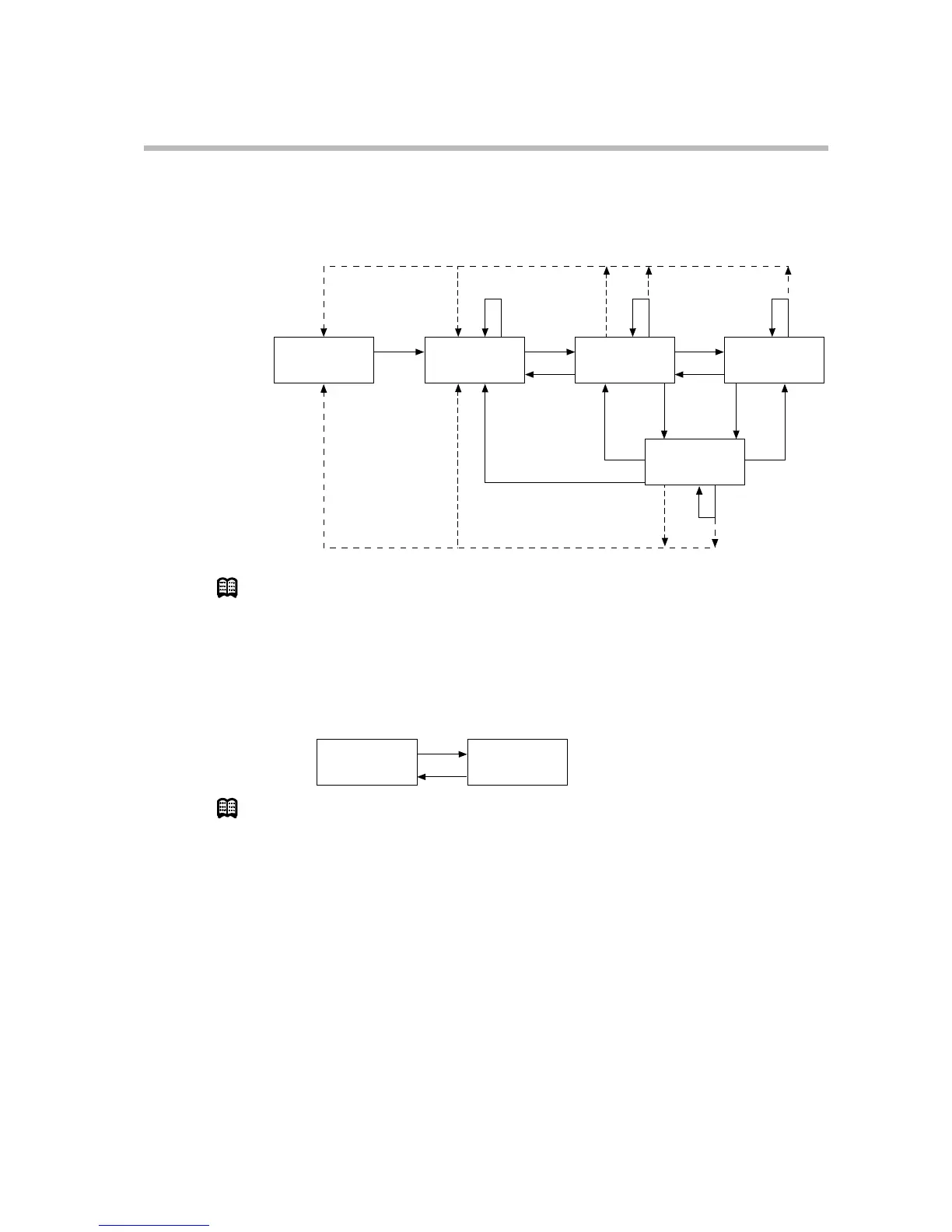Chapter 5. FUNCTIONS
5-13
READY AUTO
READY MANUAL
RUN AUTO
RUN MANUAL
RUN
RESET
■ Mode transition
● During program operation
The solid lines in the following diagram show mode transition operations. The broken
lines show end of operation.
END AUTO
END MANUAL
READY AUTO
READY MANUAL
RUN AUTO
RUN MANUAL
HOLD AUTO
HOLD MANUAL
FAST AUTO
FAST MANUAL
RESET
HOLD
RUN
FAST FAST
RUN
RESET
RUN
RESET
HOLD
ADV
ADVADVADV
RESET
Mode changes to READY or END at end of operation.
• When shifting between the AUTO and MANUAL modes, the modes in the square
frames can be shifted between.
• Selection of the READY or END modes at end of operation is set up in the setup data.
● During constant-value operation
The solid lines in the following diagram shows mode transition operation.
When shifting between the AUTO and MANUAL modes, the modes in the square frames
can be shifted between.
● Switching between program operation and constant-value operation
In the READY mode, select operation by the constant-value operation data “M .O D E”
operation mode item.
0: Program operation
1: Constant-value operation
Note
Note
