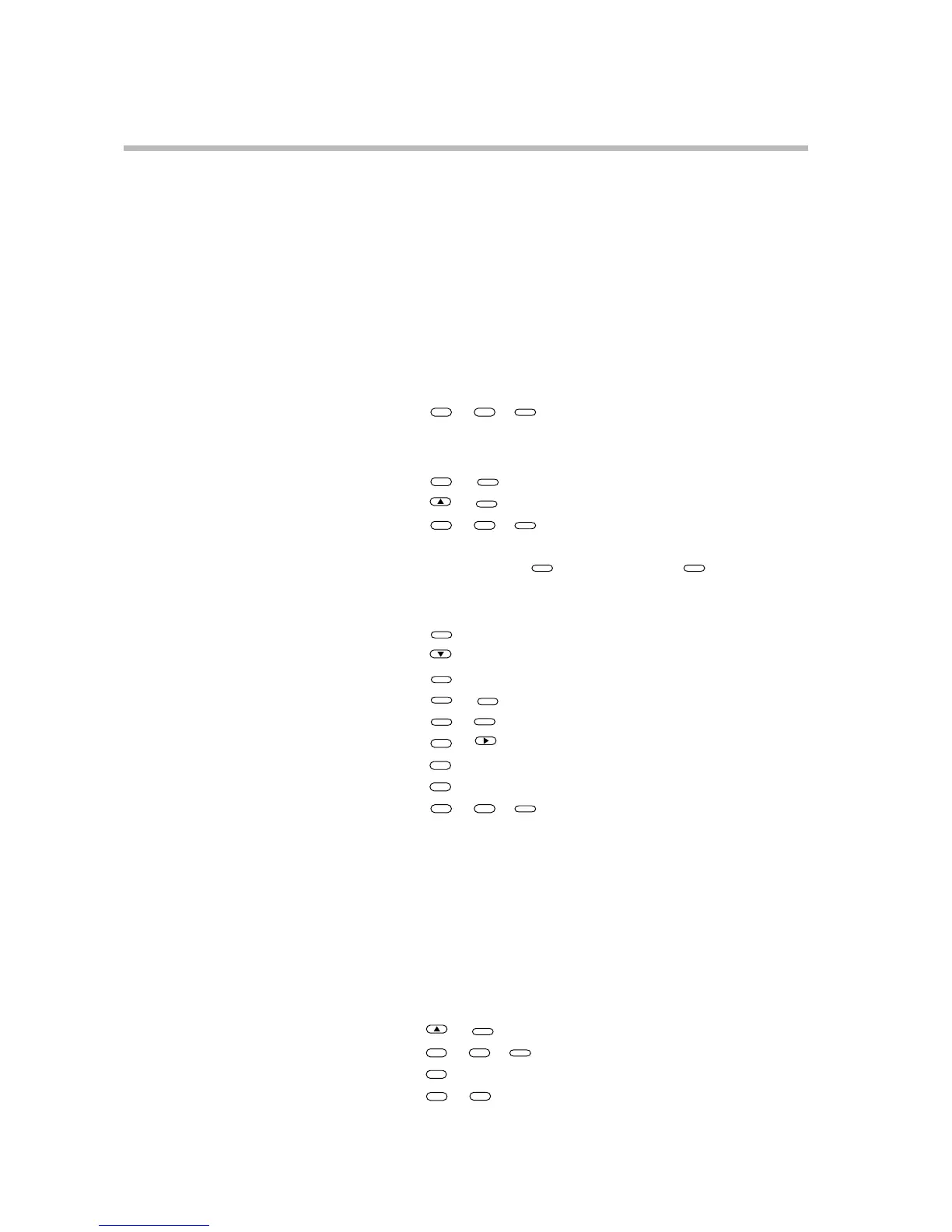Chapter 7. PARAMETER SETUP
7-10
■ Description of variable parameter settings
● L O C (key lock)
0: Key lock disabled
1: Display of setup data settings disabled
2: Display of parameter settings and program settings disabled
3: Use of operation keys disabled
4: Display of parameter settings and program settings displayed, and use of operation
keys disabled
• When L O C is set to 1, the following keys are disabled.
Basic display state:
FUNC
+
CLR
+
DISP
(general reset)
Only S E T can be selected by setting group selection in the parameter setup state.
• When L O C is set to 2, the following keys are disabled.
Basic display state:
FUNC
+
PROG
(program setup)
+
PROG
(program copy)
FUNC
+
CLR
+
DISP
(general reset)
Only P A R A can be selected by setting group selection in the parameter setup state.
However, note that items assigned to
PARA
can be called up by
PARA
in the basic dis-
play state.
• When L O C is set to 3, the following keys are disabled.
Basic display state:
PROG
(program selection)
(program selection)
RUN/HOLD
(RUN, HOLD)
PROG
+
RUN/HOLD
(RESET)
PROG
+
DISP
(ADV)
FUNC
+ (FAST)
A/M
(AUTO, MANUAL)
AT
(AT start, AT cancel)
FUNC
+
CLR
+
DISP
(general reset)
However, note that MV (when controller functions are selected) and SP (when pro-
grammer functions are selected) can be changed in the basic display state in the
MANUAL mode.
• When L O C is set to 4, all keys disabled when L O C is set to 2 and 3 are disabled.
● P R T C (program protect)
0: Changing program settings enabled
1: Changing program settings disabled
When P R T C is set to 1, the following keys are disabled.
Basic display state: +
PROG
(program copy)
FUNC
+
CLR
+
DISP
(general reset)
Program setup state:
ENT
(start of value entry)
FUNC
+
ENT
(segment insert/delete)
