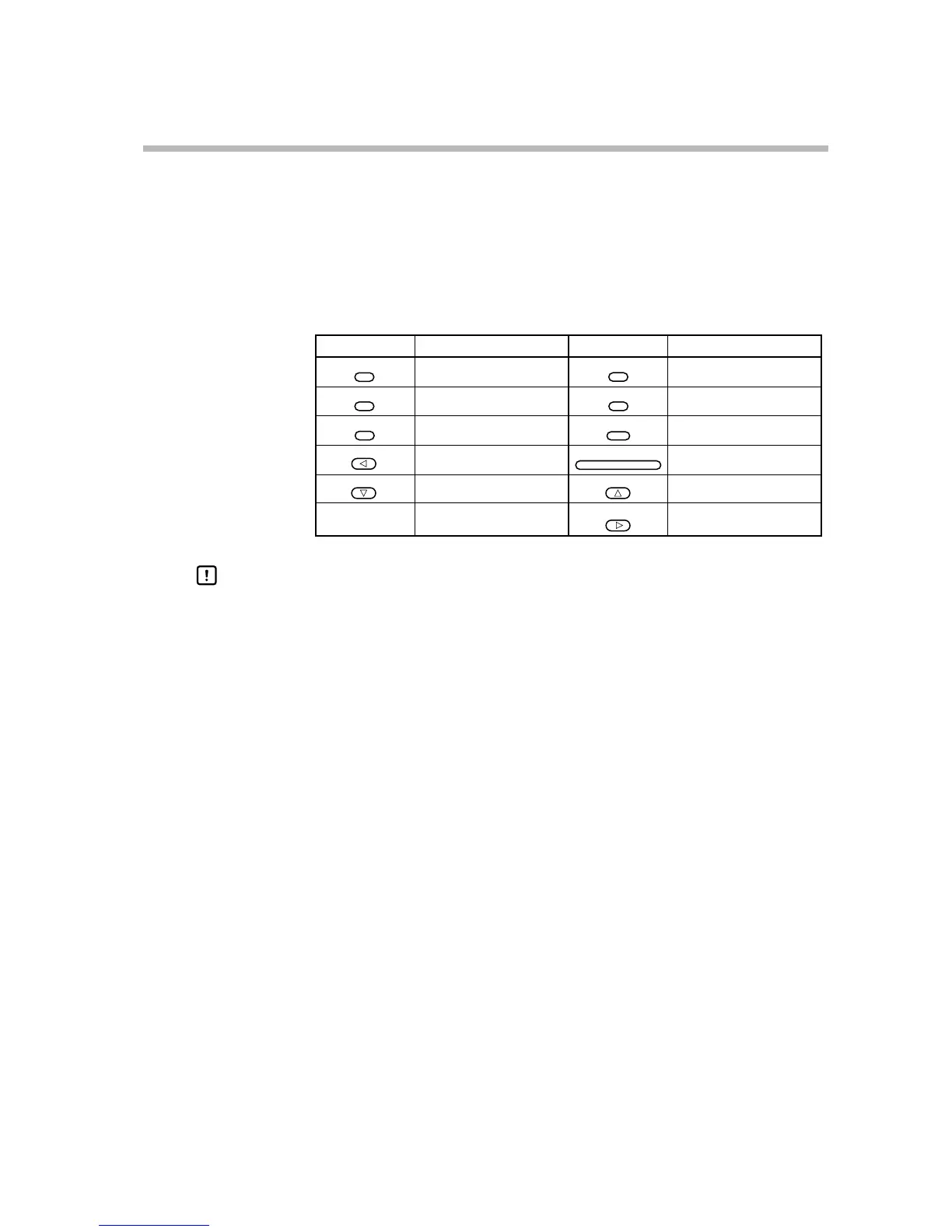■ Function test
Press ↑, ↓, ←, or → keys to show (
0.0.0.0
) on upper display, then press ENT key.
●Key test (
00-01
)
Press PARA key until the PROG/SEG display shows (
00-01
).
When you press each key, the data appears in the upper display (shown in Table 11-3).
Table 11-3. Upper Display
HANDLING PRECAUTIONS
1. When you press DISP key, calibration mode will be exited.
2. When you press PARA key, the next calibration menu will be entered
(Display test).
