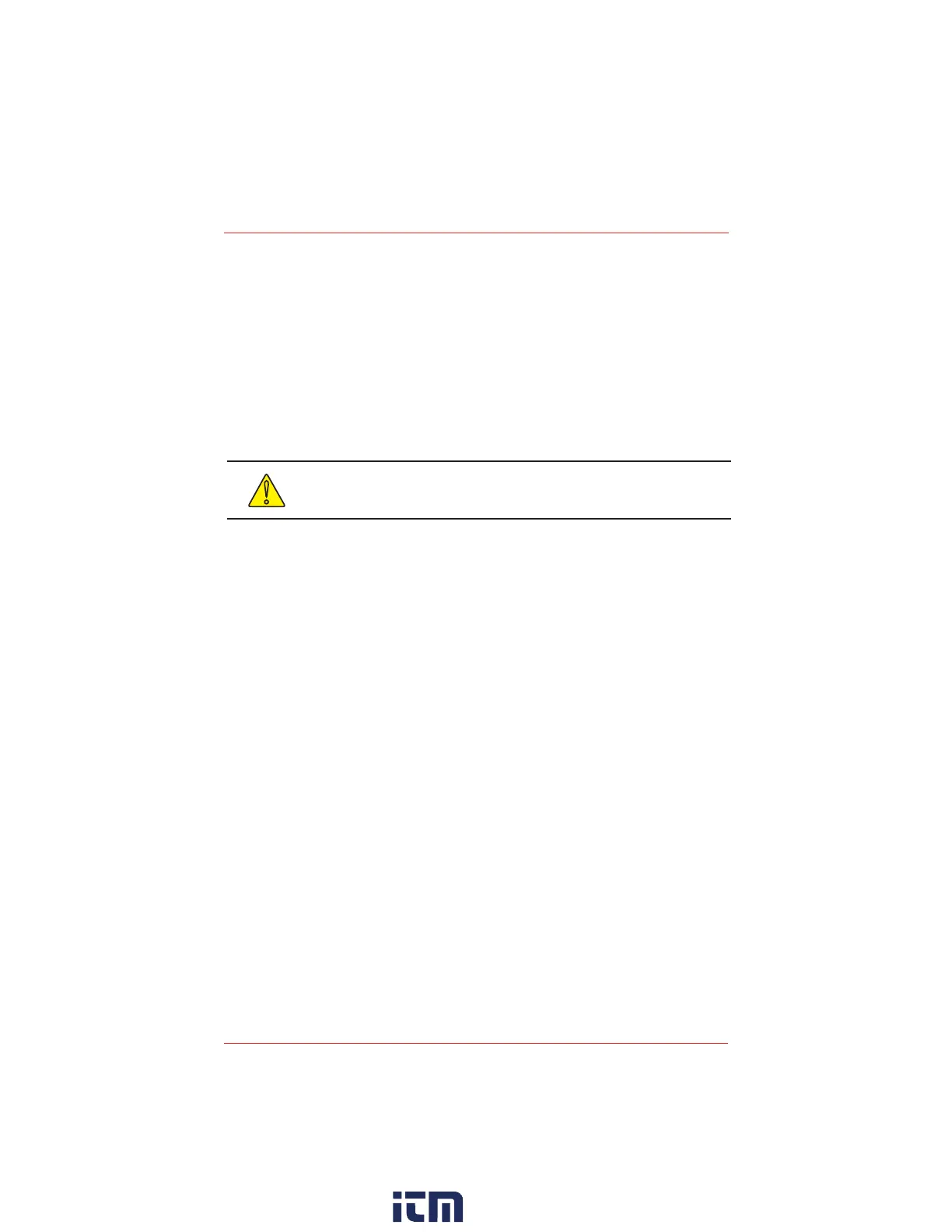E
3
Point Gas Monitor Technical Manual
Installation
9
9. Remove one of the knockouts (depending on where cables will enter the
housing) and affix appropriate conduit.
10. Run wiring through the conduit and the housing to the monitor (See
wiring section).
11. Re-install the PCBA.
12. Install the sensor cartridge.
13. Connect the wires (see the appropriate section below).
14. Screw the cover onto the monitor and replace the housing cover.
15. Restore power to the monitor.
!
CAUTION: Use caution when opening the E3Point duct
enclosure and E3Point to avoid damage.
w ww . . co m
information@itm.com1.800.561.8187