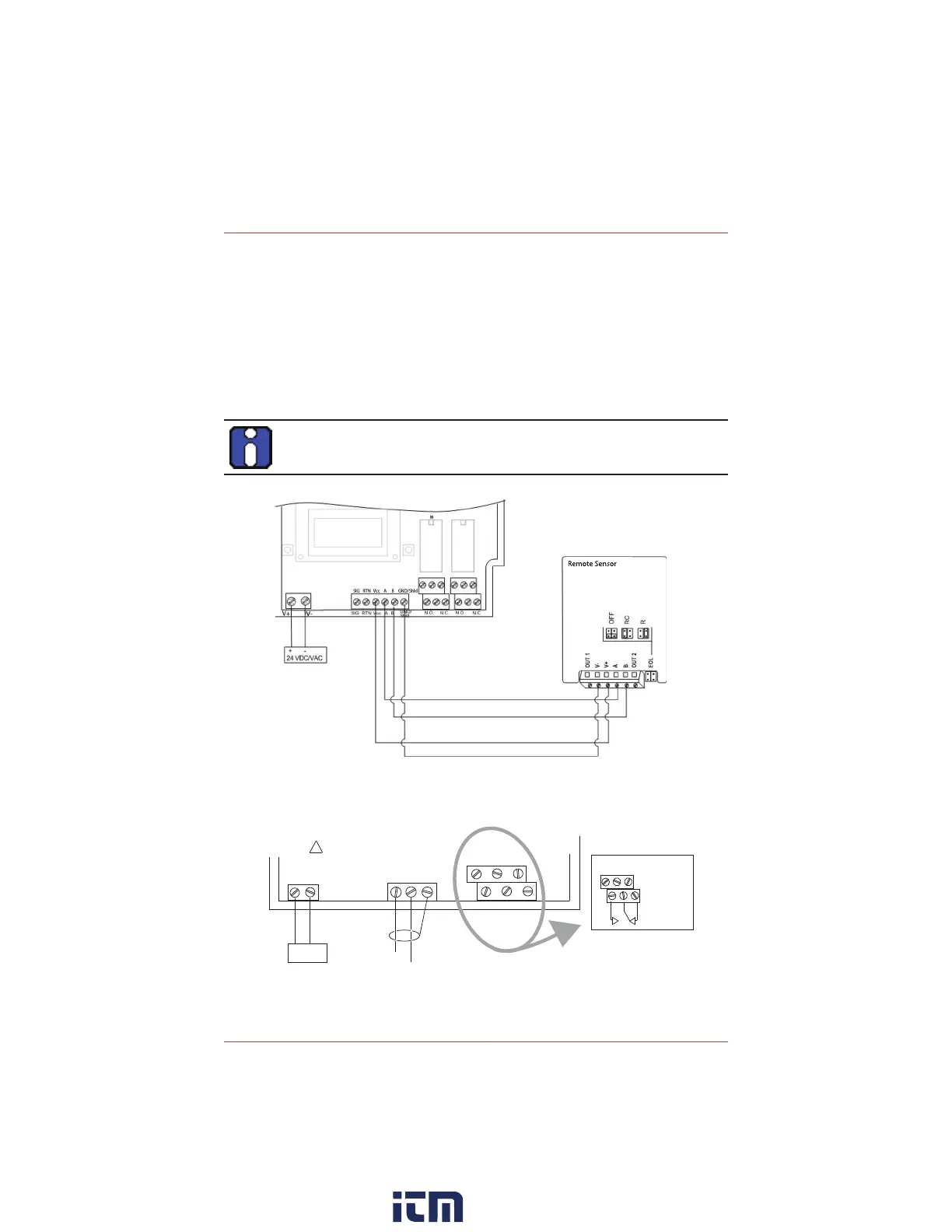E
3
Point Gas Monitor Technical Manual
Wiring
12
The transformer is mounted under the PCBA. Connections to the power terminal
are factory wired. Connect the live and neutral wires, as shown. Verify that power is
off before connecting wires. Replace fuse with same type: 1A 250 VAC, T.
Connecting a Remote monitor to the Standalone
monitor
The remote monitor can be connected only to an E3Point standalone monitor. For
signal wiring, use shielded twisted pair cable. Remote monitors should have no
more than 200 ft (61 m) wire.
The OUT1 and OUT2 connectors on the remote monitor’s terminal are
not used. Do not connect wires to these locations.
Wiring Network Monitors
Normally
open
Normally
closed
6
4
2
5
3
1
3+5
4+6
1+3
2+4
J5 RELAY OUTPUTS
A B
GND/
J1
V+
V-
24 VDC
+
-
J2
J5
N.O. N.C.
Shld
ALWAYS RESPECT MINIMUM
VOLTAGE REQUIREMENTS AT DEVICE
!
POS/TX
NEG/RX
w ww . . co m
information@itm.com1.800.561.8187
