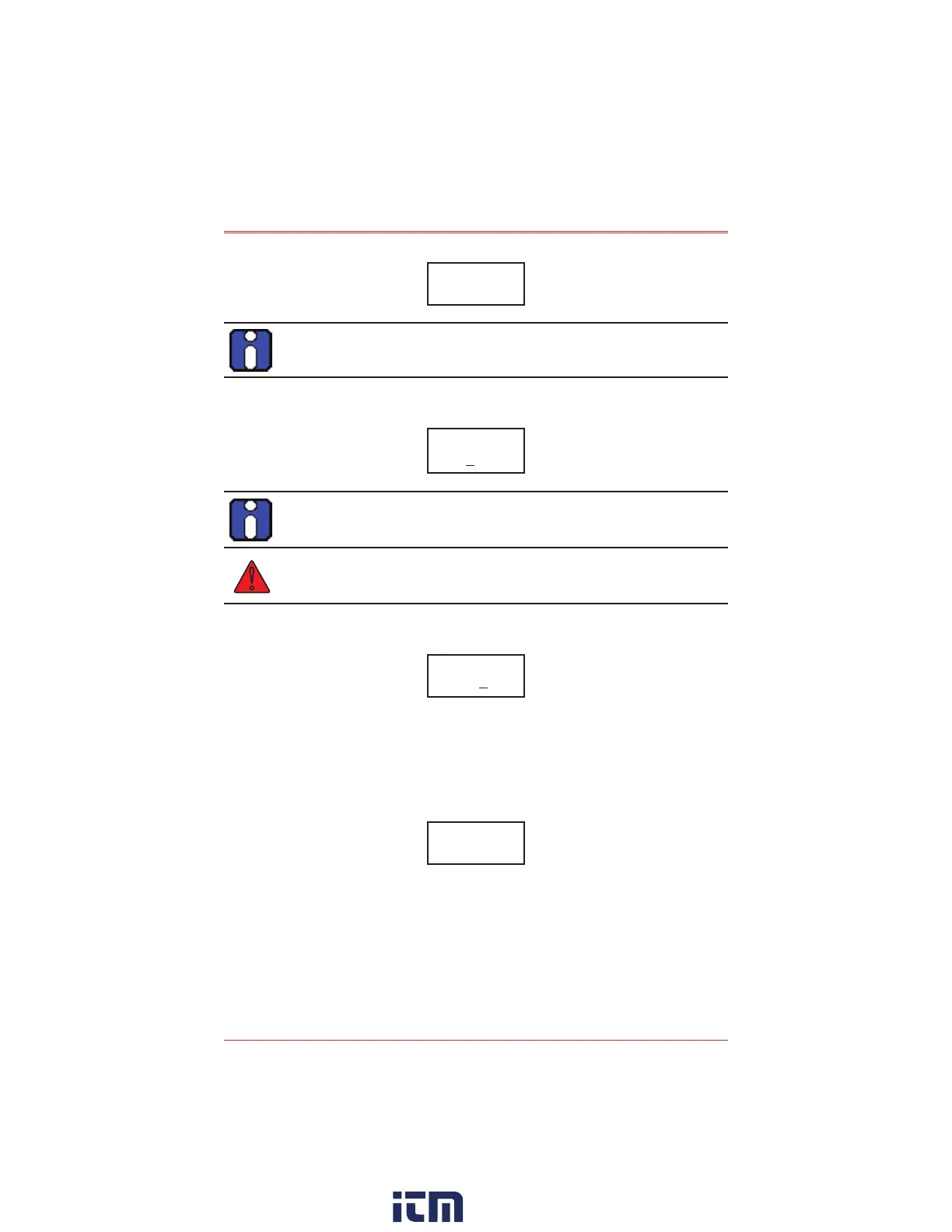Monitor Operation
26 E
3
Point Gas Monitor Technical Manual
press enter to select. The screen displays the default alarm level.
Alarm
A
There is no Alarm C option for the remote sensor (Z2).
• Use the arrow keys to increase or decrease the value to the
desired level and press enter.
Alarm A
0025 PPM
When alarm settings are modified by the customer, the new values are
stored in the main device and do not need to be modified again when a
sensor is replaced.
WARNING: If a gas sensor for a different type of gas is installed, the
previously stored values will no longer be valid and must be corrected.
• The next screen displays the hysteresis value. Use the arrow keys
to increment or decrement the value and press enter.
Hyst A
-05
• The Hyst(eresis) screen displays. This value, added to the alarm
level, tells the monitor at which level to deactivate the alarm
(e.g. Alarm level A is 25 ppm, minus a hysteresis level of -05,
gives a deactivation level of 20 ppm). Use the arrow keys to
increase or decrease the value and press enter. A confirmation
screen displays. Press enter to confirm.
SetAlarm
Yes
The screen briefly displays a success message and returns to the main
menu option.
w ww . . co m
information@itm.com1.800.561.8187