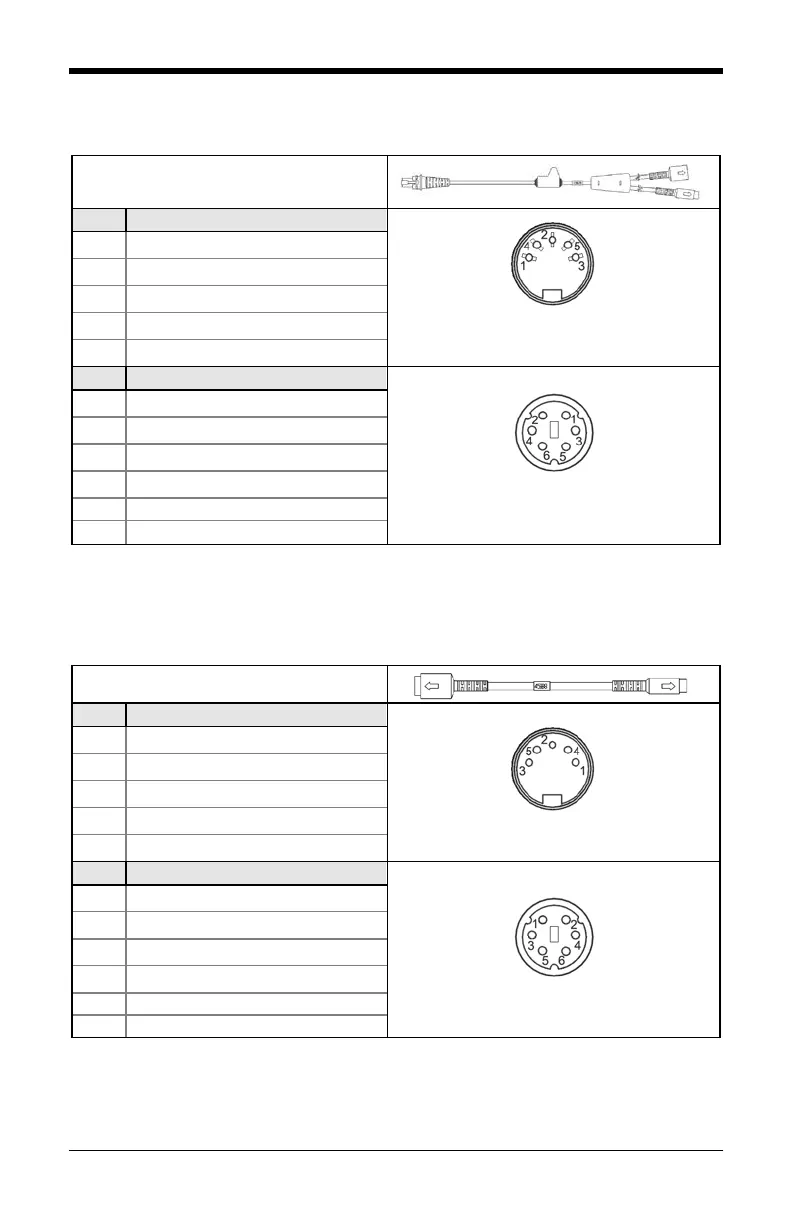Cable Connector Configuration
Keyboard Wedge PowerLink Cable
55-55002A-3
5-Pin DIN, Female
6-Pin DIN, Male
Honeywell will supply and adapter cable with a 5-pin DIN male connector on one
end and a 6-pin mini DIN female connector on the other According to the
termination required, connect the appropriate end of the adapter cable to the
PowerLink cable, leaving the necessary termination exposed for connecting to
the keyboard and the keyboard port on the PC.
Keyboard Wedge Adapter Cable
5-Pin DIN, Male
6-pin Mini DIN, Female