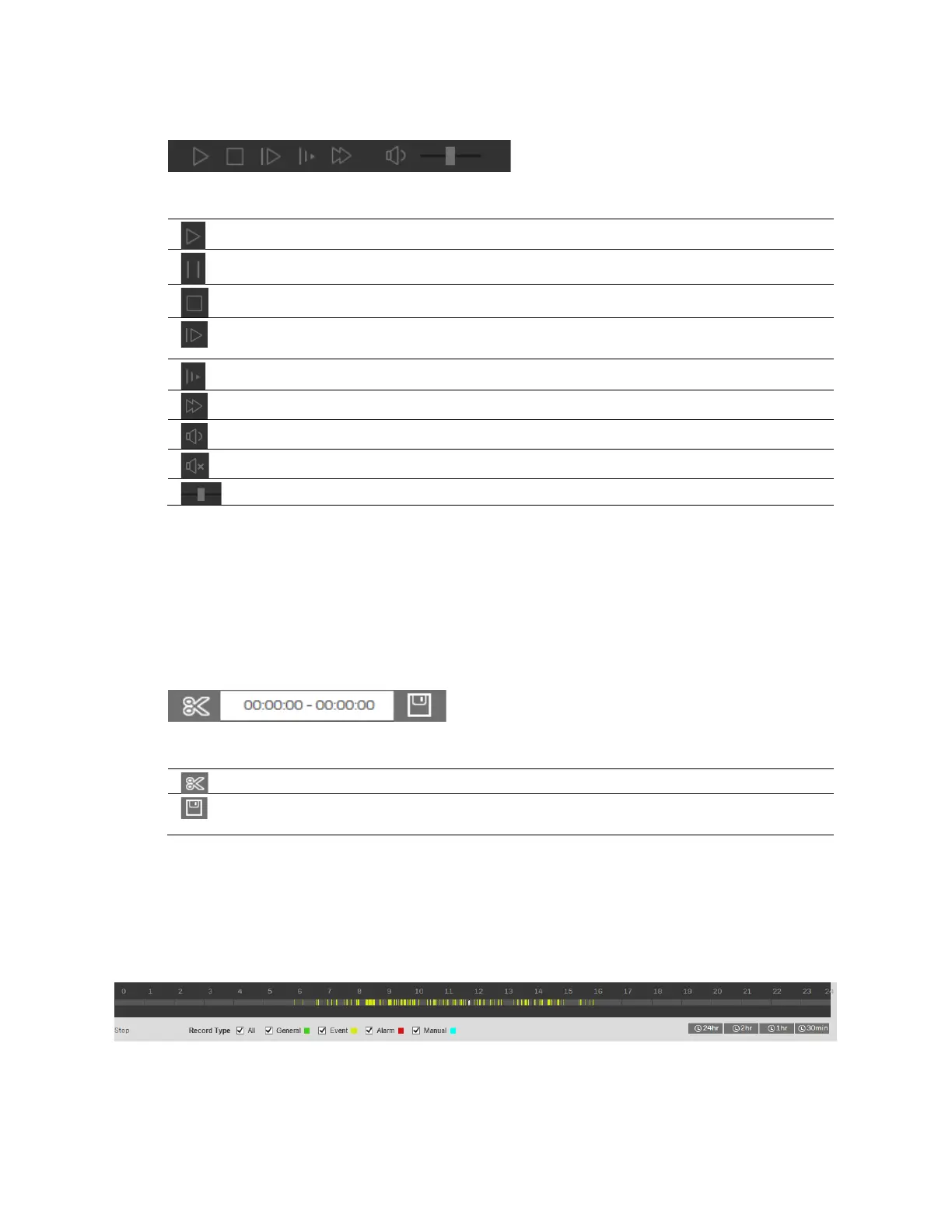2MP/4MP Low Light WDR IP Camera User Guide
10
Figure 3-2 Playback Toolbar
Table 3-1 Playback Controls
Play/Pause Click to play recorded video.
Pause Click to pause playback.
Stop Click to stop playback.
Next Frame
Click to advance to the next frame when playback is
Slow Play Click to slow down playback.
Fast Play Click to speed up playback.
Volume Click to enable sound.
Mute Click to disable sound.
Volume Level Drag the slider to adjust the sound volume.
Video Clip Controls
The video clip controls are located in the lower right corner of the screen, immediately below
the file list button. For instructions on how to create and export a video clip, see Downloading
Recorded Video on page 11.
Figure 3-3 Video Clip Area
Table 3-2 Video Clip Controls
Clip Click to start/stop clipping video.
Download
Click to download the video clip that you have created to a
Timeline
The timeline is located below the playback and video clip controls.
Figure 3-4 Timeline Area
