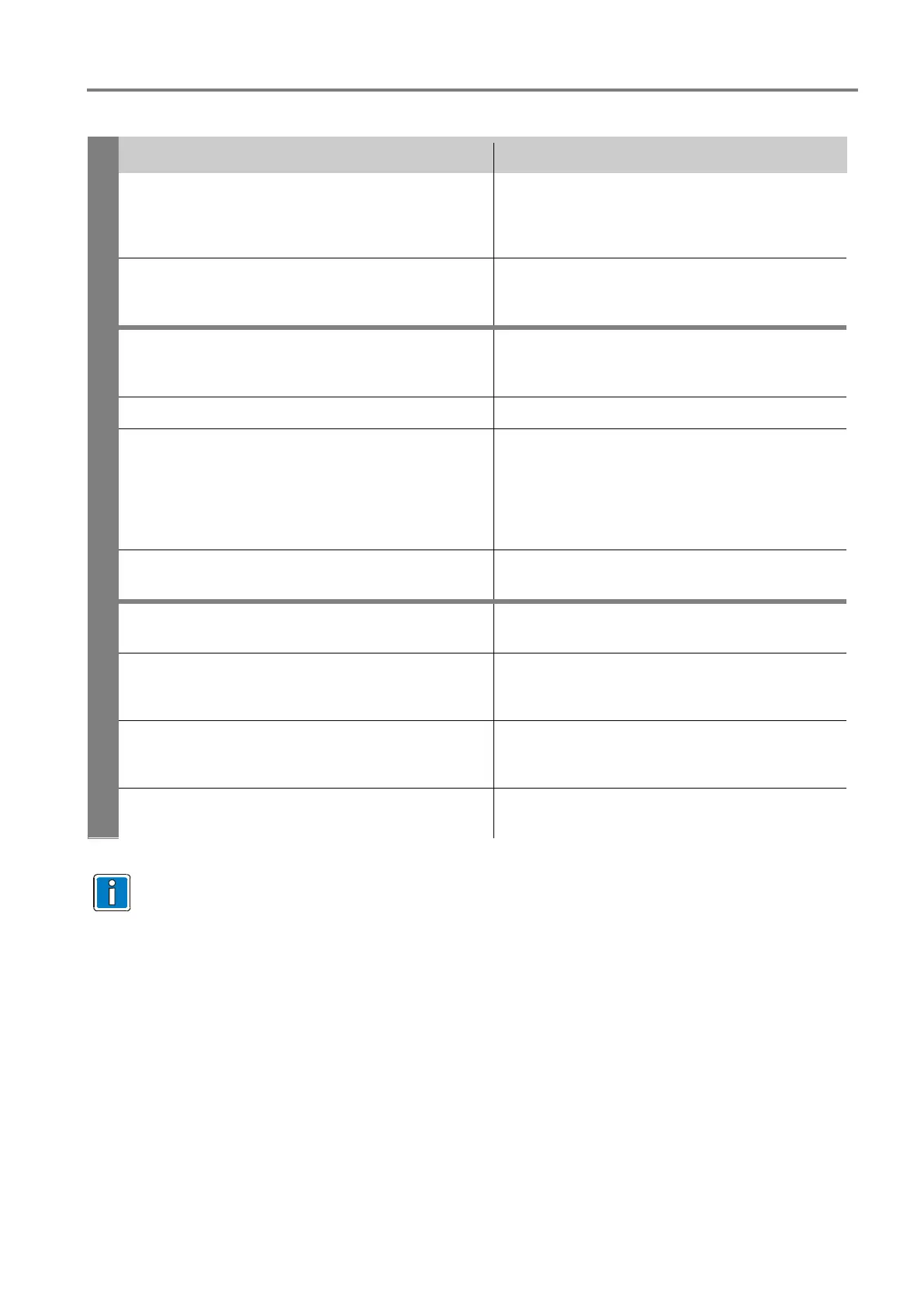Periphery components for ESSER FACP
TI 798960.GB0 / 04.20 11
Inspection on the fire alarm control panel
In order to avoid a false alarm, notify the
appropriate emergency services.
Disconnect fire brigade master box (MB) und
Make known the type and duration of the work.
Check fire detector for possible damage and, if
Only replace fire detectors with detectors of the
same type.
Testing
After the replacement of a detector the detector
data must be re-programmed.
Programming of the detector in the installer
mode of the FACP.
Switch on the loop for initialisation again.
Always trigger with the recommended test device
one automatic fire detector in each primary loop.
Only use the approved test device/test gas for
triggering – follow operating instructions!
It may take several seconds for the LED on the
fire detector to light up.
Do not trigger more than 5 detectors per zones
No display:
Defective/non-operational fire detector.
Check defective/non-triggered detectors and if
necessary clean and/or replace.
Install checked/cleaned or replaced fire detectors
and re-trigger.
----
Reset the fire detectors that have been tested and
triggered to normal operation mode by switching on
Fire detectors can only be reset in smoke-free,
or in the case of heat sensors, cool,
Ensure that there is no alarm on the FACP.
Switch on fire brigade master box und external
----
Inform the appropriate emergency services of the
completion of the work.
Entry in the operating manual of the FACP.
Further information on detector replacement see brochure "Smoke detector replacement"
(Part No. D8000045).