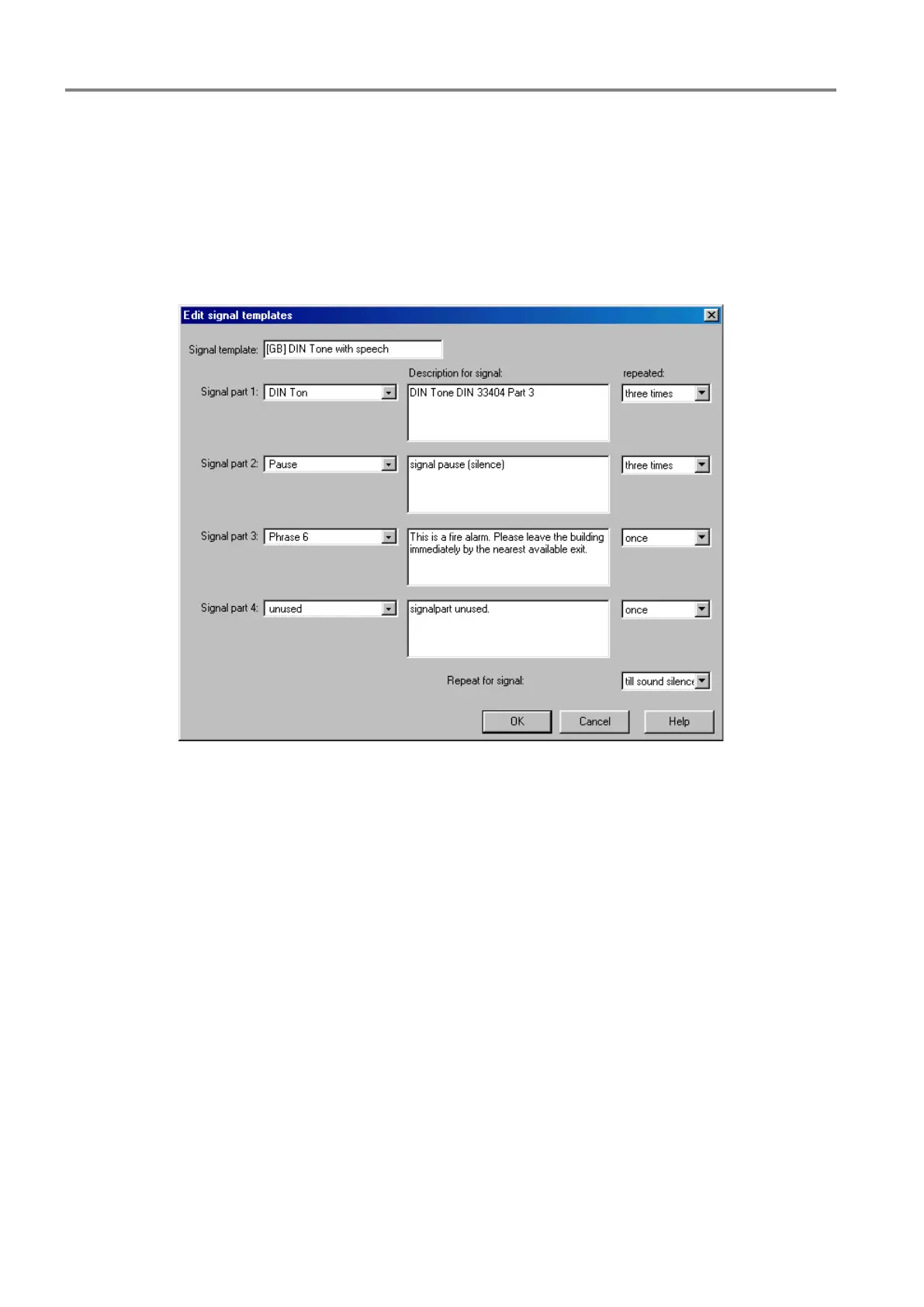Periphery components for ESSER FACP
70 TI 798960.GB0 / 04.20
10.4 Creating a signal template
With the service and programming software tools 8000 provides all information on the signal templates. Up to
255 signal templates can be created and/or managed in a fire alarm control panel. The default signal template
>Signal tone according to DIN 33404-3< is pre-set.
The output signal of a signal template can consist of up to four signal components. The combination of different
signal components in connection with a different number of repeat frequencies also allows more complex
tone/voice output signals to be created.
Fig. 45: Signal template [GB] DIN tone with speech
Example:
The signal template used here >[GB] DIN tone with speech< consists of three signal components.
For activation of the audible alarm device, control zone 607 is activated by detector no. 1 of detector zone 601
in case of the event >fire<.
Activation of control zone 608 remains active until the alarm device is deactivated by pushing the button
>audible signal off< on the keyboard of the fire alarm control panel.