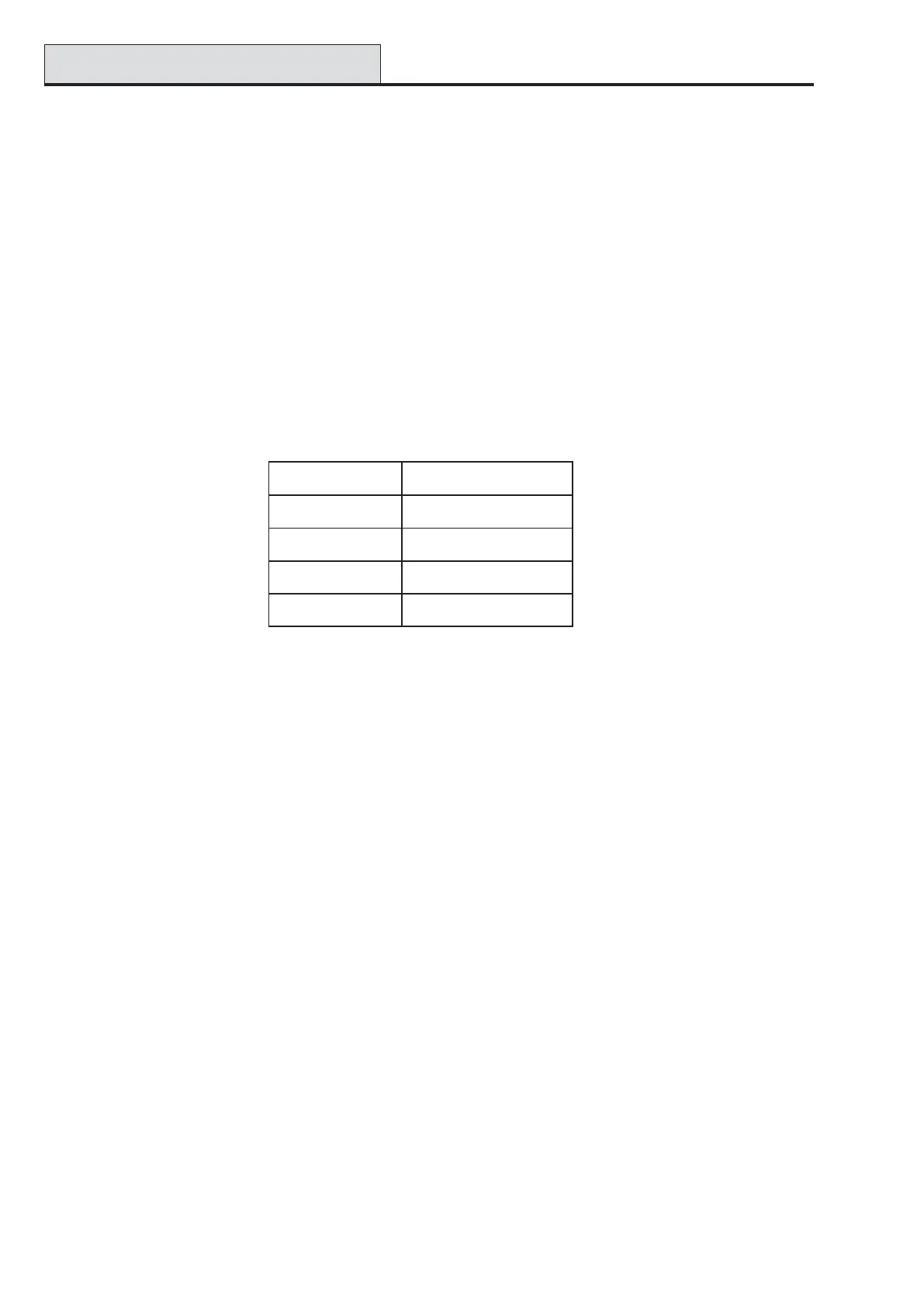Galaxy 3 Series Programming Manual
168
Autoset
Each group can be programmed with 20 Autoset times over a 7 day period. These can be combined in any
order of On and Off times as required - for example 20 On times may be allocated to a group, or six Off
times and 14 On times.
When the system has been set by the Autoset function, outputs programmed as Autoset (refer to option 53 =
PROGRAM OUTPUTS) are activated; the Set outputs are also activated.
Programming Autoset
If groups are enabled (refer to option 63 = OPTIONS) the keypads prompts for the group that the autoset
time is to be allocated to. Press the A or B keys to step through the groups until the required number is dis-
played and press the ent key.
NOTE: The group can be directly selected by entering the group number. The Galaxy 520 has 32 groups;
these are displayed in blocks of eight groups, sub-divided into A, B, C and D;
Table 33. Groups
Use the A or B key to select the required group (A1–D8). When the end of a block is reached, the next
block of eight groups is displayed; use keys 1–8 to assign the relevant group in the current block to the zone;
press the ent key to accept the selection.
65 - Timers (cont’d)
kcolBpuorGspuorGlacisyhP
8-1A8-1
8-1B61-9
8-1C42-71
8-1D23-52
Account Group Autosetting
The Galaxy 3 Series allows Account Group autosetting. This means that several groups can be bound together
into one account group and, instead of a sending a normal CA event, the panel sends a CL event.
Refer to menu option 56.1.2.2.2 = Communications.Internal Telecoms.Format.SIA.Group
Settings.Account No.
