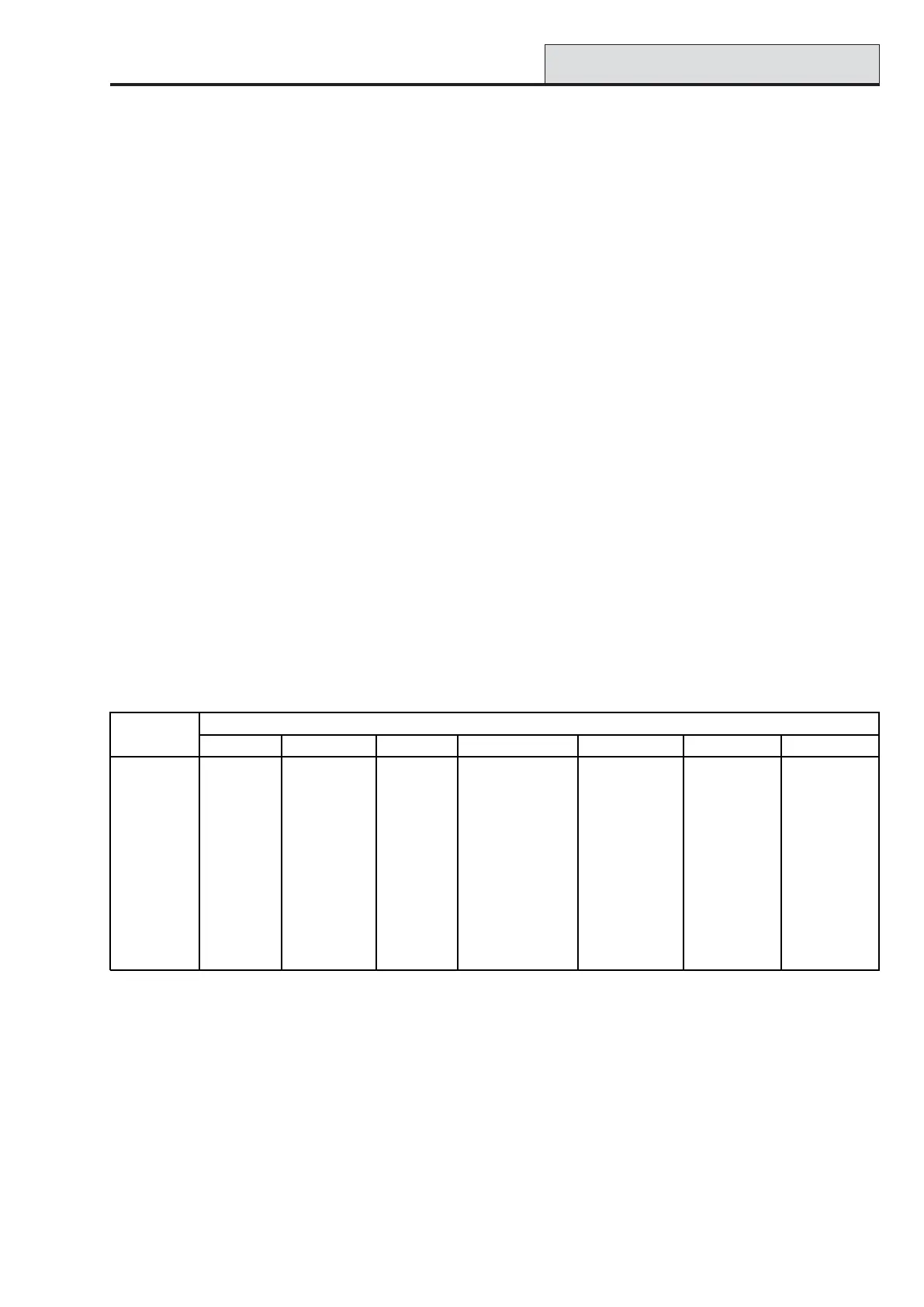Galaxy 3 Series Programming Manual
3
Section 2: System Operation
Menu Options
General
The Galaxy 3 Series provides various menu options for modifying the functional performance of the system.
There are two menu structures:
1. Full Menu — only accessed by authorized users including the master manager code and by the
engineer.
2. Quick Menu — a selection of options from the full menu. The quick menu is the default menu
access for all user codes (type 2.3 and above), except master manager and engineer.
The Full Menu
The full menu has a hierarchy of 5 structures contained within it. Each structure is accessible by an increased
type of user code.
The Quick Menu
The quick menu offers type 2.3 and above users a selection of up to 10 options, numbered 0 – 9. The options
available from the quick menu can be modified to the user’s requirement via option 59 = QUICK MENU.
Table 2. Quick and Full Menu Options Reference
Menu Access
Only valid codes (type 2.3 and above) can access the menu options. Access to the user options is assigned
by the engineer (refer to options 42 = CODES and 68 = MENU ACCESS). Users cannot view or access
options for which they are not authorized; this includes options in the Quick Menu.
NOTE: Menu options 51 – 67 (ENGINEER 1 and ENGINEER 2) can be assigned additional access to
user type 2.3 - 3.6, by the engineer.
Menu options
Quick Menu Full Menu
User (Type 2.3) User (Type 2.4) User (Type 2.5) Manager (Type 3.6) Engineer (Type 3.7) Engineer (Type 3.7) Engineer (Type 3.7)
0 = Omit Zones 10 = Setting 20 = Display 30 = Test 40 = Modify 50 = Engineer 1 60 = Engineer 2 70 = Engineer 3
1 = Forced Set 11 = Omit Zones 21 = Display Zones 31 = Walk Test 41 = Time/Date 51 = Parameters 61 = Diagnostics 71 = Program Key
2 = Chime 12 = Timed Set 22 = Display Log 32 = Outputs 42 = Codes 52 = Program Zones 62 = Full Test
3 = Display Zones 13 = Part Set 23 = System 43 = Summer 53 = Program Outputs 63 = Options
4 = Display Log 14 = Forced Set 24 = Print 44 = Trace 54 = Links 64 = Assemble Zone
5 = Print 15 = Chime 25 = Access Doors 45 = Timer Control 55 = Soak 65 = Timers
6 = Walk Test 16 = Instant Set 46 = Group Omit 56 = Communication 66 = Pre-Check
7 = Time/Date 17 = Silent Part 47 = Remote Access 57 = System Print 67 = Remote Reset
8 = Codes 18 = Home Set 48 = Access Authorization 58 = Keypad 68 = Menu Access
9 = Summer 19 = All Set 49 = Datelock 59 = Quick Menu
