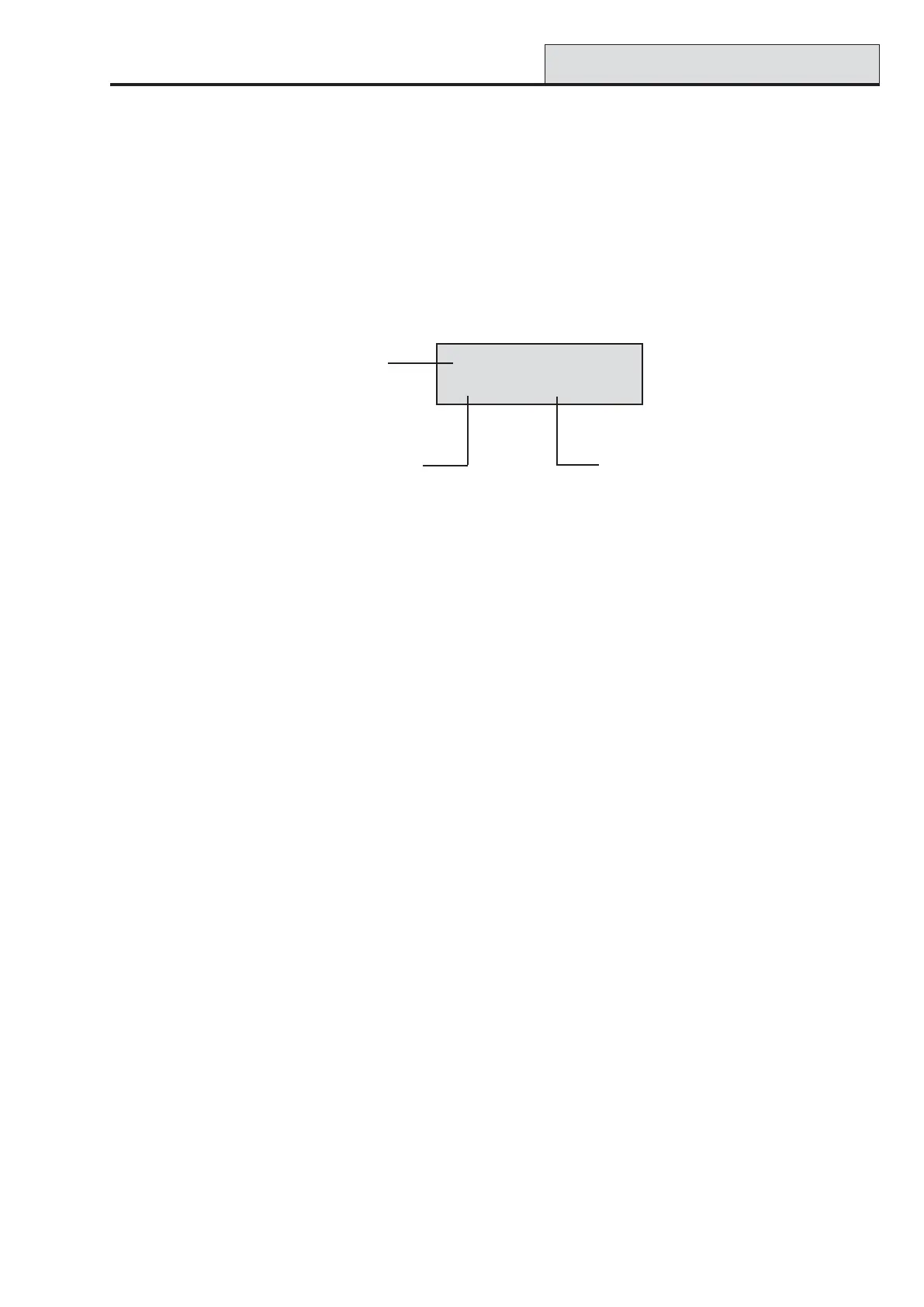Galaxy 3 Series Programming Manual
23
MAX Log
The MAX log stores proximity card events from the MAX
card readers.
To display the events in the MAX log, use the A or B keys to select the required MAX address then press the
ent key. The first event that occurred on the selected MAX is displayed along with details of the time, date
and MAX number.
To view the log press the A key to move forward in time through the events or the B key to move backwards.
Press the esc key to return to the MAX address display. To view the log of another MAX, use the A or B
key to select the required address. To escape form the Access Doors option press the esc key.
25 - Access Doors (cont’d)
02:25 SUN OCT02:25 SUN OCT
02:25 SUN OCT02:25 SUN OCT
02:25 SUN OCT
USR032 ValidUSR032 Valid
USR032 ValidUSR032 Valid
USR032 Valid
Time and date
of event
MAX user number
Event type
