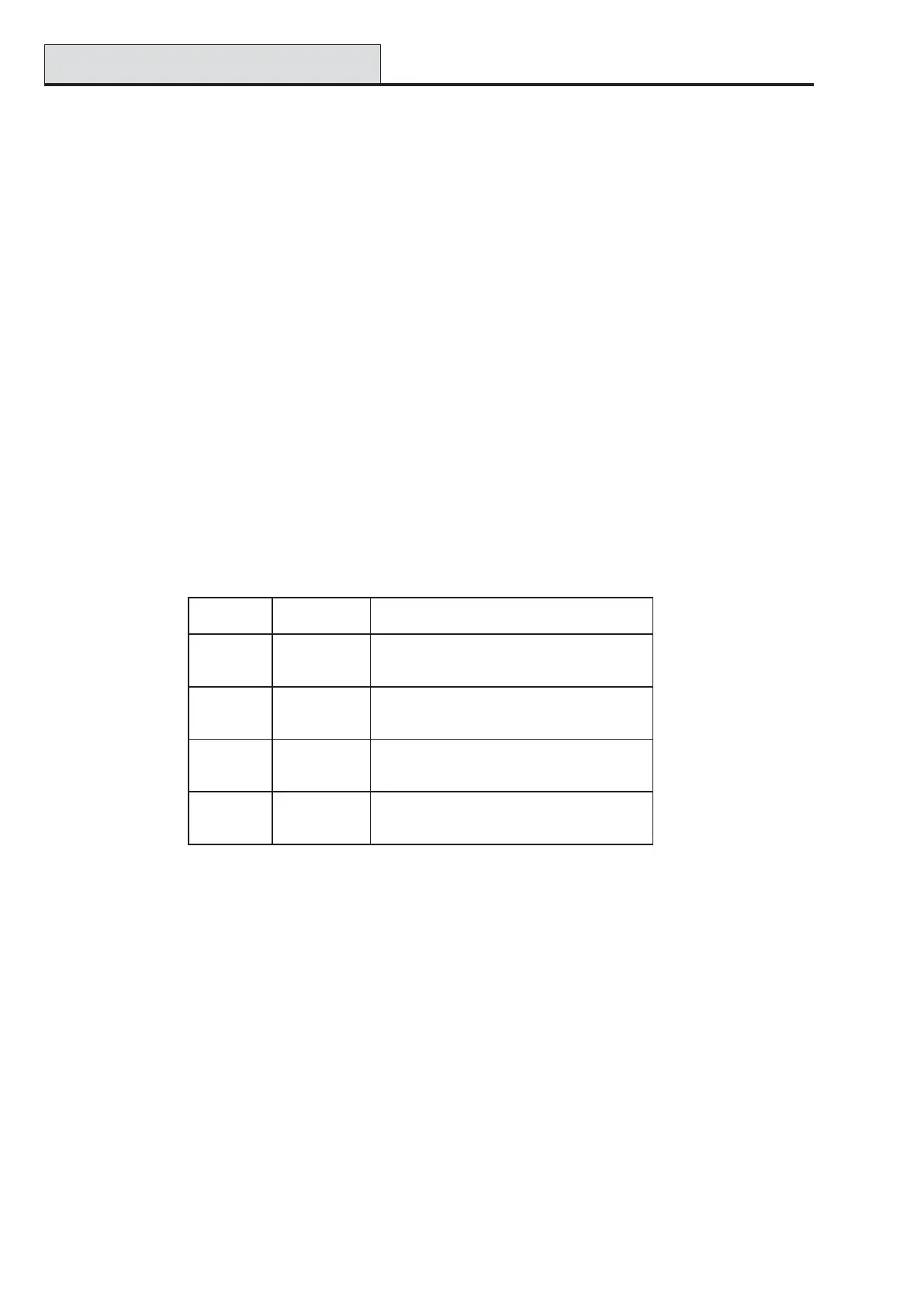Galaxy 3 Series Programming Manual
34
3 = Modify Name
This option allows a name to be assigned to the user (maximum 6 characters). Each of the user codes default
to the name USER. The engineer (ENG) and manager (MGR) are fixed and cannot be reprogrammed. On
selecting the Modify Name option, a section of the alpha-numeric characters that can be assigned to the user
name is displayed on the bottom line of the keypad; the cursor flashes on the letter L. Press the key to
erase the characters of the default or previous name. When the previous name has been erased, use the A or
B keys to move the cursor to the first character of the name and press the ent key; the selected character
appears on the top line. Continue this process until the name is completed.
The # key moves between upper and lower case characters and the system library. The alpha-numeric char-
acters and library words can be selected by entering the character or word reference number (refer to Appen-
dix A — Library) or by pressing the A or B keys.
When the user name is completed, press the esc key to accept the programming and return to the previous
menu level.
4 = Time Zone
The Time Zone option allows the user access to be restricted to operate only within the periods programmed
in Timer A and/or Timer B (refer to option 65 = TIMERS).
On selecting this option enter the number (0 – 3) of the Time Zone to be assigned to the user and press the
ent key to accept the selection and return to the previous menu level.
Table7. Time Zone Restrictions for Users
Codes or cards if programmed do not operate during the assigned time zone (ON to OFF). The times as-
signed to Timer A and Timer B can be viewed using option 45.3 = TIMER CONTROL.View.
If a user that has been assigned to 1=Timer A, 2=Timer B or 3=Timer A+B attempts access outwith the
assigned times, then an Illegal Code event is recorded in the log and any outputs programmed as Illegal
Code are activated.
42 - Codes (cont’d)
noitceleSremiTnoitcirtseRsedoC
0FFO
)tluafeD(
.lanoitareposyawlaerasdracdnasedoC
1AremiTneewtebevitareponieras
dracdnasedoC
.emitFFOdnaNOAremiTeht
2BremiTneewtebevitareponierasdracdnasedoC
.emitFFOdnaNOBremiTeht
3B+Arem
iTneewtebevitareponierasdracdnasedoC
.emitFFOdnaNOBdnaAremiTeht