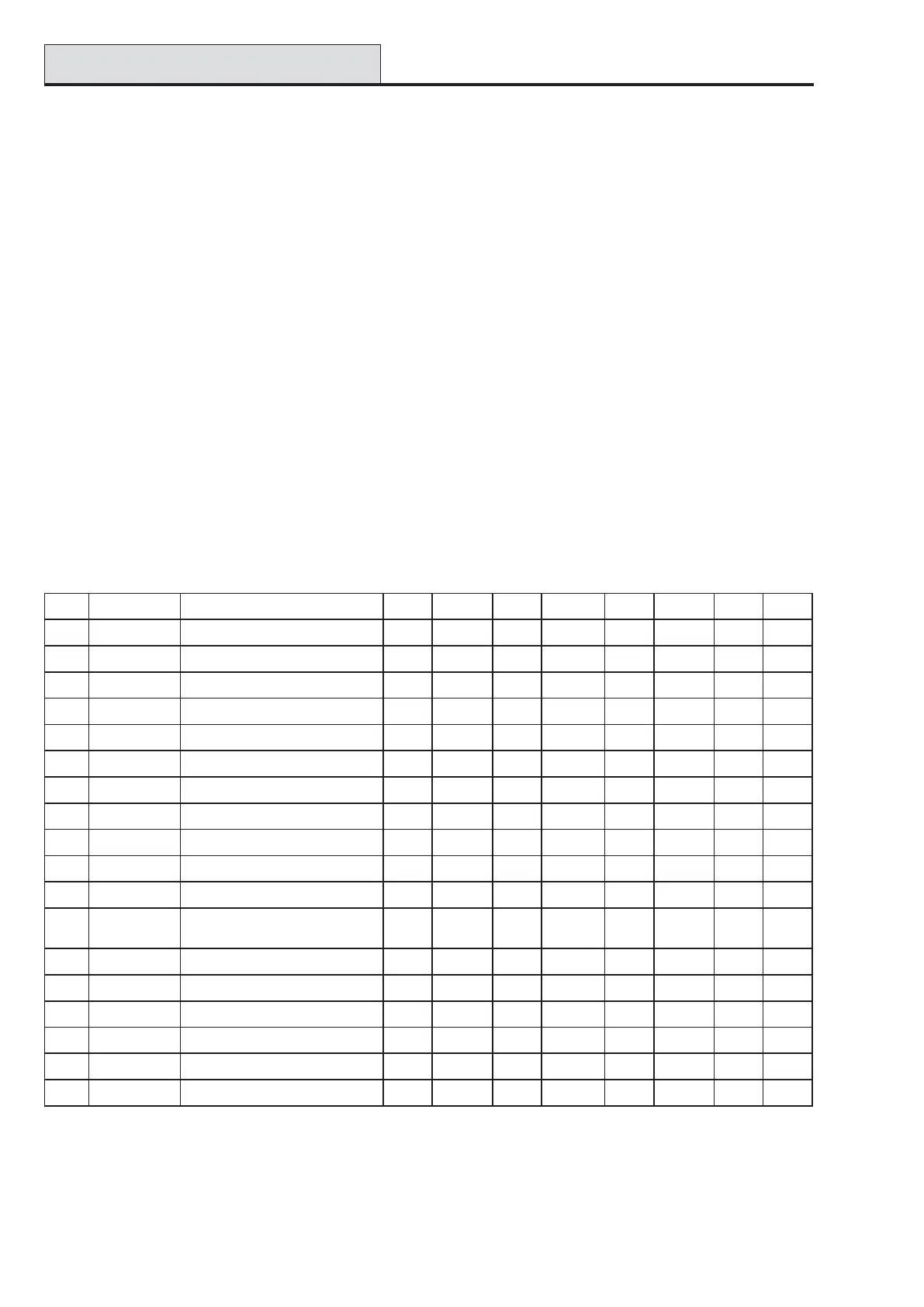Galaxy 3 Series Programming Manual
72
The A or B keys can be used to toggle the status of the Omit attribute - pressing 1 or 0 will also select the
required status; press the ent key to accept the programming.
5 = Part
If the Part attribute is set to 1 (enabled) the zone will be included in the setting procedure when one of the
part setting options is used to set the system (13 = PART SET, 17 = INSTANT PART). The Part attribute
defaults to 1 (enabled) for all zone functions except zones programmed as 09 = Keyswitch.
The A or B keys can be used to toggle the status of the Part attribute - pressing 1 or 0 will also select the
required status; press the ent key to accept the programming.
6 = Resp. Time
This function is only applicable to zones on RIO rev 1.2 and Smart PSU rev 0.7 and above.
This option allows the user to select , either Fast (10ms), System (default value programmed in 51 – Param-
eters, Option 27) or Slow (750ms), for each zone.
7 = Custom SIA
This option allows a different SIA mnemonic to be allocated to the selected zone. The default is the standard
SIA mnemonic for the zone type selection. The default mnemonic can be reselected by pressing the key.
The table that follows shows the list of available customisable mnemonics:
Table 15. Customisable Mnemonics
52 - Program Zones (cont’d)
oNtxettnevEnoitpircseDmralAdesolCtimOtimonUbuorTseR.rTtseTpmaT
1tluafeD
2rewoPR/TAlarotseRCA,elbuorTCATARABBUBTBJBXBAT
3yralgr
uBR/ABlarotseRyralgruB,mralAyralgruBABRBBBUBTBJBXBAT
4sseccAD/GDdeineDsseccA,detnarGsseccAGDDDBBUBTDJDXBAT
5eriFR/AFlarotseR
eriF,mralAeriFAFRFBFUFTFJFXFAT
6saGR/AGlarotseRsaG,mralAsaGAGRGBGUGTGJGXGAT
7pudloHR/AHlarotseRpudloH,mralApudloHAHRHBHUHTHJHXBAT
8ta
eHR/AKlarotseRtaeH,mralAtaeHAKRKBKUKTKJKXBAT
9liaFeniLR/TLlarotseReniL,elbuorTeniLTLRLBBUBTBJBXBAT
01lacideMR/AMlarotseRlaci
deM,mralAlacideMAMRMBMUMTMJMXBAT
11cinaPR/APlarotseRcinaP,mralAcinaPAPRPBPUPTPJPXBAT
21tsissAR/AQ
ycnegremE,mralAycnegremE
l
arotseR
AQRQBQUQTQJQXBAT
31yaleRC/ORdesolCyaleR,nepOyaleRORCRBBUBTBJBXBAT
41rlknirpSR/ASlarotseRrelknirpS,mralArelknirpSASRSBSU
STSJSXBAT
51repmaTR/ATlarotseRrepmaT,mralArepmaTATRTBTUTTBJBXTAT
61retaWR/AWlarotseRretaW,mralAretaWAWRWBWUWTWJWXBAT
71yrettaBR/T
YlarotseRyrettaB,mralAyrettaBTYRYBBUBTBJBXBAT
81rezeerFR/AZlarotseRrezeerF,mralArezeerFAZRZBZUZTZJZXBAT