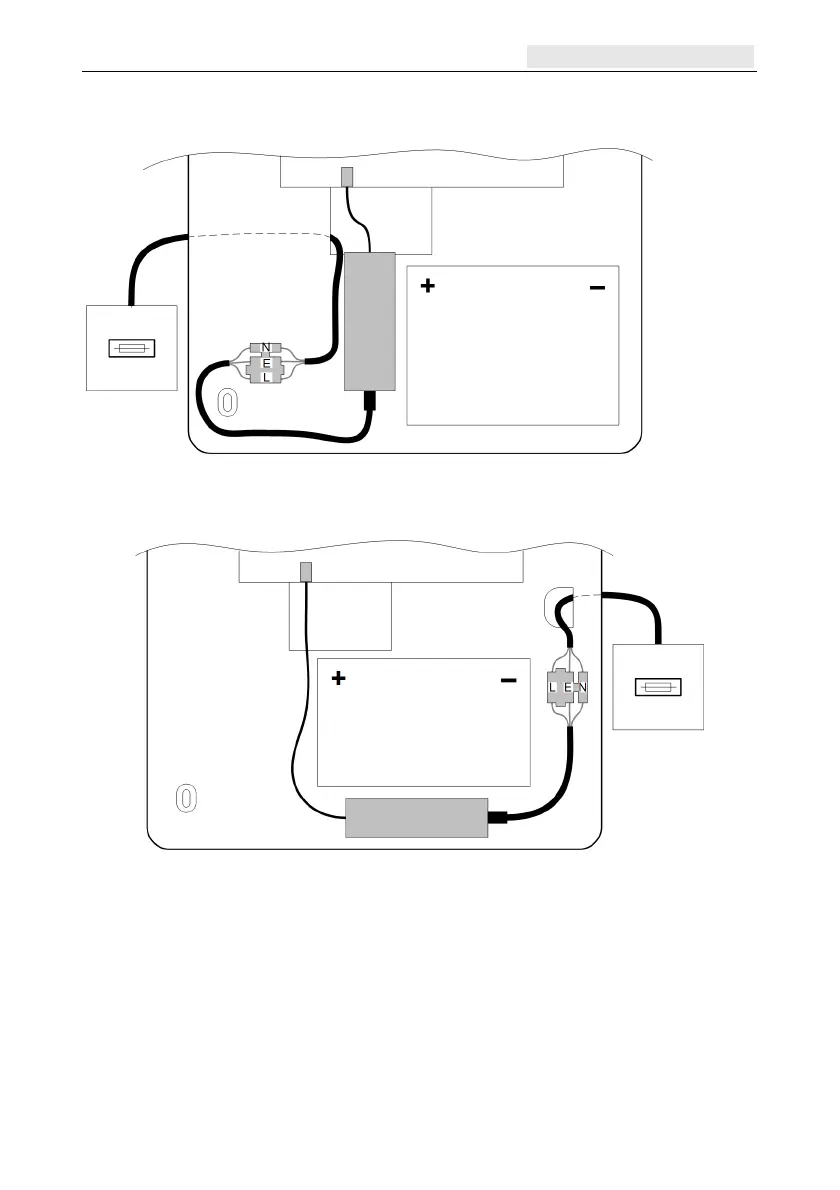Galaxy Flex Installer Manual Install the power supply
15
To connect the power supply:
‘L’ version: 17 Ah box
‘M’ version: 10 Ah box
1. Locate the power supply module as shown above (either ‘M’ or ‘L’ version panel).
2. Plug the power supply d.c. output into the pcb.
3. Connect the L, N and E wires of the PSU a.c. input cable to L, N and E respectively on
the terminal block.
4. Connect the other side of the terminal block via a mains cable to a fused a.c. outlet.
Ensure that the L, N and E wires of the cable are connected respectively to the L, N and
E terminals at each end.
