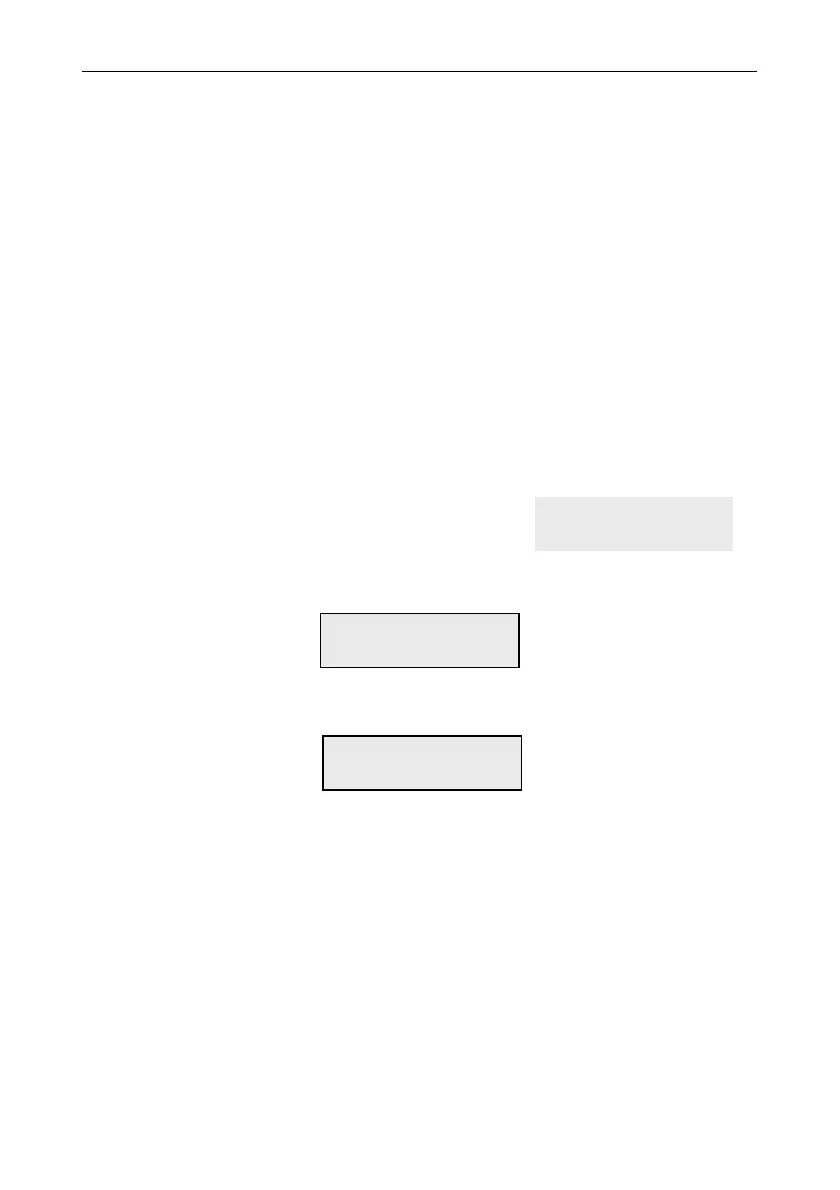Galaxy Flex Installer Manual Set using a PIN
39
Section 4: System programming
S
etting Options
Setting and unsetting operation may vary slightly depending on the programming of the
parameter Simple Set [51.80]. The following assumes that Simple Set is Enabled.
Set using a PIN
To Full Set:
1. Press A.
2. When prompted, type your user code.
If groups are enabled and your user code has been assigned group choice, the keypad
displays the set status of the available groups as follows:
R = Ready
F = Fault (group is unset and at least 1 zone is open)
S (flashing) = selected for setting
S (steady) = already set
− = Group is not available to the user
Pressing a group number toggles the R (ready) to an S (set flashing).
If groups are not enabled or your user code does not have group choice, the setting
procedure starts immediately.
The exit time countdown is displayed. At the end of the exit time or when the setting
procedure is terminated by a final or push-set zone closing, the entry/exit horn and keypad
buzzers become silent for six seconds, then emit two long tones to confirm that the system is
set. The message SYSTEM SET appears briefly before the keypad display changes back to
the normal day banner.
TIMED 060
■■■■■■■■
SET A12345678
Groups SSSRR---
SET A12345678
Groups RRSRSSSS
