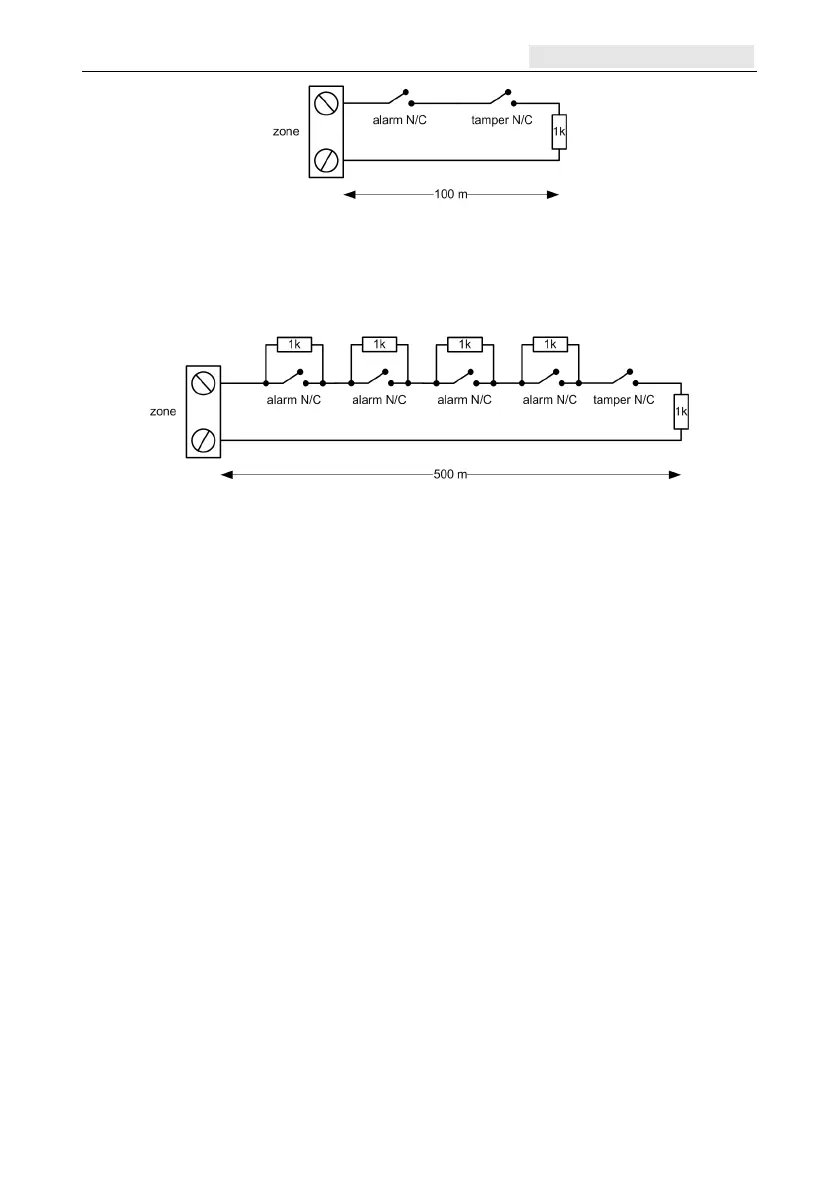Galaxy Flex Installer Manual Wire detectors to zones
19
Figure 5 Option 10 - End of Line Zone/Detector wiring
Multiple detector wiring
Multiple detectors can be wired into a single zone when using preset 1 as shown in Figure 6.
The maximum number of detectors that can be connected to a single zone is ten.
Figure 6 Zone to multiple detector wiring
Wire key switches
Latching (bi-stable) and spring-loaded (monostable) key switches can be used to set and
unset the panel. The zone must change state between 1 kΩ and 2 kΩ in each case.
To configure the keyswitch for latching operation ensure that the * modifier is used when
programming the Keyswitch function in zone programming (menu 52.1.x.1)
See the Keyswitch zone function in menu 52 for full details of the configuration options.
Wire terminator buttons
Zones programmed as Push-Set (terminator) buttons can be open going closed (2 kΩ to
1 kΩ) or closed going open (1 kΩ to 2 kΩ). The first activation of the terminator button
initialises its status to the system.
Note: The first activation of a terminator may not set the system as this can be the
initialisation routine. If the system continues setting, push the button again. The
system will set on the second push. This initialisation only occurs on the first setting.
All subsequent setting routines set on the first push of the terminator.
