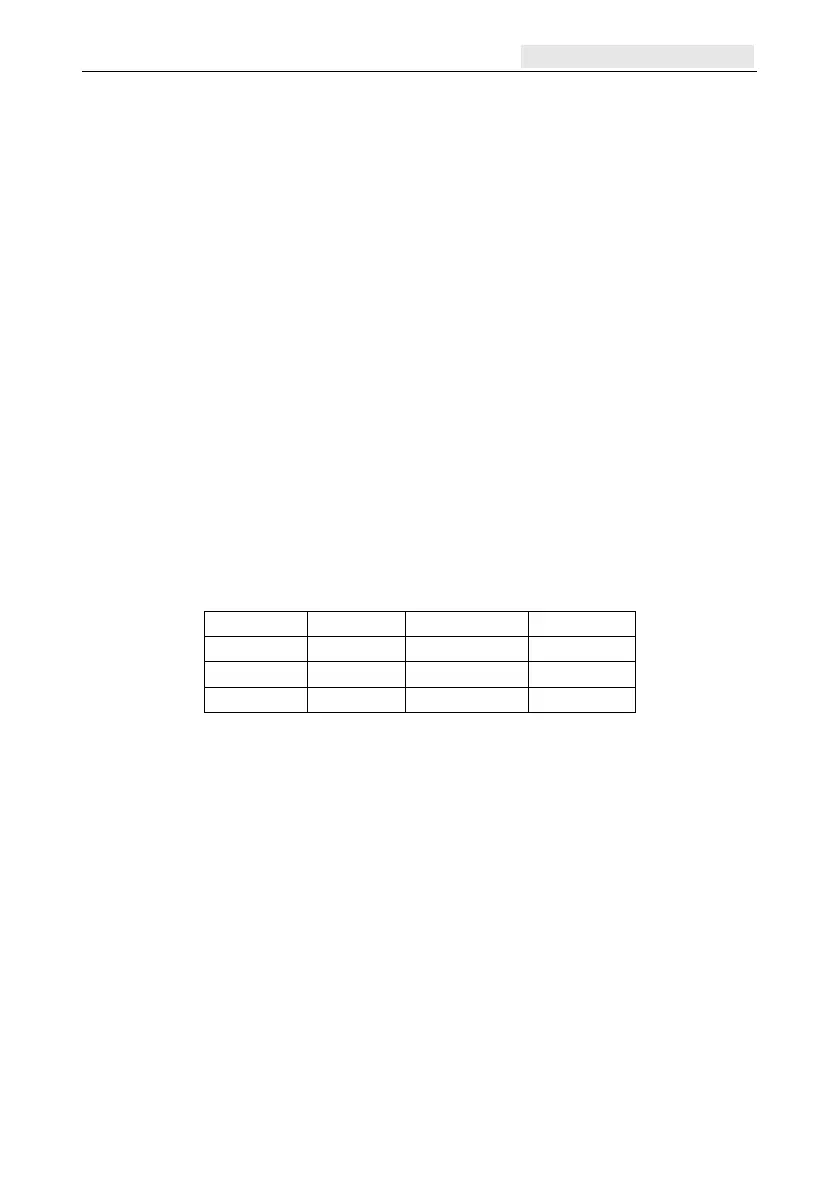Galaxy Flex Installer Manual Appendix G: Peripherals
219
Hash key (#) Used for the following:
as a toggle key to enable or disable programming options. For
example, enabling the OMIT attribute of a zone.
to give additional information on a programming options. For
example press # while in option Display Log [22] to show
details of the user number, descriptor and keypad used to cancel
alarms or unset the system.
to activate the Duress and PA outputs.
Star key (
) Used for the following:
to correct or erase PINs in the CODES option and alpha-
numeric descriptors in the TEXT option.
to start printing from the current event when viewing option
Display Log [22].
to display the set status of the groups. When Show Status (refer
to option Show Status [58.8]) is enabled, pressing the
and #
k
eys simultaneously when the normal banner is displayed
indicates the group set status.
Power LED
The power LED indicates the status of the a.c. power supply and the stand-by battery.
Power LED A.C. status Battery status Fuse status
ON OK OK OK
Slow flash Fail OK OK
Quick flash Fail/OK Low Blown
Compliance
This product is suitable for use in systems designed to comply with PD6662:2004 and
EN50131-1: 2006
Independently tested for compliance to EN50131-3: 2009 by BRE Global Ltd
Security Grade - 3
Environmental Class – II
ACE Type B
