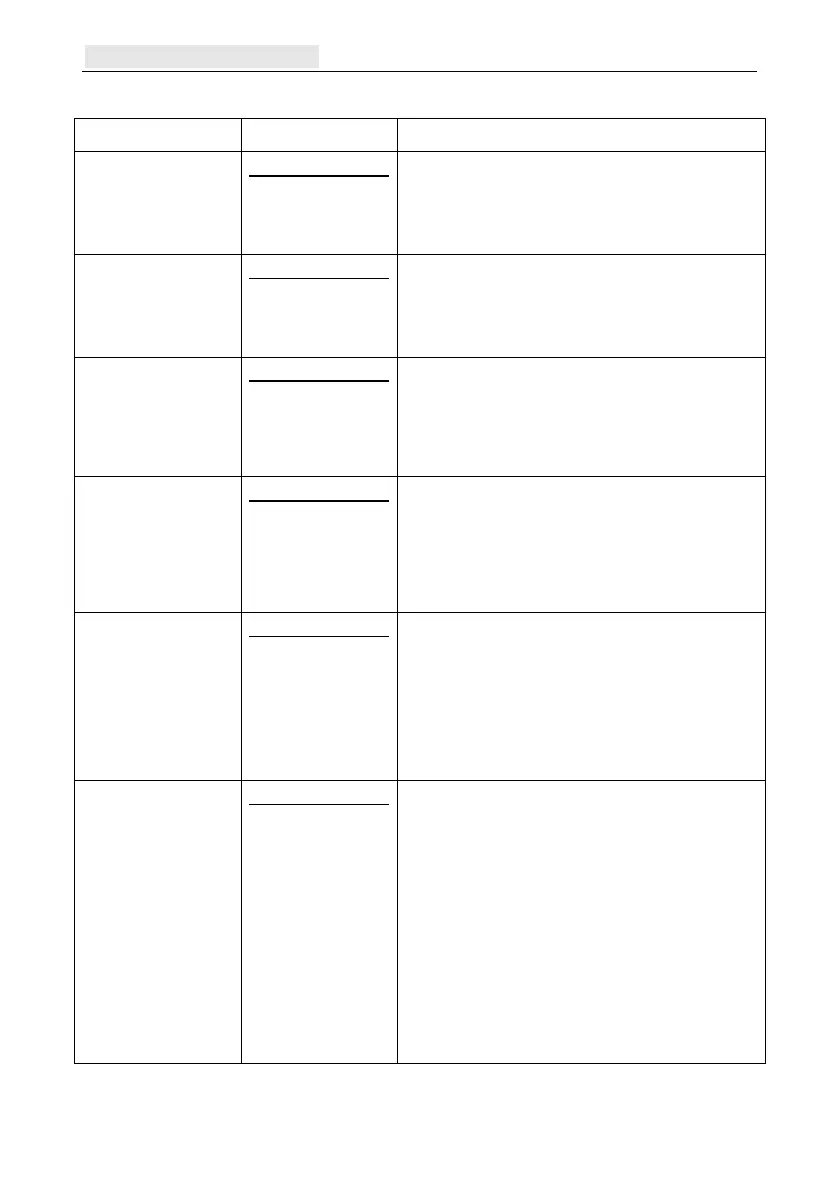Appendix G: Peripherals Galaxy Flex Installer Manual
230
For GPRS diagnostics check GPRS status [61.1.6.Com5.3]
Display Indications Meaning
Weak Signal
Yes
No
Module off line
Fit External antenna or change Networks
Normal State
Network
Yes
No
Module off line
Normal State
No GPRS service. Try another network
Network Response
Yes
No
Module off line
Normal State
No Response from network. Check diagnostic
log
Login Error
No
Yes
Module off line
Normal State
Check login [56.3.2.3.3] and Password
[56.3.2.3.4]
APN Status
Waiting
Unchecked
Invalid
Valid
Module off line
APN not yet received from panel
APN received from panel, but not yet checked
Check APN [56.3.2.3.2]
Normal State
GPRS Connection
Detached
Detaching
Attaching
Attached
Logging in
Logged in
Error
Module Offline
Module detached from network
Module detaching from network
Module attaching to network
Module attached to network
Module Logging in to Network
Normal State
Press # to see error code then consult service
provider
