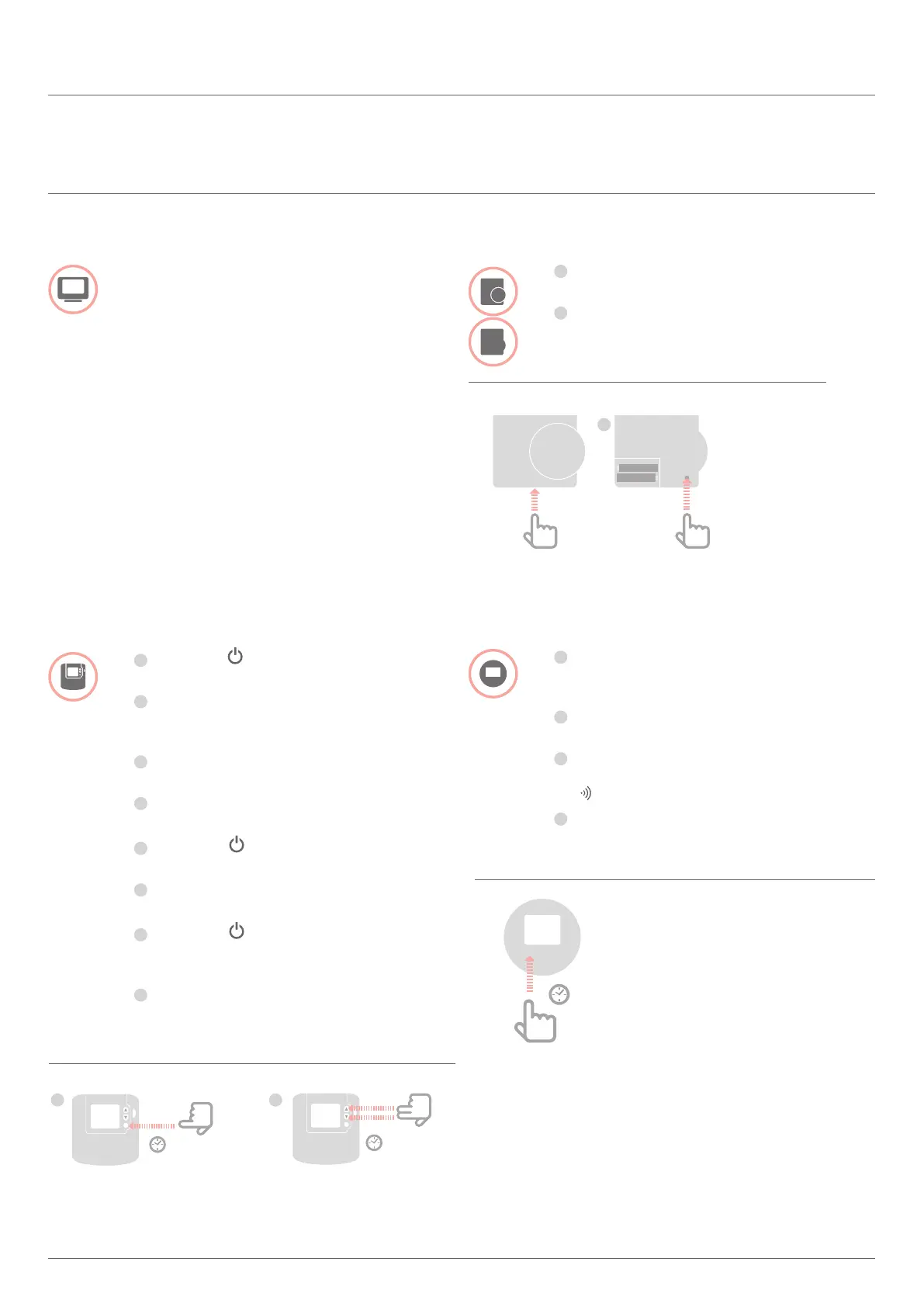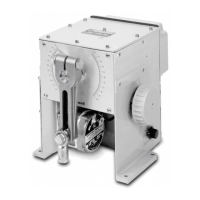HCE80(R) / HCC80(R) Mounting and operation
15
Commissiong and binding the evohome
controller
If you want to control the room temperature with
the evohome controller (that has to be located
in this room), press YES. Otherwise press NO
and connect a sensor – either a room thermostat
(DTS92/T87RF) or a room setpoint generator/
sensor (HCW82/HCF82).
Binding a room thermostat (DTS92)
Keep the button pressed 2 seconds
long to set the room thermostat to standby.
Keep the
▲
and
▼
button pressed
simultaneously for 3 seconds.
INst should be displayed.
3
Press the
▼
button.
COnt should be displayed.
4
Press the
▲
button three times.
CLr should be displayed.
Press the button once to delete
existing connecting data.
Press the
▲
button.
COnt should be displayed.
Press the button once to
send the connecting signal to
the evohome controller.
You should receive a SUCCESS
message at the evohome controller
(if not, go back and bind again).
Binding a room setpoint generator/
sensor (HCW82 or HCF82)
1
Briefly press the bind button in the bottom
right-hand corner. The red LED flashes.
You should receive a SUCCESS
message at the evohome controller
(if not, go back and bind again).
Connecting the temperature selector (T87RF)
Keep the left-hand field below the display
pressed for approx. 10 seconds.
bo flashes.
Turn the upper part clockwise
until Hc is displayed.
3
Press the left-hand field below the display
briefly.
flashes several times.
4
You should receive a SUCCESS message
at the evohome operating device
(if not, go back and bind again)
3 SECONDS
2 SECONDS
2
10 SECONDS
