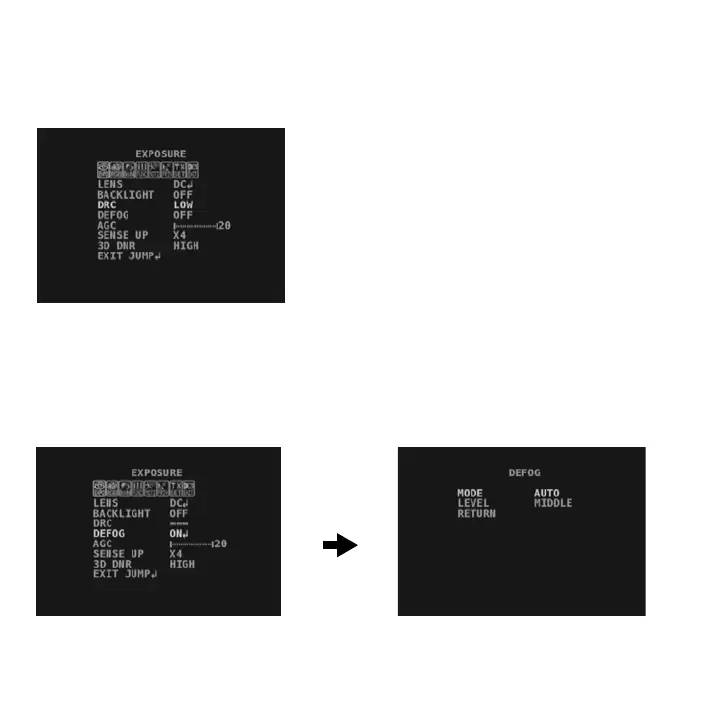12
DRC (Dynamic Range Compressor) Setting
DRC enables dark areas in an image to be more visible without overexposing the bright
areas of the image. Set DRC to OFF, LOW, MIDDLE, or HIGH.
Defog Setting
The DEFOG setting will allow the camera to better process a scene that is obscured by fog.
Select DEFOG as ON from the EXPOSURE menu to turn on the DEFOG setting. Then
configure the available parameters.
Note If WDR and/or DEFOG are enabled, the
DRC settings are automatically enabled
and cannot be adjusted.
