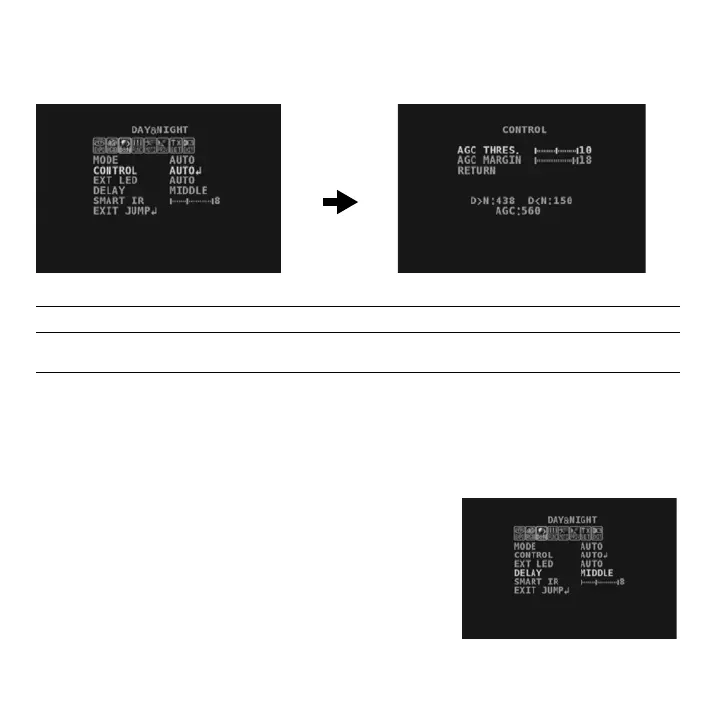17
AUTO Control Setting
When AUTO is selected, the Day/Night switching is based on the AGC levels.
Note The control settings are summarized for reference at the bottom of the
CONTROL screen. The information includes the AGC threshold for switching
Day to Night, switching Night to Day, and the current AGC level.
Delay Setting
Use DELAY to select the time interval delay before
switching from Day Mode to Night Mode. The options are
LOW, MIDDLE (default), and HIGH.
AGC THRES. Set when the camera switches between Day and Night.
AGC MARGIN Set the value that is added to the AGC Threshold. Adjust this value based on the environment
where the camera is being used.
