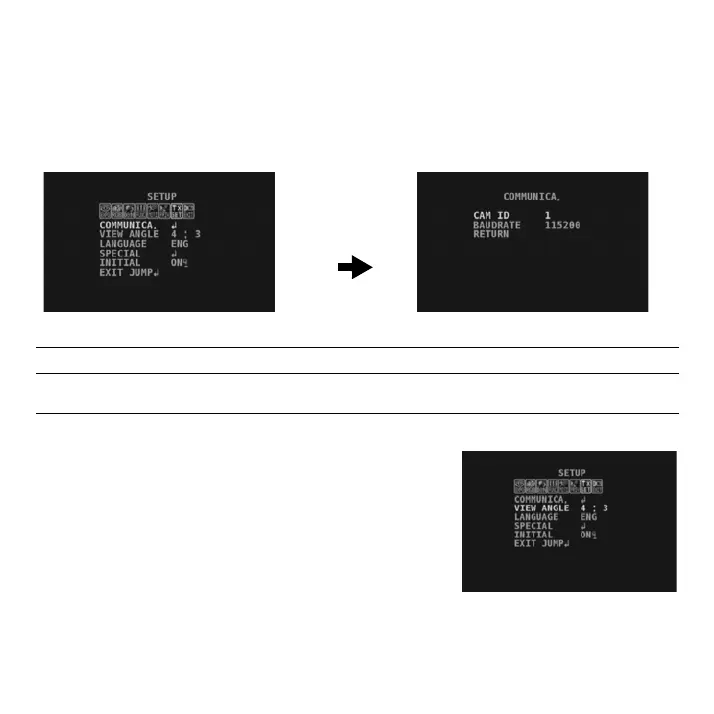24
Setup Menu
Communication Settings
Use the Communications submenu to adjust the camera’s ID and Baudrate.
View Angle Setting
Use the VIEW ANGLE to set the aspect ratio of the
camera from 4:3 (default), 16:9, and NORMAL.
CAM ID Sets the Camera ID from 0 to 255.
BAUDRATE Sets the Baudrate for the camera. Default is 9600 BPS. Options are 2400, 4800, 9600, 57600,
and 115200 BPS.
